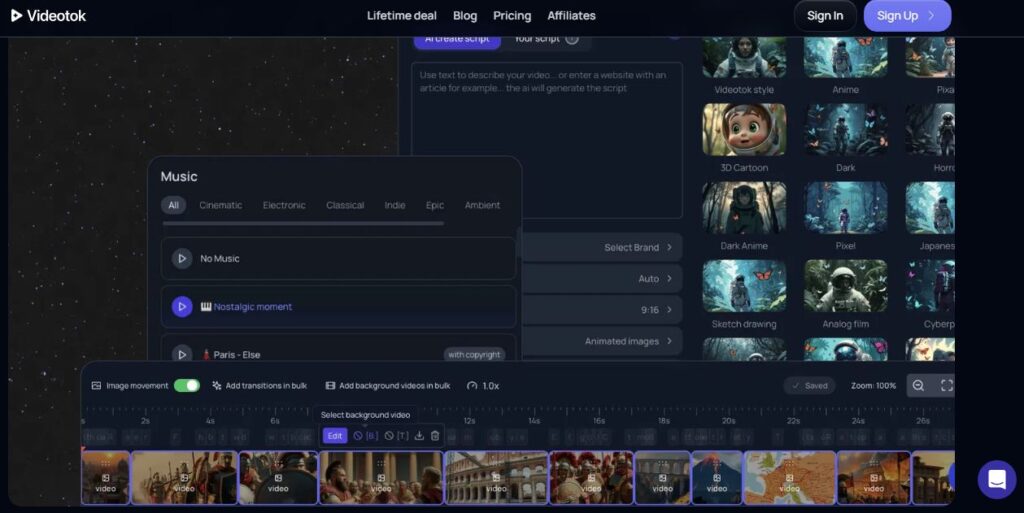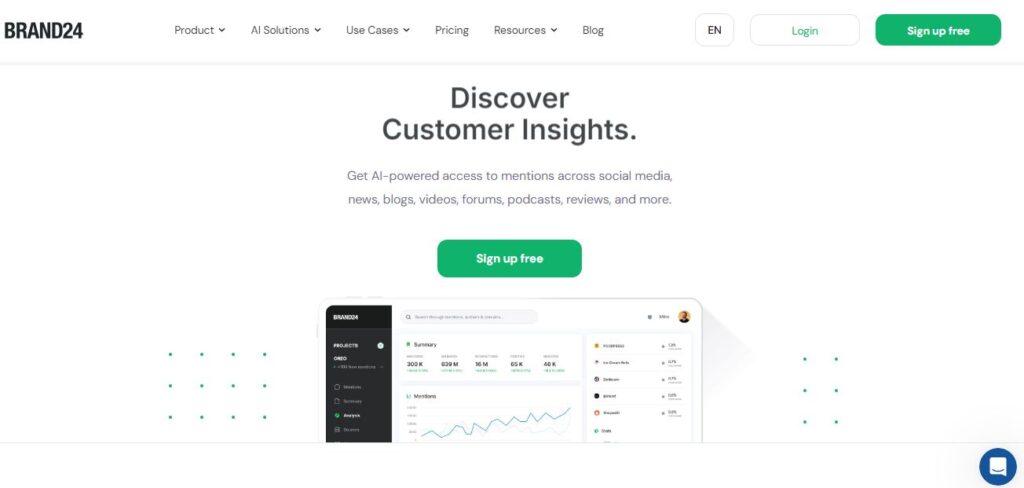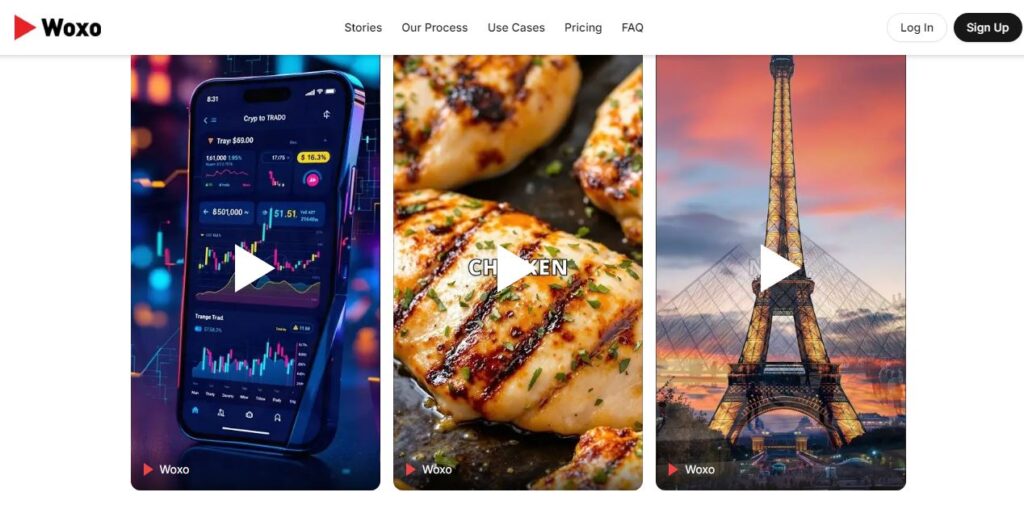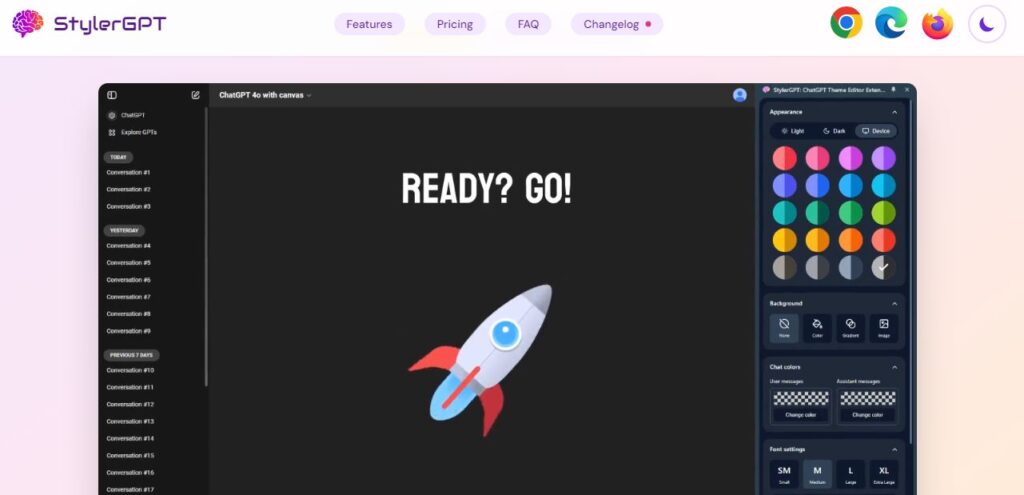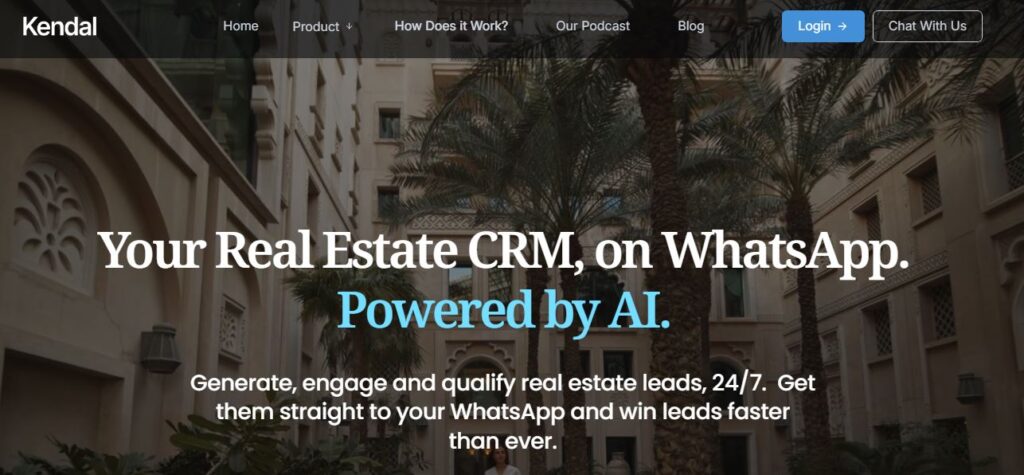VideoTok AI
Table of Contents
ToggleLooking to make awesome videos without the hassle? VideoTok AI turns your text into engaging social media content in minutes. Let me show you what this tool can do and how it’ll save you tons of time.
What is VideoTok AI?
VideoTok AI makes creating short videos super simple. You just type in what you want, and it does all the heavy lifting – from writing scripts to adding music. It’s perfect if you need content for TikTok, Instagram Reels, or YouTube Shorts.
Think of it as your personal video production team packed into one tool. You won’t need to learn complex editing software or spend hours making videos. The AI handles everything from voice-overs to visual effects, so you can focus on your creative ideas.
What makes VideoTok AI different is how it understands what makes videos go viral. It knows the right pacing, transitions, and effects that grab attention. Plus, it keeps up with the latest social media trends to make sure your content stays fresh and engaging.
Core Features
• AI Script Generation: Creates catchy scripts that hook viewers • Smart Voice-Overs: Turns text into natural-sounding speech • Auto-Image Creation: Makes relevant visuals for your content • Motion Effects: Adds professional transitions and zooms • Music Integration: Picks fitting background tracks • Caption Generation: Creates readable text overlays • Multi-Language Support: Works with various languages • Brand Customization: Keeps your content on-brand
Use Cases
• Social Media Content: Perfect for daily posts • Product Demos: Show off your items quickly • Educational Content: Make learning videos fast • Marketing Campaigns: Create ads that convert • Personal Branding: Build your online presence • News Updates: Share stories visually
How to Use VideoTok AI
- Start Your Project
- Log into your account
- Pick “New Video” from the dashboard
- Choose your video format (vertical/horizontal)
- Add Your Content
- Type in your script or paste a URL
- Select your preferred AI voice
- Upload any custom images
- Customize Your Video
- Pick transitions and effects
- Add background music
- Insert captions
- Export and Share
- Preview your video
- Make final tweaks
- Download in your preferred format
| Pros | Cons |
|---|---|
| Quick video creation | Monthly credit limits |
| User-friendly interface | No free trial |
| Professional results | Some features coming soon |
| Multiple export formats | Limited voice options |
| AI-powered editing | Internet connection needed |
Feature Ratings
| Feature | Rating |
|---|---|
| Ease of Use | ⭐⭐⭐⭐⭐ |
| Video Quality | ⭐⭐⭐⭐ |
| AI Capabilities | ⭐⭐⭐⭐ |
| Customization | ⭐⭐⭐⭐ |
| Value for Money | ⭐⭐⭐⭐ |
Conclusion
VideoTok AI changes how we make videos. It’s fast, smart, and gets the job done without fuss. While it’s not free, the time you’ll save makes it worth checking out. If you create lots of social media content, this tool could become your new best friend.
FAQs
Q: How long does it take to make a video?
A: Most videos take just a few minutes to generate, depending on length and complexity.
Q: Can I use my own images?
A: Yes, you can upload custom images to use in your videos.
Q: Do the credits roll over each month?
A: No, credits expire at the end of each month and don’t carry over.
Q: Can I cancel my subscription anytime?
A: Yes, you can cancel your subscription whenever you want through your account settings.
Q: What payment methods do you accept?
A: VideoTok accepts all major credit cards for payments.