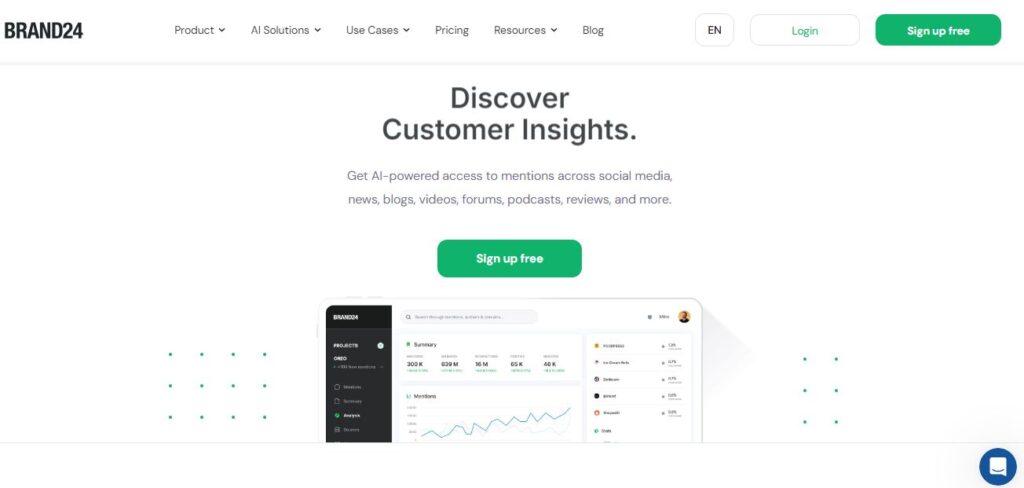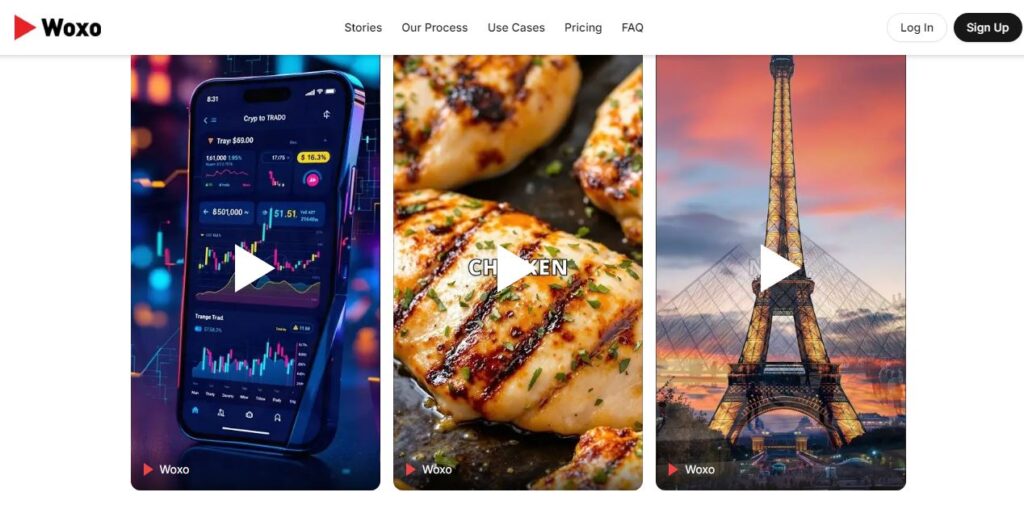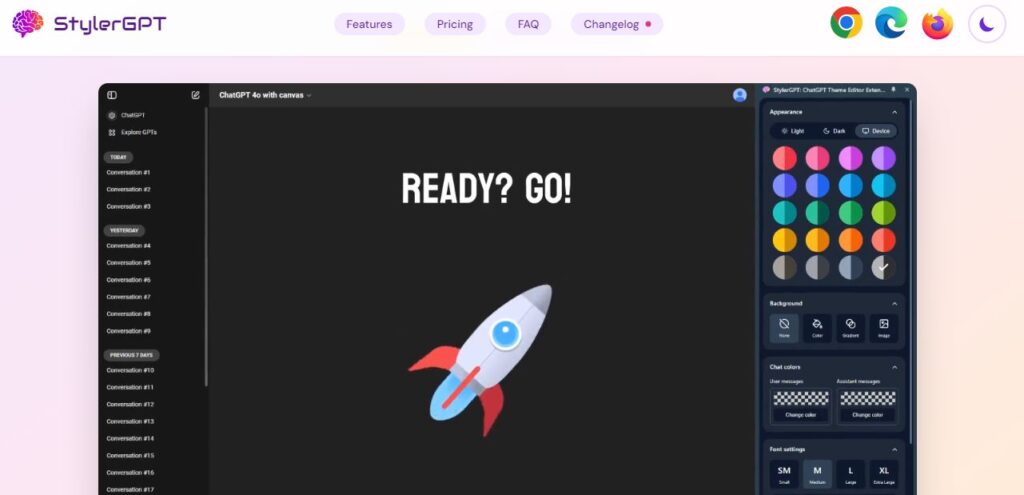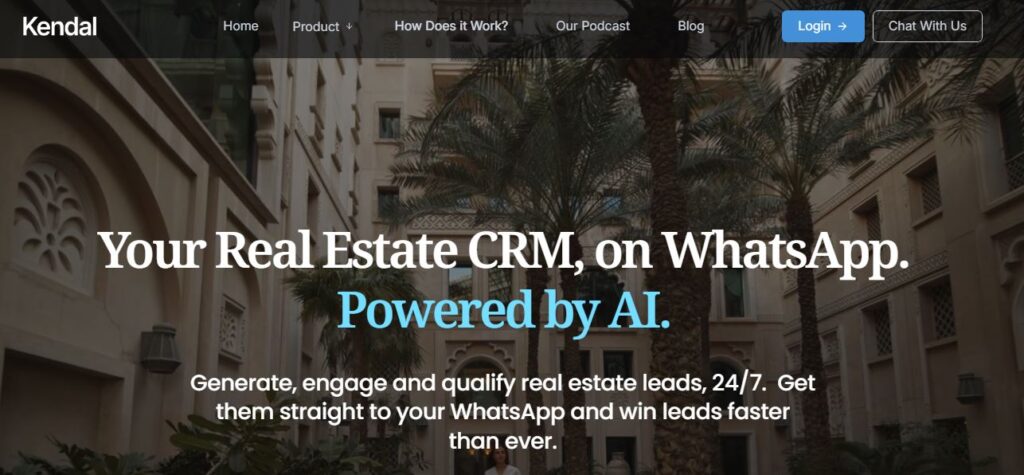Taplio
Table of Contents
ToggleWant to make your LinkedIn presence shine without spending hours creating content? Let’s talk about Taplio, an AI tool that’s changing how professionals handle their LinkedIn game.
What is Taplio?
Taplio works as your smart LinkedIn assistant, helping you create engaging posts and manage your professional network. Think of it as your personal content studio that uses AI to generate posts, schedule updates, and track how well your content performs.
You’ll find it super helpful if you’re looking to build your brand on LinkedIn but don’t have time to craft posts from scratch. The tool analyzes successful content patterns and helps you replicate what works, saving you precious time while keeping your profile active and engaging.
What makes Taplio stand out is its AI content creation system. It doesn’t just spit out random posts – it learns your voice and style, making sure everything sounds like you wrote it. Plus, it comes with a huge library of over 4 million viral posts to inspire your content strategy.
The platform also includes smart features like a CRM system to keep track of your connections and detailed analytics to see how your posts perform. You can schedule content ahead of time, monitor industry trends, and even get suggestions for the best times to post based on when your audience is most active.
Core Features
• AI Content Generator
- Creates custom posts matching your brand voice
- Suggests trending topics in your industry
- Helps with post editing and refinement
• Post Management
- Schedule content in advance
- Preview posts before publishing
- Queue system for consistent posting
• Analytics Dashboard
- Track engagement rates
- Monitor profile performance
- Analyze competitor strategies
• Network Growth Tools
- Find and connect with industry influencers
- Track relationship building progress
- Manage professional connections
Use Cases
• Content Creators
- Generate fresh post ideas daily
- Maintain consistent posting schedule
- Track content performance
• Business Professionals
- Build personal brand
- Network with industry leaders
- Monitor engagement metrics
• Sales Teams
- Find potential leads
- Track prospect interactions
- Automate outreach
How to Use Taplio
Getting Started:
- Sign up for an account
- Connect your LinkedIn profile
- Set up your content preferences
Creating Content:
- Pick a topic or use AI suggestions
- Generate post drafts
- Edit and customize content
- Schedule or post immediately
Engagement:
- Monitor comments and interactions
- Respond to engagement
- Track performance metrics
Pros and Cons
| Pros | Cons |
|---|---|
| Easy-to-use interface | Limited to LinkedIn platform |
| Strong AI writing capabilities | Higher price point |
| Extensive content library | No offline functionality |
| Detailed analytics | No calendar view |
| Automated scheduling | Cookie-based authentication |
Feature Ratings
| Feature | Rating |
|---|---|
| Content Creation | ⭐⭐⭐⭐⭐ |
| Scheduling | ⭐⭐⭐⭐ |
| Analytics | ⭐⭐⭐⭐ |
| User Interface | ⭐⭐⭐⭐⭐ |
| Customer Support | ⭐⭐⭐ |
Conclusion
Taplio proves itself as a valuable tool for LinkedIn growth. While it’s pricier than some alternatives, the time you’ll save and the quality of content you’ll create make it worth considering. It’s perfect if you want to grow your LinkedIn presence without spending hours on content creation.
FAQs
Q: How much does Taplio cost?
A: Taplio starts at $39 per month for the basic plan.
Q: Can I try Taplio before buying?
A: Yes, Taplio offers a free trial period.
Q: Does Taplio work with other social media platforms?
A: No, Taplio is exclusively for LinkedIn.
Q: How does the AI content creation work?
A: The AI analyzes your preferences and industry trends to generate relevant, engaging posts that match your voice.
Q: Is Taplio safe to use with LinkedIn?
A: Yes, but since it uses cookie-based authentication, you should follow LinkedIn’s terms of service carefully.