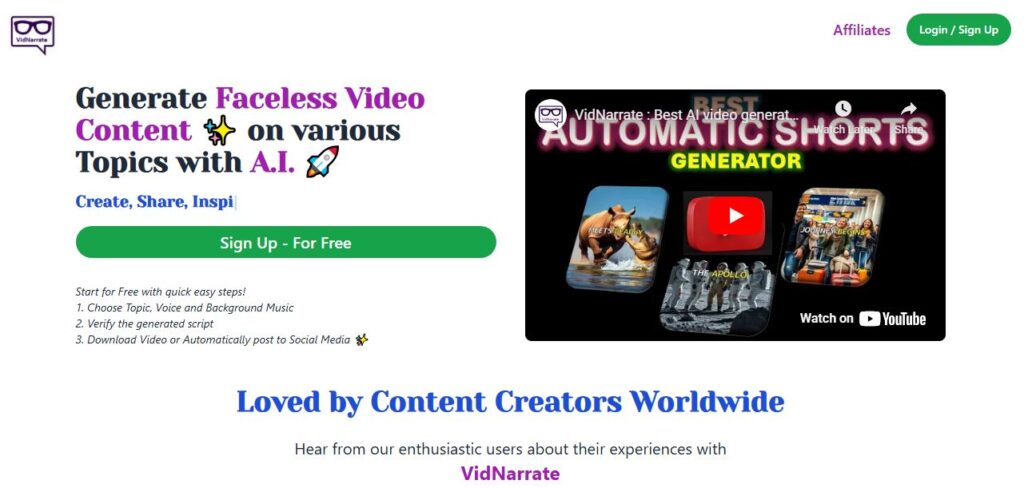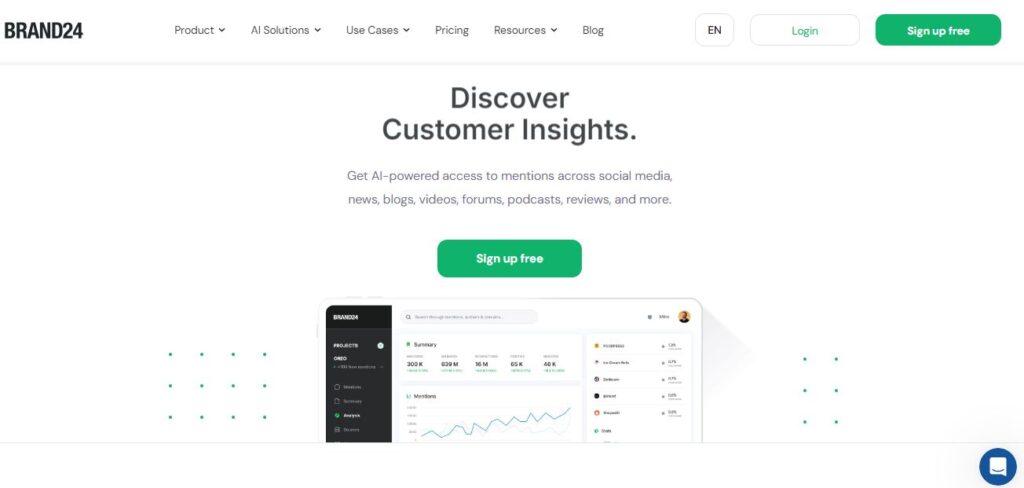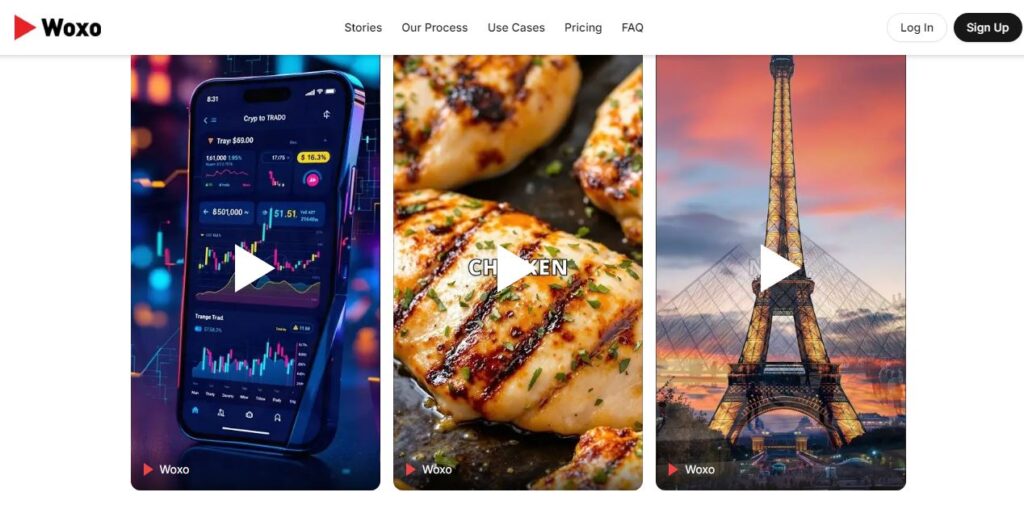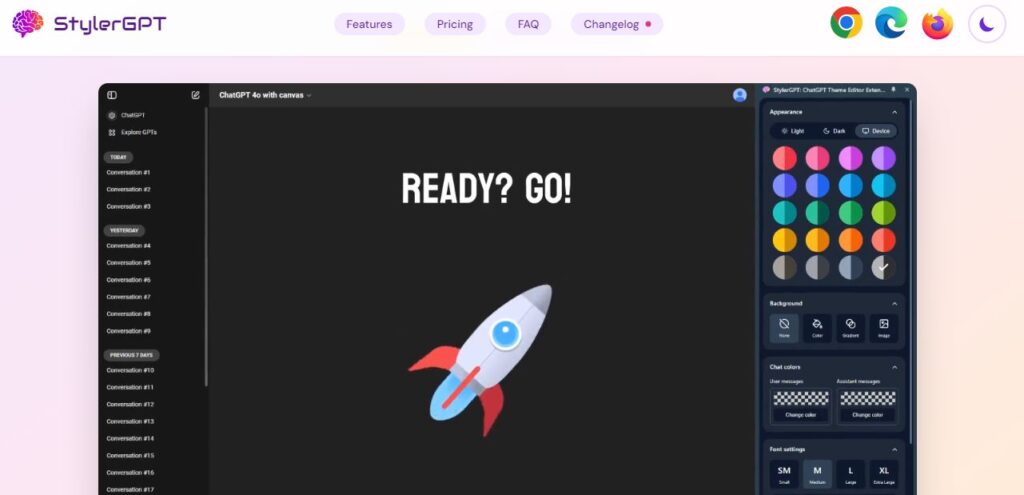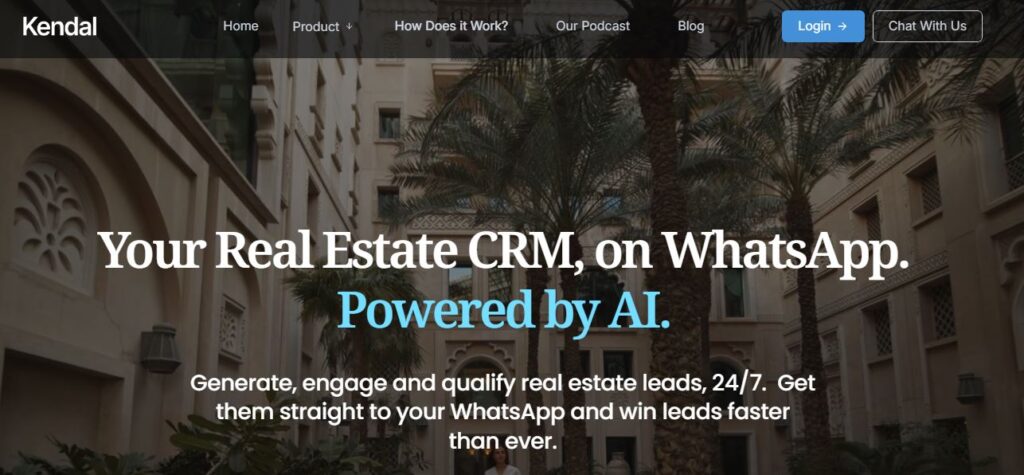VidNarrate
Table of Contents
ToggleI’m super excited to tell you about VidNarrate! It’s this cool AI video maker that makes creating content so much fun. You know how making videos can be tricky? Well, this tool makes it super simple. I just type in what I want, and boom – it makes amazing faceless videos!
The thing I love most about VidNarrate is how it works its magic. You pick a theme, choose a voice, add some music, and the AI does everything else. It’s like having a tiny video production team right in your computer! The AI writes scripts, finds perfect images, and puts everything together in minutes.
What’s really neat is that it helps content creators, teachers, and influencers make videos without showing their faces. That’s perfect for folks who’re camera shy but still want to make awesome content. The tool can create videos about pretty much anything – from educational stuff to social media posts.
I’ve noticed something special about VidNarrate – it makes everything flow naturally. The voices don’t sound robot-like at all. They’re super realistic and can speak in different styles. Plus, you can go back and fix anything you don’t like after the video’s done.
Core Features
• Smart Script Creation
- Quick AI script writing
- Topic suggestions
- Easy editing options
• Voice Options
- Natural-sounding voices
- Multiple voice styles
- Clear pronunciation
• Video Generation
- Automatic image selection
- Smooth transitions
- Background music library
• Editing Tools
- Quick text changes
- Timing adjustments
- Style customization
Use Cases
• Social Media Content
- Educational videos
- How-to guides
- Product reviews
• Business Videos
- Training materials
- Marketing content
- Announcements
• Educational Content
- Course materials
- Tutorial videos
- Lesson summaries
How to Use VidNarrate
- Getting Started
- Sign up for an account
- Pick your video topic
- Choose your preferred style
- Content Creation
- Review the AI-generated script
- Select your favorite voice
- Pick background music
- Final Touches
- Check the preview
- Make any needed changes
- Download your video
Feature Ratings
| Feature | Rating |
|---|---|
| Script Generation | ⭐⭐⭐⭐⭐ |
| Voice Quality | ⭐⭐⭐⭐ |
| Video Creation | ⭐⭐⭐⭐ |
| User Interface | ⭐⭐⭐⭐⭐ |
| Customization | ⭐⭐⭐ |
Pros and Cons
| Pros | Cons |
|---|---|
| Super quick video creation | Basic editing options |
| Natural AI voices | Limited template choices |
| Easy to use | Internet needed |
| No face required | Rendering takes time |
| Good for beginners | Free plan limitations |
Conclusion
VidNarrate is a fantastic tool that makes video creation super simple. I love how it helps anyone make professional-looking videos without any fancy equipment or technical skills. While it might not replace advanced video editors, it’s perfect for creating regular content quickly. The AI features are amazing, and the results look really professional.
Frequently Asked Questions
Q: How long does it take to make a video?
A: Most videos are ready in just a few minutes after you input your topic and preferences.
Q: Do I need video editing experience?
A: Not at all! The tool is super easy to use, even if you’ve never made a video before.
Q: Can I edit the generated script?
A: Yes! You can change any part of the script before and after video generation.
Q: What types of videos can I create?
A: You can make educational content, social media videos, business presentations, and more!