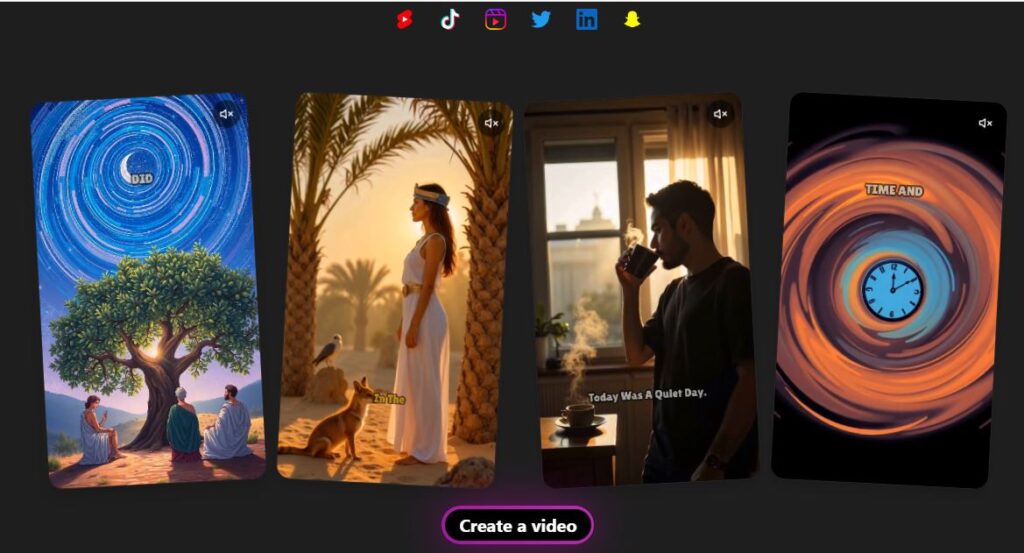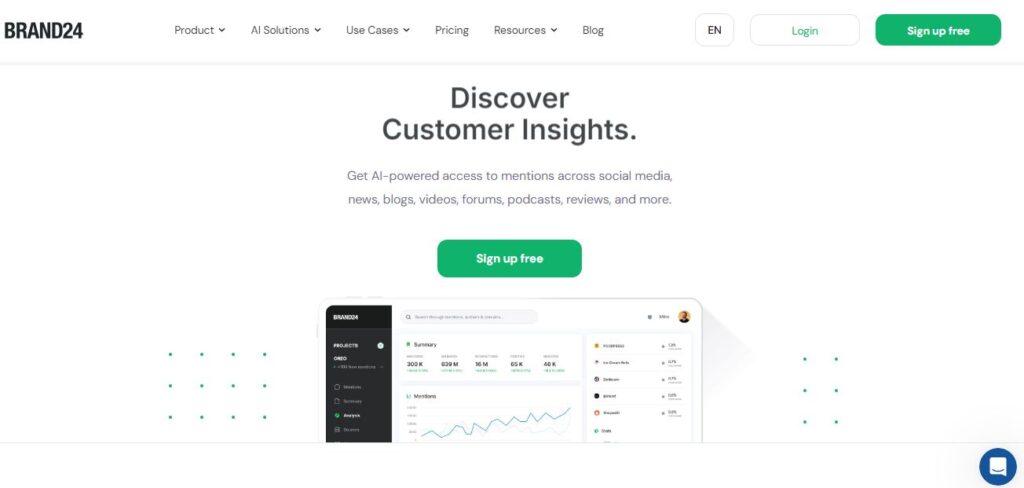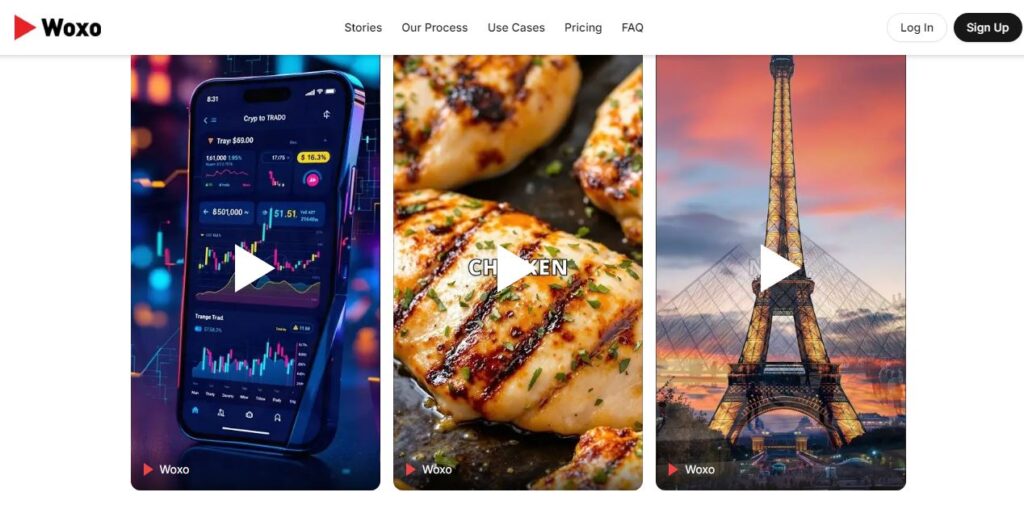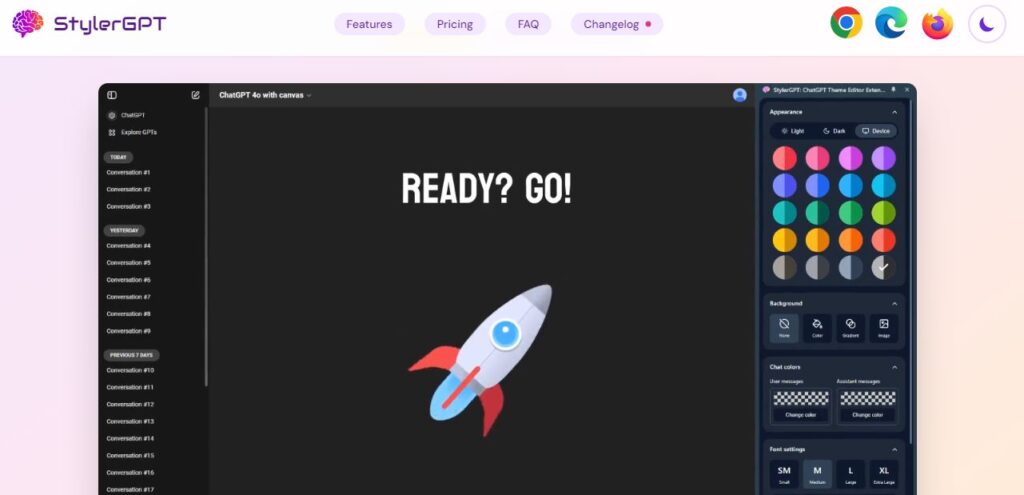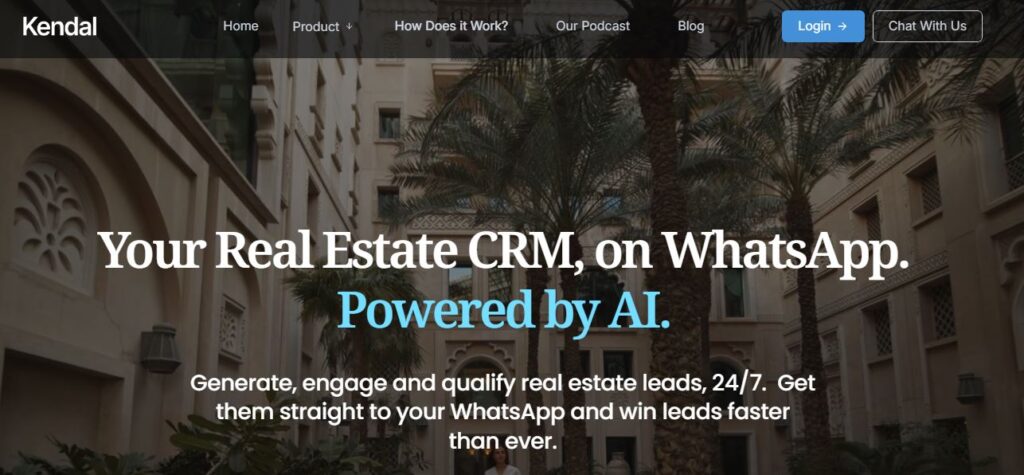Cliptalk
Table of Contents
ToggleCliptalk is an AI-based video creation tool that helps users create short, engaging videos without needing advanced editing skills. It’s perfect for social media platforms like TikTok, YouTube Shorts, and Instagram Reels. Whether you’re a content creator, marketer, or business owner, this tool simplifies video production by automating tasks like captioning, voiceovers, and visual enhancements. Let’s take a closer look at what Cliptalk offers.
What Is Cliptalk?
Cliptalk is an AI tool that transforms text-based content into fully edited videos. It’s designed for those who want quick results without spending hours learning complicated software or hiring professional editors. You can use it to convert scripts, blog posts, or even simple ideas into polished videos ready for social media.
The platform’s standout feature is its ability to automate tedious editing tasks. For instance, it can auto-generate captions in multiple languages, add relevant visuals (B-roll), and even create voiceovers using AI-generated voices. This makes it ideal for creators who want high-quality videos but lack the time or expertise to edit manually.
One of the most user-friendly aspects of Cliptalk is its natural language editing system. Instead of dealing with complex timelines or layers, you can simply type commands like “shorten this clip” or “add captions here,” and the tool will handle it for you. This makes it accessible even for beginners.
Another key feature is its multi-language support. Whether you’re targeting a local audience or a global one, Cliptalk ensures your content is accessible to everyone. It supports over 48 languages for captions and voiceovers, making it a great choice for international creators.
Cliptalk also focuses on creating monetizable content. If you’re planning to use it for YouTube or other platforms that require original content, the tool ensures your videos meet those standards. With customizable aspect ratios and platform-specific settings, it’s tailored to meet the needs of modern content creators.
To sum up, Cliptalk is a versatile tool that combines simplicity with efficiency. It’s perfect for anyone looking to create professional-looking videos without breaking a sweat.
Core Features
Here’s what makes Cliptalk stand out:
- AI Video Creation: Converts text prompts or scripts into ready-to-share videos.
- Natural Language Commands: Edit videos by typing simple instructions.
- Auto-Captioning: Supports over 20 languages for accessibility.
- AI B-roll Integration: Automatically adds relevant visuals to enhance your video.
- Voiceovers: Offers multiple AI-generated voices in 48 languages.
- Filler Word Removal: Removes unnecessary pauses and filler words with one click.
- Custom Aspect Ratios: Supports formats like 9:16 (TikTok), 1:1 (Instagram), and 16:9 (YouTube).
- Multi-Language Support: Enables global reach with multilingual captions and voiceovers.
- Monetization Ready: Ensures videos are original and suitable for platforms like YouTube.
Use Cases
Cliptalk can be used in various ways:
- Create TikTok or Instagram Reels quickly.
- Turn blog posts into video summaries.
- Add captions automatically to improve engagement.
- Generate voiceovers in different languages for global audiences.
- Remove silences and filler words from interviews or podcasts.
- Produce promotional videos for brands or businesses.
- Make SEO-friendly YouTube scripts into engaging visual content.
How to Use Cliptalk
Using Cliptalk is simple and doesn’t require any technical knowledge. Here’s how you can get started:
- Sign Up:
- Visit the official Cliptalk website and create an account. They offer a free plan to try out basic features.
- Choose Your Input:
- Upload your script, paste text prompts, or link website content you want to turn into a video.
- Select Video Settings:
- Choose the aspect ratio based on your platform (e.g., 9:16 for TikTok).
- Pick an AI-generated voiceover if needed.
- Enable auto-captions in your preferred language.
- Edit Using Commands:
- Type simple instructions like “add B-roll” or “remove silence” to refine your video.
- Preview Your Video:
- Watch the draft version created by Cliptalk. Make adjustments if necessary.
- Export & Share:
- Once satisfied, download your video or directly share it on platforms like Instagram or YouTube.
Pricing
For detailed pricing information about Cliptalk’s plans (Free Plan, Starter Plan at $9.99/month billed annually, Pro Plan at $32/month billed annually), visit their official pricing page.
Pros & Cons
| Pros | Cons |
|---|---|
| Easy-to-use interface suitable for beginners | Free plan has limited features |
| Saves time with automated editing | Heavy reliance on AI may not suit advanced editors |
| Multi-language support expands global reach | Requires internet connection for all functionalities |
| Monetizable content ensures eligibility on platforms like YouTube | Customization options may feel limited compared to professional tools |
| Affordable pricing compared to hiring professional editors | Output quality depends on input material |
Review Rating Score
Here’s how we rate each feature of Cliptalk:
| Feature | Rating (out of 5) |
|---|---|
| Ease of Use | ⭐⭐⭐⭐⭐ |
| Auto-Captioning | ⭐⭐⭐⭐ |
| AI B-roll Integration | ⭐⭐⭐⭐ |
| Voiceover Options | ⭐⭐⭐⭐⭐ |
| Natural Language Editing | ⭐⭐⭐⭐ |
| Customization Options | ⭐⭐⭐ |
| Multi-Language Support | ⭐⭐⭐⭐⭐ |
Conclusion
Cliptalk makes video creation easy and efficient. Its automation features are ideal for beginners who want professional-looking results without spending hours editing manually. While it may not replace advanced tools for professionals who need full control over every detail, it’s perfect for social media creators looking to save time.
If you’re someone who struggles with editing or wants quick results without compromising quality, give Cliptalk a try! Start with their free plan and see if it fits your needs.
FAQs
What platforms does Cliptalk support?
Cliptalk supports popular social media platforms like TikTok, Instagram Reels, and YouTube Shorts by offering customizable aspect ratios.
Can I use Cliptalk without any editing experience?
Yes! Cliptalk is designed for beginners with its natural language editing feature that simplifies the process.
Does Cliptalk offer a free plan?
Yes, there’s a free plan available with limited features (1 minute of AI video generation).
Are the videos created by Cliptalk monetizable?
Absolutely! The tool ensures all videos are original and eligible for monetization on platforms like YouTube.
How many languages does Cliptalk support?
Cliptalk supports captioning and voiceovers in over 48 languages.