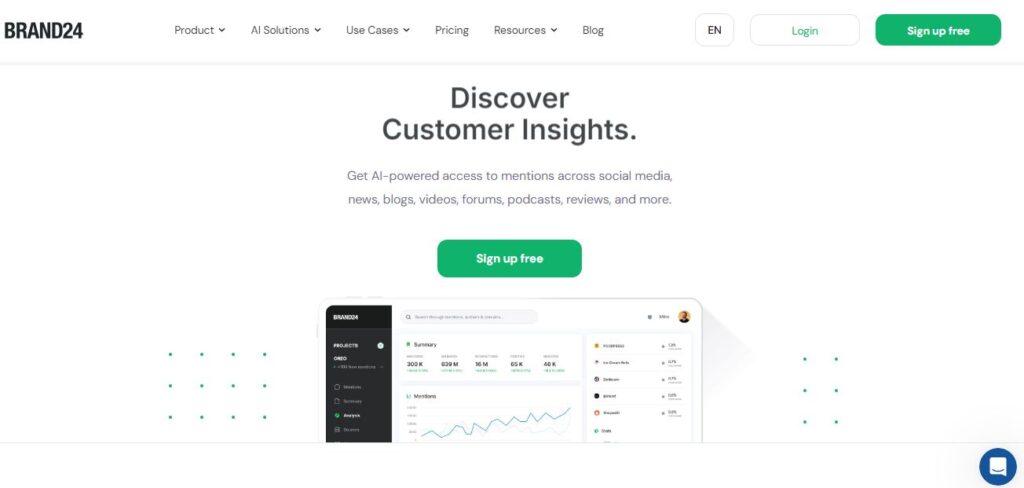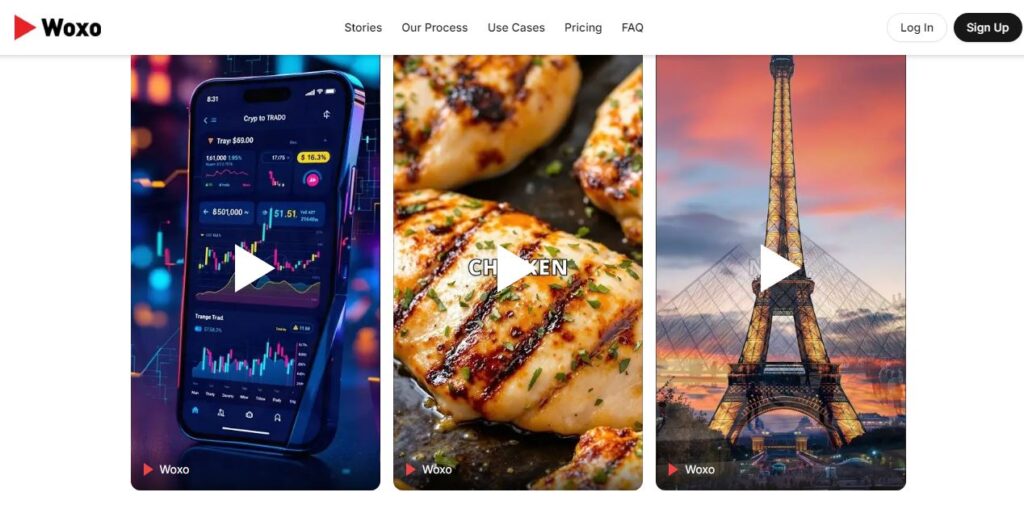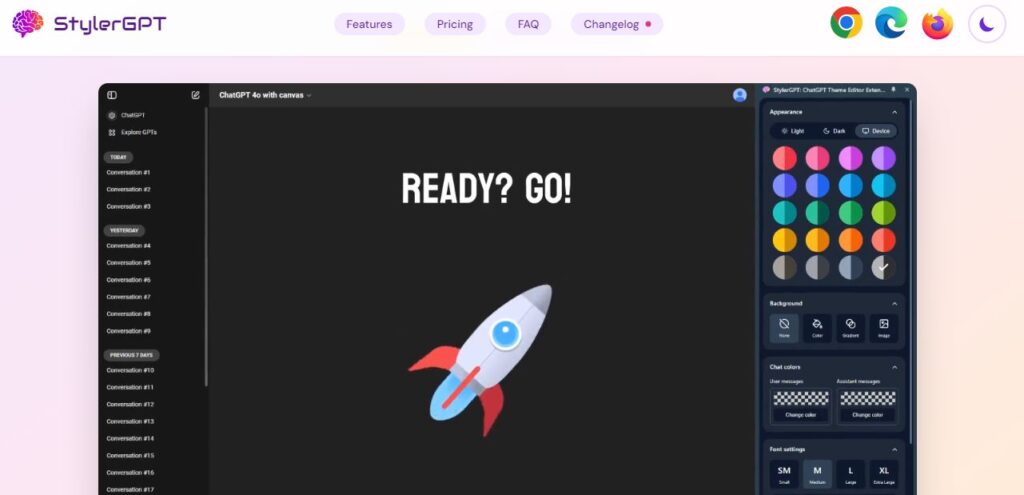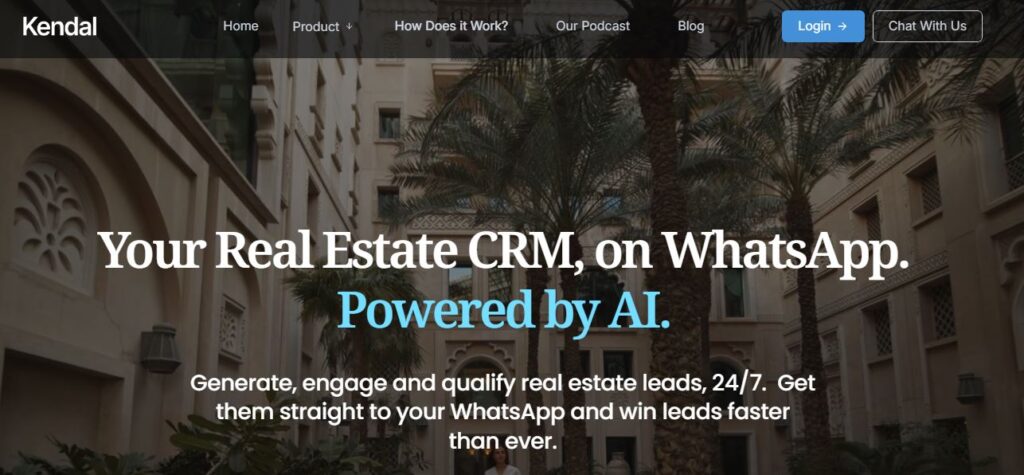AdCreative.ai
Table of Contents
ToggleAdCreative.ai is an AI-powered tool that simplifies the process of creating ad creatives for businesses, marketers, and agencies. Whether you’re running campaigns on Google, Facebook, Instagram, or other platforms, this tool helps you generate high-converting banners, videos, and ad texts in just a few clicks. By leveraging artificial intelligence, AdCreative.ai optimizes your ads for better performance and saves you time and effort.
This platform is particularly helpful for those who struggle with designing or writing compelling ad copy. It offers features like AI-driven text generation, creative scoring to predict ad performance, and competitor insights to help you stay ahead in your industry. It’s not just about creating ads—it’s about creating ads that work.
One of its standout features is the ability to customize your ads to match your brand’s identity. You can upload your logo, set brand colors, and let the AI generate designs that align with your goals. Plus, it offers access to over 100 million stock images and templates to help you create visually stunning ads.
AdCreative.ai also integrates with popular platforms like Google Ads and Facebook Ads, making it easy to manage campaigns directly from the tool. However, it’s not without its flaws. Some users have noted a steep learning curve for beginners and limited creative control for highly customized designs.
In this review, I’ll break down everything you need to know about AdCreative.ai—its features, use cases, pricing, pros/cons—along with a guide on how to use it effectively.
Core Features
- AI-Driven Ad Creation: Automatically generates banners, videos, and ad texts optimized for conversions.
- Brand Customization: Upload logos and set brand colors for consistent branding.
- Creative Scoring: Predicts ad performance before launch using AI insights.
- Competitor Insights: Analyzes top-performing competitor ads for strategic inspiration.
- Text Generator AI: Creates engaging headlines and ad copy in seconds.
- Real-Time Analytics: Tracks ad performance to optimize campaigns effectively.
- Stock Image Library: Access over 100 million free stock images for creative use.
- Collaboration Tools: Allows teams to work together on projects seamlessly.
- Customizable Templates: Offers templates tailored for different platforms like Facebook and Instagram.
Use Cases
- Ecommerce Businesses: Create product-focused ads to boost sales.
- Marketing Agencies: Manage multiple clients’ campaigns with ease.
- Startups: Quickly generate professional-quality ads without hiring designers.
- Freelancers: Save time creating compelling visuals and copy for clients.
- Large Enterprises: Scale advertising efforts across multiple platforms efficiently.
How to Use AdCreative.ai
Here’s a step-by-step guide to getting started with AdCreative.ai:
- Sign Up:
- Visit the official website and create an account. You can start with a free trial if you’re new.
- Set Up Your Brand:
- Upload your logo and define your brand colors. Add a description of your business so the AI can tailor creatives specifically for you.
- Connect Ad Accounts:
- Link your Google Ads or Facebook Ads account. This enables personalized recommendations based on past campaign data.
- Choose Creative Type:
- Decide whether you need banners, videos, or text-based creatives. Select the platform (e.g., Instagram or Google) where the ad will run.
- Input Campaign Details:
- Add information like headlines, call-to-action phrases, or product descriptions. The AI will use this input to generate relevant creatives.
- Generate Ads:
- Let the AI create multiple versions of your ad creatives. You can preview them and select the ones you like best.
- Review Creative Scores:
- Check the performance scores assigned by the AI to each creative. Use these insights to choose the most effective designs.
- Customize (Optional):
- Use the drag-and-drop editor if you want more control over the design elements.
- Publish or Download:
- Download the finished creatives or publish them directly through connected ad accounts.
- Monitor Performance:
- Use real-time analytics provided by AdCreative.ai to track how well your ads are performing and make adjustments as needed.
Pricing
For detailed pricing plans—including Starter ($39/month), Professional ($249/month), Ultimate ($599/month), and Enterprise options—visit their official pricing page.
Pros/Cons
| Pros | Cons |
|---|---|
| Saves time by automating ad creation | Subscription cost may be high for small businesses |
| Predicts performance with Creative Scoring | Limited creative control over highly customized designs |
| Offers access to 100M+ free stock images | Effectiveness depends on quality of input data |
| Integrates seamlessly with popular ad platforms | Steep learning curve for beginners |
| Provides competitor insights | Customer support could be more responsive |
Feature Ratings
| Feature | Rating (out of 5) |
|---|---|
| Ease of Use | ⭐⭐⭐⭐ |
| Creative Generation | ⭐⭐⭐⭐⭐ |
| Brand Customization | ⭐⭐⭐⭐⭐ |
| Competitor Insights | ⭐⭐⭐⭐ |
| Pricing Value | ⭐⭐⭐ |
| Customer Support | ⭐⭐⭐ |
Conclusion
AdCreative.ai is an excellent tool for marketers looking to streamline their ad creation process using AI technology. Its ability to generate high-quality visuals and text-based creatives in seconds makes it a valuable asset for businesses of all sizes. While it has some drawbacks—like limited customization options and a steep learning curve—the benefits often outweigh these issues for most users.
If you’re tired of spending hours designing ads or struggling with ineffective campaigns, AdCreative.ai could be just what you need to improve efficiency and results.
FAQs
What is AdCreative.ai?
AdCreative.ai is an AI-powered platform that helps businesses create high-conversion ad creatives quickly and efficiently.
Does AdCreative.ai offer a free trial?
Yes! New users can try it free for 7 days before committing to a subscription plan.
Can I use it without any design skills?
Absolutely! Its user-friendly interface makes it accessible even for beginners.
What platforms does it integrate with?
It integrates seamlessly with Google Ads, Facebook Ads, Instagram Ads, and more.
Is there customer support available?
Yes! However, some users have reported delays in response times from support teams.
How much does it cost?
Visit their official pricing page for up-to-date details on plans and pricing options.
Can I cancel anytime?
Yes! You can cancel your subscription at any time during or after the trial period.