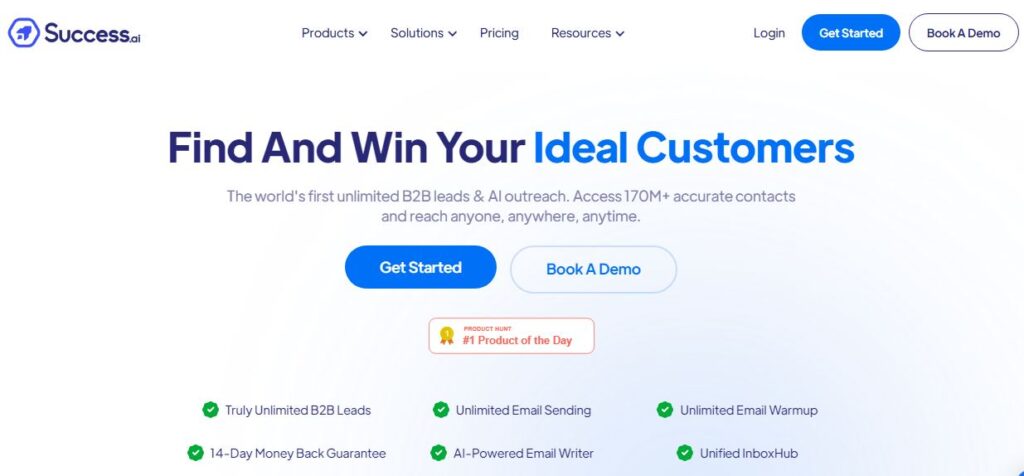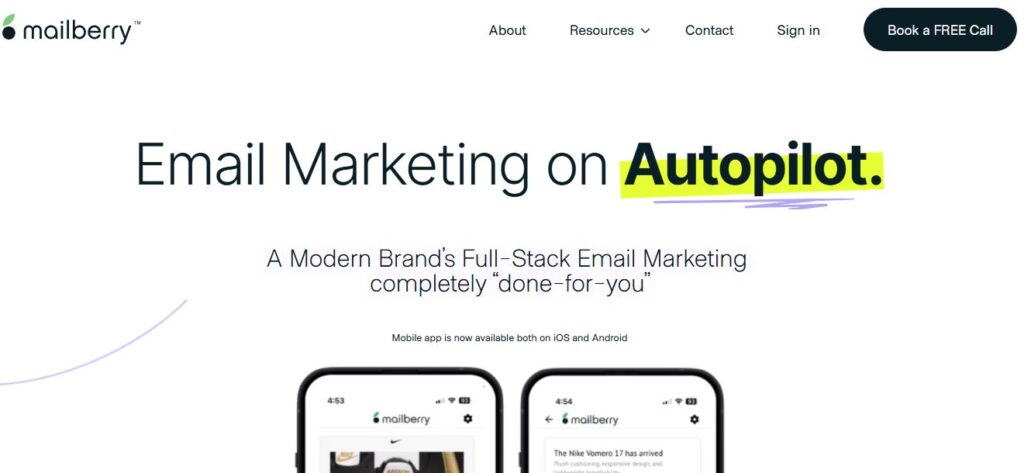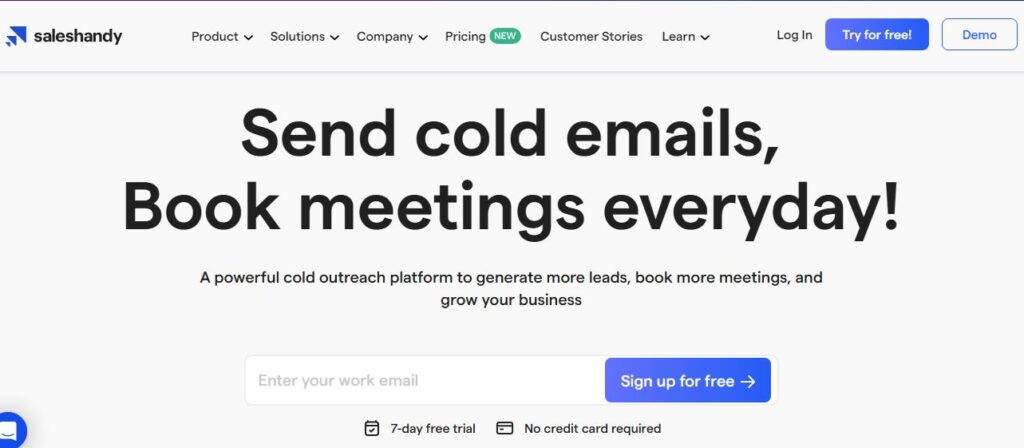Remail
Table of Contents
ToggleRemail is an AI-powered email assistant designed to streamline and enhance your email communication. It’s like having a personal assistant that helps you craft emails quickly, saving you time and effort. Whether you’re a busy professional or a student juggling multiple tasks, Remail offers a simple yet effective solution to manage your inbox with ease.
Remail integrates seamlessly with your existing email platforms, making it accessible and convenient. It’s available as a Google Chrome extension, which means you can use it directly from your browser without needing to switch between different applications. This tool is particularly beneficial for those who handle a large volume of emails daily, as it automates the process of drafting and responding to messages.
One of the standout features of Remail is its ability to generate responses in multiple languages. This makes it an excellent choice for international users or businesses that communicate with clients across different regions. You can choose from over 40 languages, ensuring that your emails are understood by recipients worldwide.
Moreover, Remail offers customizable tones for your emails. Whether you need to send a formal business proposal or a friendly note to a colleague, Remail allows you to set the tone accordingly. This feature helps maintain professionalism while adding a personal touch to your communications.
Remail also includes advanced features like A/B testing, analytics dashboards, and behavioral targeting. These tools provide insights into how your emails are performing and help optimize your strategies for better engagement. Additionally, with features like email scheduling and bounce management, you can ensure that your messages reach the intended recipients at the right time.
In summary, Remail is more than just an email assistant; it’s a comprehensive tool that enhances productivity and communication efficiency. Its user-friendly interface, combined with powerful AI capabilities, makes it an indispensable tool for anyone looking to improve their email management.
Core Features
- AI Email Writer: Craft responses in seconds using AI.
- Customizable Tones: Set the tone of your emails (formal, friendly, etc.).
- Multi-language Support: Generate emails in over 40 languages.
- Email Automation: Automate repetitive tasks.
- A/B Testing: Test different email versions for effectiveness.
- Analytics Dashboard: Track performance metrics.
- Behavioral Targeting: Personalize messages based on user behavior.
- Email Scheduling: Schedule messages to be sent at optimal times.
- Bounce Management: Handle undeliverable emails efficiently.
Use Cases
- Busy Professionals: Automate email responses to save time.
- Students: Manage academic correspondence efficiently.
- Small Businesses: Enhance customer communication with personalized emails.
- International Teams: Communicate seamlessly across different languages.
- Marketing Teams: Use analytics and A/B testing for campaign optimization.
How to Use This Tool
Using Remail is straightforward:
- Install the Extension: Add the Remail extension to your Google Chrome browser.
- Sign Up/Login: Create an account or log in if you already have one.
- Set Preferences: Customize settings such as language and tone preferences.
- Compose Emails: Use the AI writer to draft emails quickly by summarizing what you want to say.
- Review Drafts: Choose from multiple draft options generated by Remail.
- Send Emails: Once satisfied with the draft, send it directly from your email platform.
Pricing
For detailed pricing information, please visit their official pricing page.
Pros/Cons
| Pros | Cons |
|---|---|
| Saves time by automating email responses | Limited free version features |
| Supports multiple languages | Requires Chrome extension |
| Customizable tones for personalization | Advanced features may need learning |
| Integrates easily with existing platforms |
Review Rating Score for Each Feature
| Feature | Rating (out of 5) |
|---|---|
| AI Email Writer | 4.5 |
| Customizable Tones | 4 |
| Multi-language Support | 5 |
| Email Automation | 4 |
| A/B Testing | 3.5 |
| Analytics Dashboard | 4 |
| Behavioral Targeting | 3.5 |
| Email Scheduling | 4 |
| Bounce Management | 3 |
Conclusion
Remail stands out as a valuable tool for anyone looking to improve their email efficiency and communication quality. Its AI-driven features make it easy to manage large volumes of emails without sacrificing personalization or professionalism. While there are some limitations in the free version, the overall benefits make it worth considering for both individuals and businesses.
FAQs
What platforms does Remail support?
Remail is available as a Google Chrome extension and supports integration with major email platforms.
Can I use Remail for free?
Yes, Remail offers a free version with limited features.
How does Remail handle different languages?
Remail supports over 40 languages, allowing users to generate emails in their preferred language.
Is customer support available?
Yes, customer support is available via phone and other channels.
By leveraging its AI capabilities, Remail simplifies email management while ensuring effective communication across various contexts and languages.