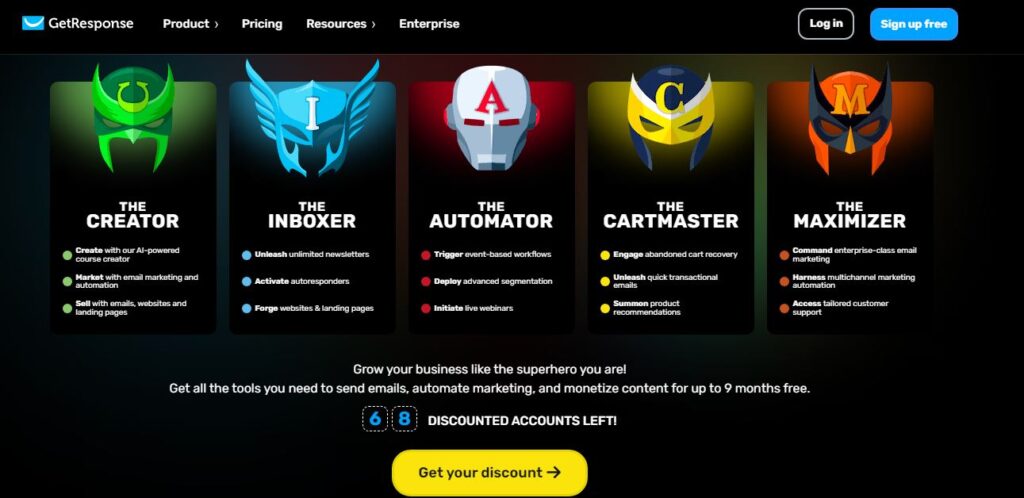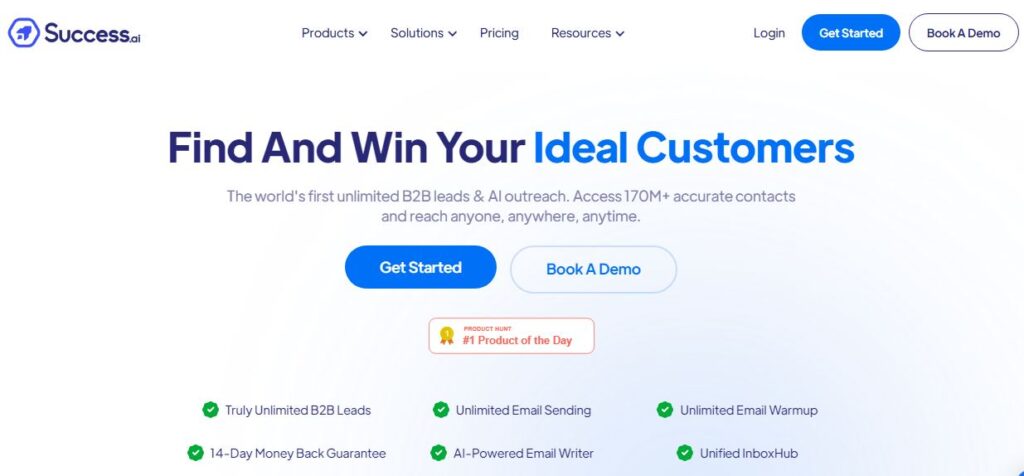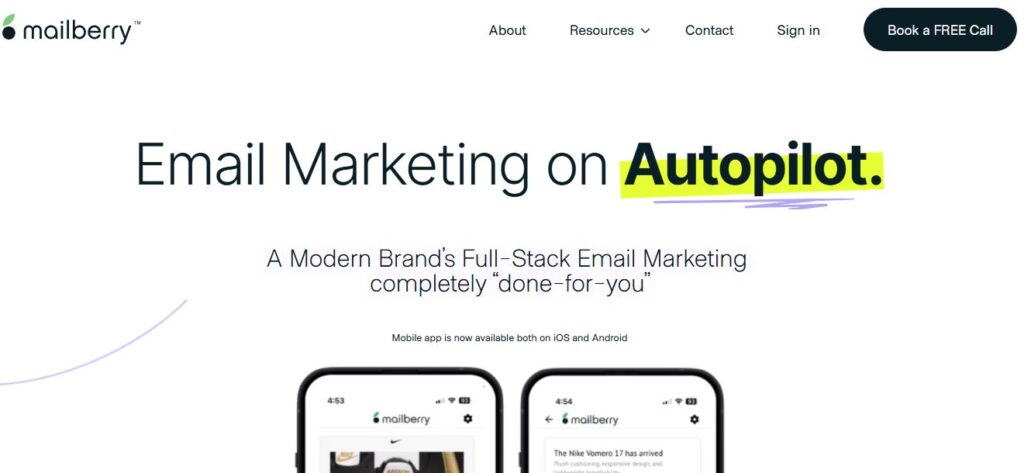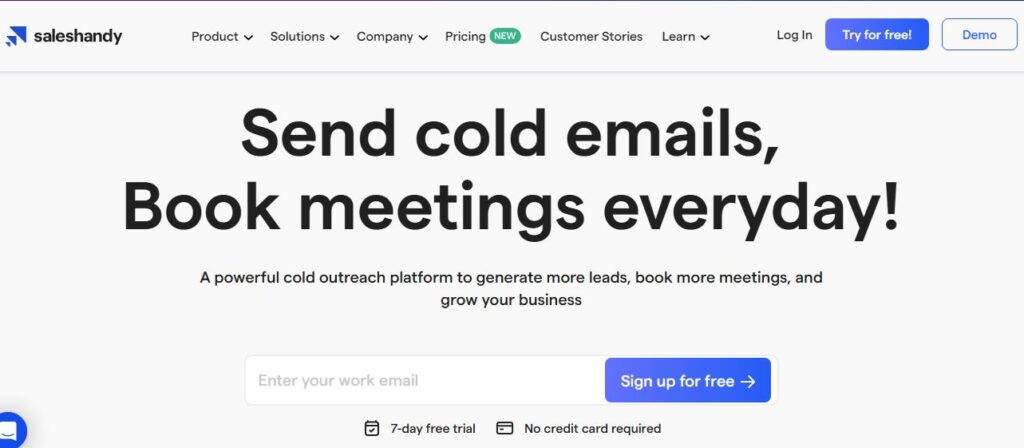GetResponse
Table of Contents
ToggleGetResponse is a versatile email marketing platform that offers a comprehensive suite of tools for businesses looking to enhance their digital marketing efforts. It’s not just about sending emails; GetResponse provides a range of features designed to streamline marketing processes, improve customer engagement, and boost sales. From email automation to landing page creation, GetResponse aims to be an all-in-one solution for marketers.
One of the standout aspects of GetResponse is its user-friendly interface, which makes it accessible even for those who are not tech-savvy. This tool is particularly beneficial for small to medium-sized businesses that need robust marketing capabilities without the complexity often associated with larger platforms. The platform supports various marketing activities, including email campaigns, webinars, and social media marketing, making it a versatile choice for businesses aiming to expand their reach.
The platform’s automation features are a major draw. With GetResponse, you can set up automated workflows that send emails based on user behavior, ensuring that your audience receives timely and relevant content. This not only saves time but also enhances the effectiveness of your campaigns by targeting the right audience at the right time.
Moreover, GetResponse offers a range of pre-designed templates for emails and landing pages, which can be customized to fit your brand’s aesthetic. This feature is particularly useful for businesses that want to maintain a consistent look across their marketing materials without investing in extensive design resources.
Another key feature is the platform’s analytics capabilities. GetResponse provides detailed insights into campaign performance, allowing you to track metrics such as open rates, click-through rates, and conversions. This data is invaluable for optimizing future campaigns and ensuring that your marketing efforts are yielding the desired results.
In summary, GetResponse is a powerful tool for businesses looking to enhance their digital marketing strategies. Its combination of ease-of-use, comprehensive features, and detailed analytics makes it an attractive option for marketers aiming to drive engagement and sales through effective email marketing.
Core Features
- Email Marketing Automation: Automate your email campaigns with triggers based on user actions.
- Landing Page Builder: Create optimized landing pages with drag-and-drop functionality.
- Webinar Hosting: Host webinars with up to 1,000 attendees and store recordings.
- Conversion Funnels: Build sales funnels to guide customers from awareness to purchase.
- A/B Testing: Test different versions of emails and landing pages to find what works best.
- Analytics & Reporting: Access detailed reports on campaign performance.
- Integration Options: Connect with various third-party applications through APIs.
Use Cases
- Lead Generation: Capture leads using opt-in forms and landing pages.
- Customer Engagement: Send personalized emails based on user behavior.
- Sales Promotion: Use sales funnels to promote products and increase conversions.
- Event Marketing: Host webinars to engage with your audience and provide value.
- Brand Awareness: Run social media campaigns in conjunction with email marketing.
How to Use This Tool
Using GetResponse starts with setting up an account. Once you’re in, you’ll find an intuitive dashboard where you can access all the features. Here’s a step-by-step guide:
- Create an Email Campaign:
- Go to the ‘Email Marketing’ section.
- Choose from a variety of templates or create your own design.
- Customize your email with text, images, and links.
- Set up automation rules if desired.
- Build a Landing Page:
- Navigate to the ‘Landing Pages’ tab.
- Use the drag-and-drop builder to design your page.
- Add elements like forms and CTAs (Call-to-Actions).
- Publish your page and integrate it with your email campaigns.
- Set Up a Webinar:
- Click on ‘Webinars’ in the main menu.
- Schedule your webinar and customize registration settings.
- Promote your webinar through email invites or social media posts.
- Analyze Results:
- After launching campaigns, go to the ‘Reports’ section.
- Review metrics like open rates and conversions.
- Use insights to refine future strategies.
Pricing
For detailed pricing information, visit GetResponse’s official pricing page.
Pros/Cons
| Pros | Cons |
|---|---|
| User-friendly interface | Some advanced features require learning |
| Comprehensive automation capabilities | Limited options in lower-tier plans |
| Wide range of templates | Landing page builder could be improved |
| Strong customer support | No money-back guarantee on annual plans |
Review Rating Score
| Feature | Rating (out of 5) |
|---|---|
| Ease of Use | 4.5 |
| Value for Money | 4 |
| Email Automation | 4.5 |
| Customer Support | 4 |
| Landing Page Builder | 3.5 |
Conclusion
GetResponse stands out as a reliable choice for businesses seeking an all-encompassing digital marketing platform. Its ease-of-use combined with powerful automation features makes it suitable for both beginners and experienced marketers. While there are areas that could see improvement, such as the landing page builder, its overall functionality offers great value for its price point.
FAQs
What is GetResponse best used for?
GetResponse is ideal for email marketing automation, lead generation, webinar hosting, and building sales funnels.
Is there a free plan available?
Yes, GetResponse offers a free plan with limited features suitable for small-scale operations.
How does GetResponse support customer service?
GetResponse provides 24/7 customer support via live chat and email.
Can I integrate GetResponse with other tools?
Yes, GetResponse supports integration with various third-party applications through APIs.
By understanding these aspects of GetResponse, you can make an informed decision about whether it’s the right tool for your business needs.