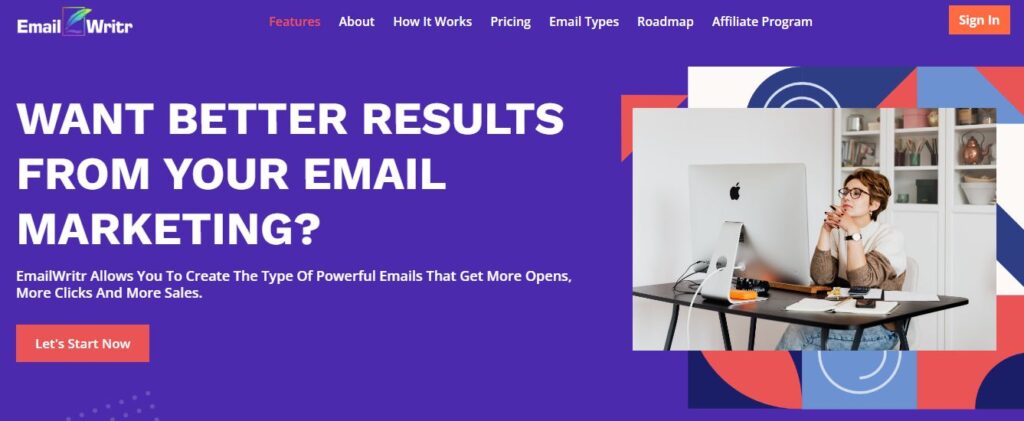EmailWritr
Table of Contents
ToggleEmailWritr is an AI-powered email writing tool that helps create high-converting email sequences and campaigns. It’s super simple – you just answer a few questions, and it whips up emails that work well. Think of it as your personal email writer that knows how to get people to open, read, and click.
The tool comes packed with over 2,000 ready-to-use email templates for different businesses and industries. Whether you’re selling your own stuff or promoting someone else’s products, EmailWritr can help you write emails that connect with your readers.
What makes EmailWritr stand out is how it saves time. Instead of spending hours writing emails, you can create them in 5-10 minutes. Plus, it keeps up with what’s working in email marketing right now, so your emails don’t feel outdated.
It’s perfect for small business owners, marketers, and anyone who needs to send emails but doesn’t want to hire an expensive copywriter. The software uses AI to write emails that sound natural and persuasive, helping you build better relationships with your subscribers.
Core Features
• AI Email Generator
- Creates custom email sequences
- Writes single promotional emails
- Generates welcome series
- Makes follow-up sequences
• Template Library
- 2000+ pre-made templates
- Monthly template updates
- Industry-specific options
- Customizable designs
• Email Types
- Cold outreach emails
- Promotional campaigns
- Welcome sequences
- Re-engagement emails
- Relationship building
Use Cases
• Business Owners
- Product launches
- Customer newsletters
- Sales announcements
- Event invitations
• Marketers
- Lead nurturing
- Affiliate promotions
- Campaign sequences
- Brand updates
• Freelancers
- Client communications
- Service promotions
- Portfolio sharing
- Project updates
How to Use EmailWritr
- Sign Up and Login
- Create your account
- Pick your subscription plan
- Access the dashboard
- Create Your First Email
- Choose your industry/niche
- Select email type
- Answer the prompts about your product/service
- Add details about your target audience
- Generate and Edit
- Click ‘Create Email Sequence’
- Review the generated content
- Make any needed tweaks
- Save your template
- Send and Track
- Export to your email platform
- Schedule your campaign
- Monitor performance
Pricing Plans
| Plan | Monthly Price | Key Features |
|---|---|---|
| Premium | $69 | All features, 3 users |
| Expert | $99 | Unlimited sequences, 10 users |
| Agency | $199 | Complete access, team features |
Pros and Cons
Pros:
- Quick email creation
- Lots of templates
- Easy to use interface
- Regular updates
- Multi-language support
Cons:
- AI accuracy varies
- Better for simple emails
- Monthly subscription needed
- Limited customization options
Feature Ratings
| Feature | Rating (out of 10) |
|---|---|
| Ease of Use | 9 |
| Template Quality | 8 |
| AI Writing | 7 |
| Customization | 6 |
| Value for Money | 8 |
| Customer Support | 8 |
Conclusion
EmailWritr is a helpful tool if you want to create emails quickly without hiring a copywriter. It’s great for basic promotional emails and sequences, though it might not replace a human writer for complex projects. The price is fair for what you get, and it keeps getting better with updates.
FAQs
Q: Do I need coding skills to use EmailWritr?
A: Nope! It’s all point-and-click. No coding needed.
Q: Can I try EmailWritr before buying?
A: Yes, they offer a money-back guarantee through AppSumo.
Q: Does it work with my email service?
A: EmailWritr creates the content – you can copy it to any email platform.
Q: How many emails can I create?
A: It depends on your plan. Premium users get unlimited emails.
Q: Can I edit the generated emails?
A: Yes, you can edit any email after it’s generated.
Q: Does it work for different languages?
A: Yes, it supports over 100 languages.