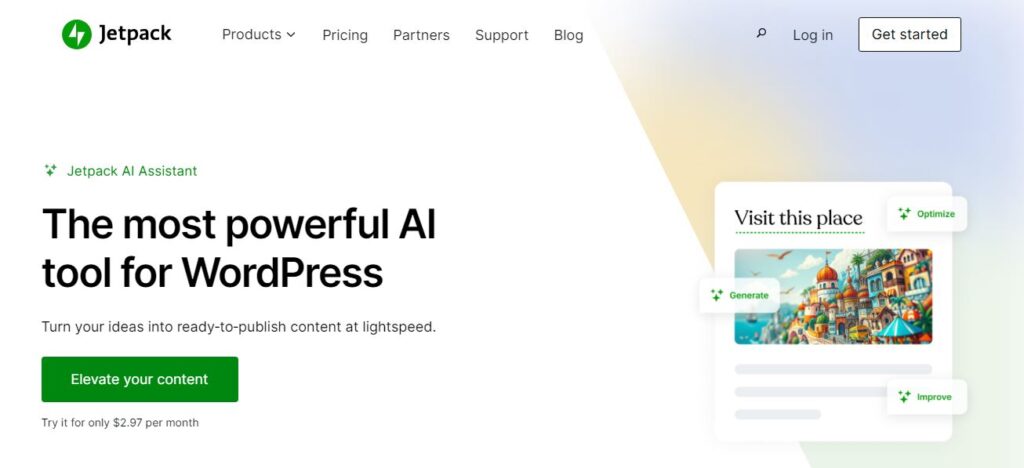Jetpack AI
Table of Contents
ToggleJetpack AI Assistant is a content writing tool built right into WordPress. It’s made by Automattic, the folks behind WordPress.com, and launched in June 2023. Think of it as your writing buddy that lives inside your WordPress editor. You don’t need fancy API keys or extra plugins – it’s all there when you install Jetpack.
What makes it cool? It works like ChatGPT but inside WordPress. You type what you want, and it writes stuff for you. Need a blog post? Just tell it what to write about. Want to fix up something you wrote? It can help with that too. The neat part is you can keep tweaking until you’re happy with what it makes.
The tool does more than just write. It checks spelling, fixes grammar, and can even translate your content into different languages. Plus, you can make your writing sound formal or casual – whatever fits your style. It’s pretty handy for bloggers who want to create content fast without jumping between different tools.
Core Features
Content Creation Tools
- AI-powered writing assistant
- Post title generator
- Grammar and spell checker
- Tone adjustment options
- Translation capabilities
- Content expansion and summarization
- SEO optimization features
Integration Features
- Built directly into WordPress editor
- Works with Gutenberg blocks
- No third-party APIs needed
- Quick editing tools
- Prompt-based content generation
Use Cases
- Blog post creation
- Article writing
- Content editing
- Title generation
- Text translation
- Grammar checking
- SEO content optimization
- Content summarization
- Writing enhancement
How to Use Jetpack AI
Getting Started
- Install the Jetpack plugin
- Connect to WordPress.com account
- Update to latest version
- Open WordPress editor
Creating Content
- Click the AI Assistant block
- Type your content request
- Choose writing tone
- Review generated content
- Click “Accept” or “Try Again”
- Edit as needed
Improving Content
- Select text to modify
- Click AI Assistant button
- Choose improvement option
- Review suggestions
- Accept changes
| Feature Rating | Score (out of 10) |
|---|---|
| Ease of Use | 9 |
| Content Quality | 8 |
| Integration | 9 |
| Translation | 7 |
| Grammar Check | 8 |
| Customization | 8 |
| Speed | 9 |
Pros and Cons
Pros
- Super easy setup
- No extra tools needed
- Fast response time
- Multiple writing tones
- Built-in translation
- WordPress integration
- Quick content generation
Cons
- Limited free version
- No image generation
- Needs human review
- Long content issues
- Self-hosted site limitations
Conclusion
Jetpack AI Assistant is a solid choice for WordPress users who want to create content faster. It’s simple, works right in WordPress, and helps with everything from writing to editing. While it’s not perfect – especially with long content and image creation – it’s a valuable tool for bloggers and content creators.
FAQs
Q: Do I need special API keys to use Jetpack AI?
No! It works right after you install Jetpack and connect to WordPress.com.
Q: Will it slow down my website?
No. The tool runs separately from your site and won’t affect loading times.
Q: Can I use it on a free WordPress site?
Yes, but with limited features. Paid plans give you more options.
Q: Does it work with any WordPress theme?
Yes! It works with all WordPress themes since it’s part of the editor.
Q: Can it write complete blog posts?
Yes, but you’ll want to review and edit the content to add your personal touch.
Q: How accurate is the translation feature?
It’s good for basic translations but might need checking for complex content.