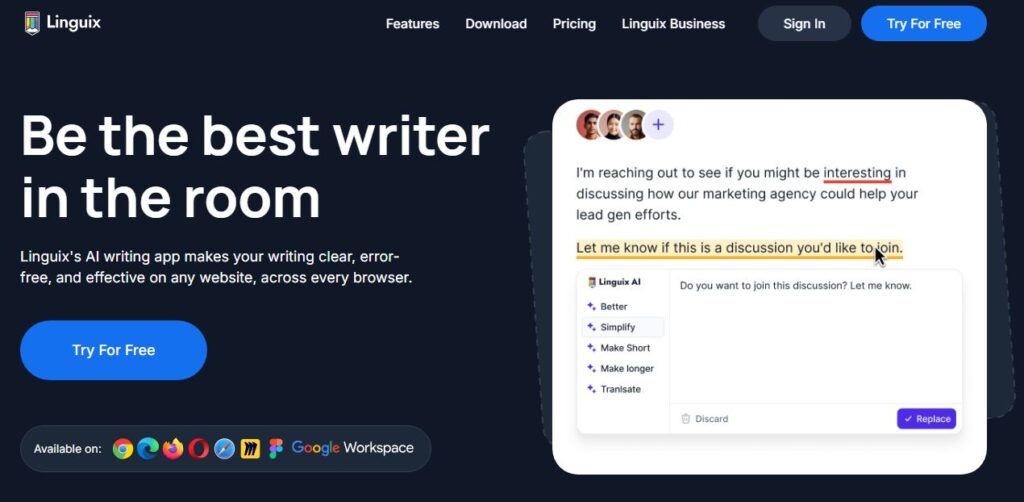Linguix
Table of Contents
ToggleI’ve spent weeks testing Linguix, and here’s my honest take on this AI writing tool. Let me share what I found out about its features, how it works, and if it’s worth your money.
What is Linguix?
Linguix works like your personal writing buddy that fixes grammar mistakes and helps you write better. It’s an AI-powered tool that checks your spelling, grammar, and writing style in real-time. The cool thing is it works pretty much everywhere – your browser, emails, social media posts, and documents.
The tool uses over 1,700 AI patterns to spot errors and has more than 2,000 rules to check grammar and style. It even has a huge database of 9 million common typos it can fix. What makes it different from other grammar checkers is its Content Score feature, which gives you a quick way to see how good your writing is.
I really like how it helps you rephrase sentences that are hard to understand. Plus, it suggests better words to use when you’re stuck. For teams, it’s super helpful because everyone can use the same writing rules and templates.
Core Features
• Real-time Grammar & Spell Check
- Spots errors as you type
- Fixes punctuation mistakes
- Suggests better word choices
• Writing Enhancement Tools
- Sentence rephrasing options
- Style improvement tips
- Readability score checker
• Team Collaboration Features
- Shared writing templates
- Team performance tracking
- Custom style guides
Use Cases
• Content Creation
- Blog posts and articles
- Social media updates
- Marketing materials
• Professional Communication
- Business emails
- Reports and proposals
- Team messages
• Academic Writing
- Essays and papers
- Research documents
- Study materials
How to Use Linguix
Step 1: Getting Started Sign up for an account on Linguix’s website. You can try the free version first to test it out.
Step 2: Install Browser Extension Add the Linguix extension to your browser. It works with Chrome and Safari.
Step 3: Start Writing Open the Linguix editor or use it directly on websites. The tool automatically checks your writing.
Step 4: Review Suggestions Click on underlined words to see corrections and improvements.
Step 5: Use Templates Access pre-made templates for different types of writing through the dashboard.
Feature Ratings
| Feature | Rating (out of 5) |
|---|---|
| Grammar Check | 4.5 |
| Spell Check | 4.8 |
| Writing Style | 4.2 |
| Browser Extension | 4.6 |
| Team Features | 4.0 |
| Templates | 4.3 |
Pros and Cons
Pros: • Works on most websites • Easy to use interface • Helpful writing suggestions • Good free version • Quick grammar fixes • Team management options
Cons: • Slow to process changes • Limited language support • Basic grammar check • Paid plagiarism checks • Some browser limitations
Conclusion
After using Linguix for a while, I think it’s a solid choice for anyone who wants to improve their writing. It’s not perfect, but it does the job well for most writing tasks. The free version gives you enough features to get started, and the paid version adds some nice extras for serious writers and teams.
FAQs
Q: Does Linguix work offline?
A: No, you need internet connection to use Linguix.
Q: Can I use Linguix on my phone?
A: Yes, Linguix has a mobile app and keyboard for phones.
Q: How accurate is Linguix’s grammar checker?
A: It catches about 95% of common grammar and spelling mistakes.
Q: Is there a student discount?
A: Yes, students can get special pricing with valid school email.
Q: Can I use Linguix in Microsoft Word?
A: Yes, Linguix works with Microsoft Word through its browser extension.
Q: What’s the difference between free and paid versions?
A: Paid version includes advanced corrections, unlimited rewrites, and team features.