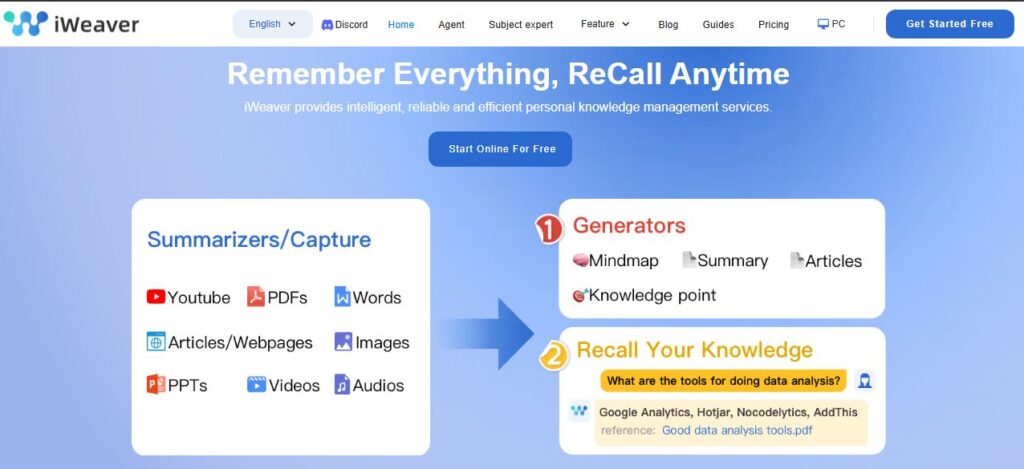iWeaver.ai
Table of Contents
ToggleiWeaver.ai is an AI-powered knowledge management tool that helps you collect, organize, and make sense of information from different sources. Think of it as your smart study buddy that can summarize content, create mind maps, and answer questions about stuff you’ve saved.
What makes iWeaver special is how it handles different types of content. You can feed it YouTube videos, PDFs, web articles, or even pictures, and it’ll break them down into bite-sized pieces you can actually use. It’s like having a super-smart note-taker who never gets tired.
The tool shines at making complex information simple. For students cramming for exams or professionals drowning in documents, iWeaver can quickly pull out the important bits. It’s pretty cool how it can take a 30-minute video or a 50-page document and give you the main points in seconds.
One thing that sets iWeaver apart is its personal knowledge base feature. Everything you save gets stored in one place, and you can chat with the AI about it later. So if you forget something from that research paper you read last month, just ask iWeaver – it’ll find it for you.
Core Features
• Smart Summarization
- Handles videos, PDFs, and web articles
- Creates quick summaries with key points
- Supports multiple languages
• Knowledge Management
- Personal knowledge base creation
- Easy content organization
- Quick search and retrieval
• AI Interaction
- Natural language Q&A
- Context-aware responses
- Source-backed answers
• Visual Learning
- Mind map generation
- Visual content organization
- Screenshot capture with notes
Use Cases
• Students
- Quick lecture summaries
- Study material organization
- Exam preparation notes
• Researchers
- Paper summaries
- Literature review help
- Research organization
• Content Creators
- Content research
- Writing assistance
- Idea organization
• Professionals
- Document management
- Meeting notes
- Project planning
How to Use iWeaver
- Getting Started
- Sign up for an account
- Install the Chrome extension
- Pick your subscription plan
- Content Collection
- Click the iWeaver icon in Chrome
- Select content to summarize
- Save important information
- Organization
- Create folders for different topics
- Add labels to saved content
- Use mind maps for visual organization
- Using AI Features
- Type questions in the chat box
- Ask for summaries of saved content
- Generate mind maps from your notes
Feature Ratings
| Feature | Rating (out of 5) |
|---|---|
| Summarization | 4.5 |
| AI Chat | 4.3 |
| Mind Mapping | 4.2 |
| Knowledge Base | 4.4 |
| User Interface | 4.0 |
| Integration | 4.1 |
Pros and Cons
Pros
- Quick and accurate summaries
- Easy-to-use interface
- Good integration options
- Smart AI chat features
- Reliable knowledge storage
Cons
- Some features need paid plan
- Needs internet for most features
- Initial setup takes time
- Limited offline capabilities
Conclusion
iWeaver.ai is a solid choice for anyone who needs to manage lots of information. It’s especially good for students and professionals who want to save time on reading and organizing content. While it’s not perfect, its mix of AI smarts and practical features makes it worth trying out.
FAQs
Q: Do I need to install anything to use iWeaver?
A: You’ll need the Chrome extension for web capture features, but the main platform works in any browser.
Q: Can iWeaver work with different languages?
A: Yes, it supports multiple languages for both input and output.
Q: Is there a free version available?
A: Yes, iWeaver offers a basic free plan with limited features.
Q: Can I use iWeaver offline?
A: Some features work offline with the desktop app, but most features need internet connection.
Q: How secure is my saved information?
A: iWeaver uses encryption to protect your data and offers private knowledge base options.