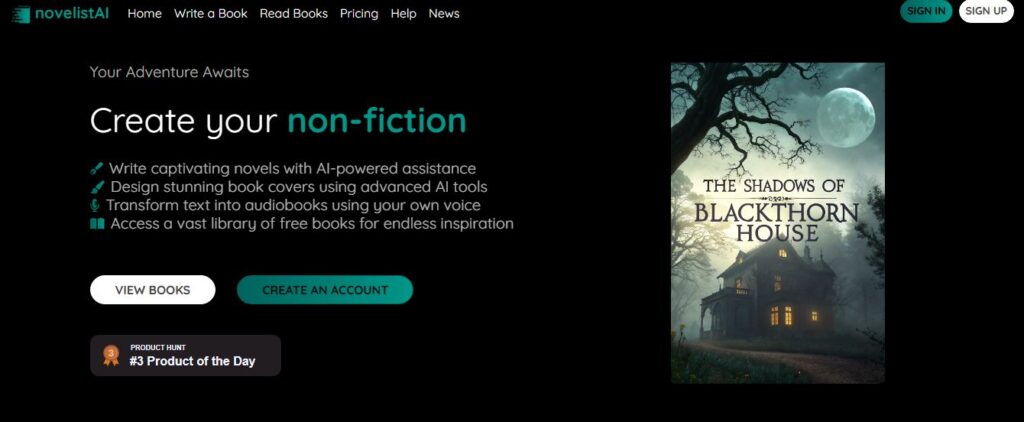NovelistAI
Table of Contents
ToggleI’ve spent weeks testing NovelistAI, and I want to tell you all about this cool AI writing tool. It’s a website that helps you make stories, books, and interactive novels. You pick your style and genre, and the AI helps bring your ideas to life.
What Makes NovelistAI Special
Think of NovelistAI as your writing buddy. It’s not just another AI tool – it actually helps you create complete books from start to finish. You can write regular novels, make interactive stories where readers choose what happens next, or even create non-fiction books.
The platform stands out because it lets you do more than just write. You can make cover images for your books and turn your stories into audiobooks. Plus, there’s this neat feature where you can write in different authors’ styles or take classic stories and give them a fresh spin.
What’s really cool is how it remembers details about your characters and plot points as you write. This means your story stays consistent from beginning to end. And if English isn’t your first language, no worries – it supports multiple languages.
Core Features
Content Creation
- AI-powered story generation
- Multiple book formats (novels, tales, non-fiction, gamebooks)
- Character and plot development tools
- Custom cover image creation
- Audiobook conversion
- Advanced editing tools
Technical Capabilities
- Enhanced memory for story consistency
- Multi-language support
- PDF export options
- Publishing platform integration
Use Cases
- Writing your first novel
- Creating interactive fiction
- Making personalized children’s stories
- Developing non-fiction books
- Converting text to audiobooks
- Generating book covers
- Writing in specific author styles
How to Use NovelistAI
- Getting Started Start by making an account. Go to the ‘Write a New Book’ page.
- Choose Your Book Type Pick what kind of book you want to write:
- Novel
- Interactive story
- Non-fiction
- Gamebook
- Set Up Your Project Fill in basic info:
- Genre
- Language
- Theme
- Characters
- Setting
- Start Writing Use the editor to write. The AI helps with suggestions and keeps track of your story details.
- Add Extras Make a cover image or turn your story into an audiobook when you’re done.
Pricing Plans
| Plan | Monthly Cost | Credits |
|---|---|---|
| Free | $0 | 10 credits |
| Premium | $12 | 500 credits |
| Pro | $48 | 2000 credits |
Pros and Cons
Pros
- Easy to use interface
- Multiple book formats
- Cover image creation
- Audiobook conversion
- Good memory system
- Multi-language support
Cons
- Limited free credits
- No refunds
- Some features need premium
- Can get expensive
Feature Ratings
| Feature | Rating (out of 10) |
|---|---|
| Story Generation | 8.5 |
| User Interface | 9.0 |
| Cover Creation | 8.0 |
| Audiobook Tools | 7.5 |
| Value for Money | 7.0 |
Conclusion
NovelistAI is a solid choice if you want to write books with AI help. It’s good for beginners and experienced writers alike. The free plan lets you try it out, but you’ll need to pay for serious writing. The tools work well, and the AI actually helps make good stories.
FAQs
Q: Can I publish books I create with NovelistAI?
A: Yes! You can publish books made with NovelistAI. Pro plan users get commercial rights.
Q: How many credits do I need per book?
A: It varies from 1-10 credits per page, depending on what features you use.
Q: Can I edit my stories after creating them?
A: Yes, but some editing features are only available in paid plans.
Q: Does it work in languages other than English?
A: Yes, it supports multiple languages, though English works best.
Q: Can I try it before buying?
A: Yes, the free plan gives you 10 credits monthly to test features.