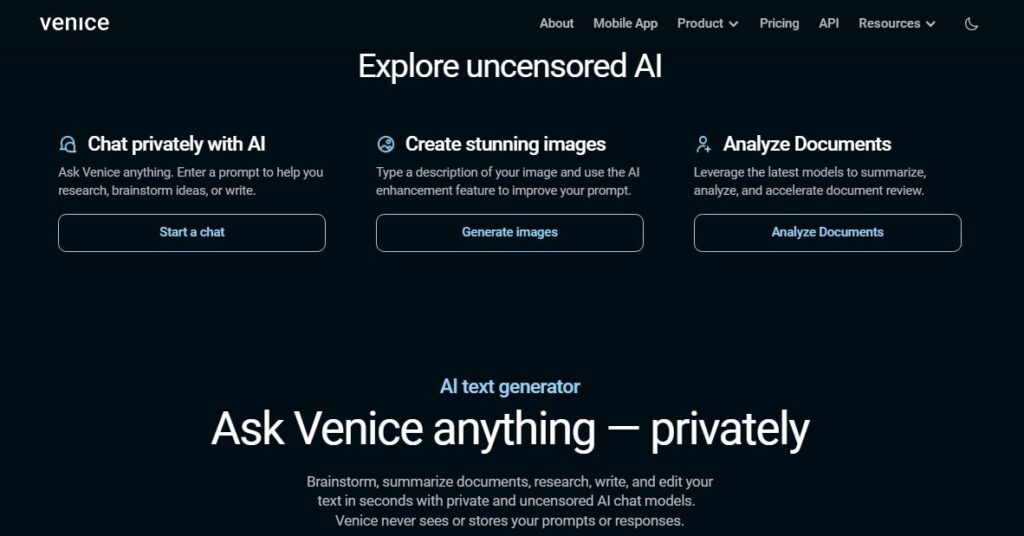Venice AI
Table of Contents
ToggleI’ve spent countless hours testing Venice AI, and I’m excited to share my hands-on experience with this impressive AI tool. It’s a smart platform that talks and works just like a human would. Think of it as your super-smart friend who knows tons of stuff and is always ready to help.
What Makes Venice AI Special
Venice AI stands out because it keeps your info private and doesn’t store your chats. It’s like having a private tutor who forgets our conversation as soon as we’re done – perfect for when you want to keep things confidential! The tool works through a network of computers instead of one big server, which makes it safer and faster.
You can use it for writing stories, changing languages, fixing code problems, or even making pictures. What’s cool is that you get to pick which AI brain you want to use for different tasks. Plus, you don’t need to be a tech wizard to use it – it’s as easy as chatting with a friend.
Core Features
Smart Understanding
- Gets what you’re saying naturally
- Responds like a real person
- Handles complex questions easily
Knowledge Power
- Has info about almost everything
- Gives quick, accurate answers
- Keeps learning new things
Creative Skills
- Writes stories and poems
- Makes different types of content
- Helps with artwork ideas
Technical Abilities
- Helps write computer code
- Fixes coding mistakes
- Explains technical stuff simply
Real-World Uses
For Students
- Homework help
- Research assistance
- Learning new subjects
For Work Folks
- Writing content
- Customer service help
- Data analysis
For Creative Types
- Story writing
- Art creation
- Brainstorming ideas
How to Get Started
- Visit the Venice AI website
- Click ‘Try Venice’ to test it out
- Pick what you want to do (chat, make images, or code)
- Choose your AI helper
- Type what you need
- Get your answer or creation
Want more features? Sign up for an account! You can also get the app on your phone to use Venice AI anywhere.
Feature Ratings Table
| Feature | Rating (out of 10) |
|---|---|
| Ease of Use | 9 |
| Response Quality | 8.5 |
| Privacy Protection | 9.5 |
| Creative Tasks | 8 |
| Technical Help | 8.5 |
| Customer Support | 7.5 |
The Good and Not-So-Good
What’s Great:
- Super easy to use
- Keeps your info private
- Works on lots of different things
- Available 24/7
- Fair prices
Could Be Better:
- Free version has limits
- Needs internet to work
- Might not know everything about super specific topics
- Takes time to learn all features
Final Thoughts
Venice AI is a fantastic tool that’s worth trying. It’s perfect for anyone who needs help with writing, learning, or creating stuff. While it’s not perfect, it does a great job at most things you’ll throw at it. I give it 8.5/10 overall – it’s definitely worth checking out!
Common Questions
Q: Do I need to pay to use Venice AI? A: Nope! There’s a free version to start with. Paid plans start at $9.99 monthly if you want more features.
Q: Can I use Venice AI on my phone? A: Yes! They have apps for both iPhone and Android devices.
Q: Is my information safe with Venice AI? A: Yes! They don’t keep your chats or personal info. Everything’s private and secure.
Q: Does it work without internet? A: No, you need internet to use Venice AI.
Q: Can it help with homework? A: Yes! It’s great for homework help and learning new things.