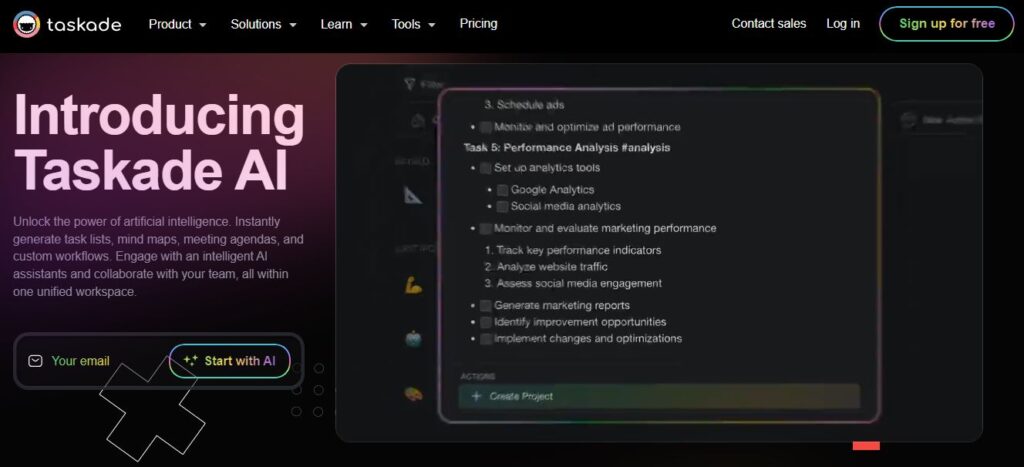Taskade
Table of Contents
ToggleTaskade is an AI-powered workspace that helps teams work better together. Think of it as your digital command center where you can plan projects, chat with teammates, and get stuff done – all in one spot. It’s like having a super-smart assistant that helps you stay organized.
What makes Taskade special is how it blends task management with AI smarts. You can create lists, mind maps, and project boards that update in real-time. Plus, it’s got built-in video calls and chat, so your team stays connected no matter where they work from.
The tool shines with its flexibility. You can switch between different views of your work – from simple lists to fancy mind maps – with just one click. And the AI features? They’re pretty cool. They can help write content, plan projects, and even automate some boring tasks.
I’ve found Taskade particularly useful for remote teams. Everything syncs instantly across devices, so whether you’re on your phone or computer, you’re always up to date. The interface is clean and simple, though it might take a few days to get used to all the features.
Core Features
• Real-time Collaboration
- Instant updates across all devices
- Built-in video conferencing
- Team chat with file sharing
- Comments and reactions on tasks
• Task Management
- Multiple project views (list, board, mind map)
- Due dates and reminders
- Task assignments
- Subtasks and checklists
• AI Capabilities
- Project planning assistance
- Content generation
- Workflow automation
- Smart task suggestions
• Organization Tools
- Custom templates
- Workspace hierarchy
- File storage
- Calendar integration
Use Cases
• Project Management
- Team task tracking
- Meeting planning
- Project timelines
- Resource allocation
• Content Creation
- Blog post outlines
- Social media planning
- Content calendars
- Editorial workflows
• Personal Productivity
- To-do lists
- Goal tracking
- Habit formation
- Note-taking
How to Use Taskade
- Getting Started Create an account and set up your first workspace. Add team members if needed.
- Create Your First Project Click the ‘+’ button to start a new project. Choose a template or start from scratch.
- Add Tasks Type directly into the editor. Each line becomes a task. Use Tab to create subtasks.
- Organize Switch between views using the top toolbar. Drag and drop tasks to reorder them.
- Collaborate Share projects with teammates. Use @mentions to tag people and assign tasks.
Pricing
Visit taskade.com/pricing for current plans and pricing details.
Pros and Cons
| Pros | Cons |
|---|---|
| Free plan available | Limited offline access |
| AI features included | Learning curve for new users |
| Multiple project views | Basic design options |
| Real-time collaboration | File upload limits on free plan |
| Cross-platform support | No Gantt charts |
Feature Ratings
| Feature | Rating (out of 10) |
|---|---|
| User Interface | 8.5 |
| AI Capabilities | 9.0 |
| Collaboration Tools | 8.5 |
| Task Management | 8.0 |
| Mobile Experience | 7.5 |
Conclusion
Taskade is a solid choice for teams wanting an all-in-one workspace with AI features. It’s especially good for remote teams and content creators. While it has some limitations, the free plan offers great value, and the paid versions add useful features for growing teams.
FAQs
Q: Can I use Taskade offline?
A: Most features need internet connection. Some basic functions work offline but sync when you’re back online.
Q: How many team members can I add?
A: The free plan lets you add unlimited collaborators in one workspace. Paid plans offer more workspaces and team features.
Q: Does Taskade work on mobile?
A: Yes, Taskade has apps for iOS and Android with most desktop features available.
Q: Can I import data from other tools?
A: Yes, Taskade supports importing from several popular productivity tools.
Q: Are my files secure in Taskade?
A: Taskade uses encryption and secure servers to protect your data.