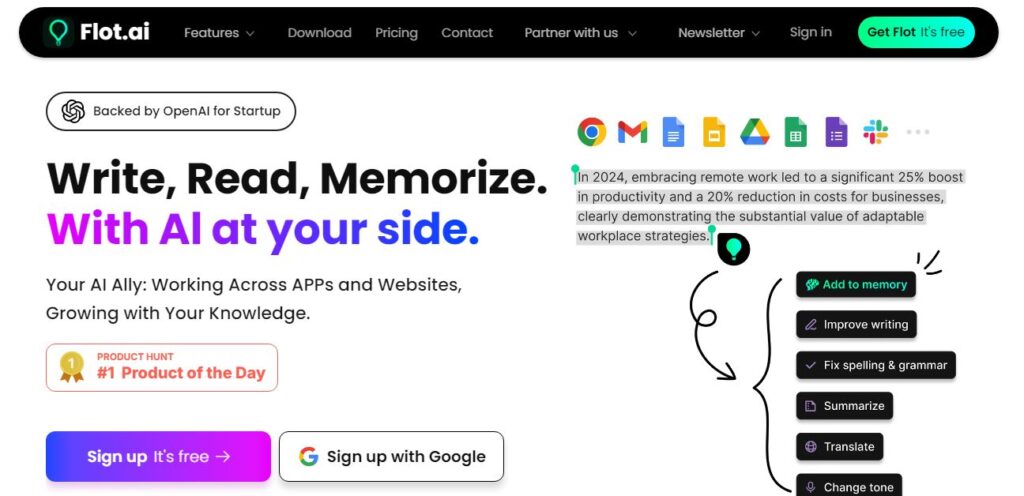
Flot.ai
Table of Contents
ToggleFlot.ai is an AI copilot that works with all your apps and websites. It’s a smart tool that helps you write better, faster, and smarter using ChatGPT and GPT-4 technology. Think of it as your personal writing buddy that’s always there to help – whether you’re writing emails, creating content, or working on documents.
The tool lets you skip the hassle of copying and pasting text between different apps. Just highlight any text, and Flot.ai jumps in to help you write, edit, translate, or explain things with one click. It works on Windows, macOS, iOS, and Android, making it super easy to use no matter what device you prefer.
Core Features
• Universal AI Writing Help
- Works anywhere you type or select text
- Instant writing suggestions and improvements
- Grammar and tone corrections on the fly
• Smart Text Tools
- One-click paraphrasing and summarizing
- Translation support for 200+ languages
- Quick explanations of complex text
• Knowledge Management
- AI Memory feature to save important info
- Easy search and recall of saved content
- Custom prompts for specific writing needs
• Integration Power
- Works with all major apps and browsers
- Seamless email and document support
- No need to switch between applications
Use Cases
• For Content Creators
- Quick blog post drafting
- Social media content creation
- Article rewriting and improvement
• For Students
- Essay writing assistance
- Research paper help
- Study note summarization
• For Professionals
- Email writing and responses
- Business document creation
- Professional communication enhancement
• For Teams
- Collaborative writing projects
- Consistent brand voice maintenance
- Quick content reviews and edits
How to Use Flot.ai
Step 1: Getting Started
- Download Flot.ai for your device
- Create an account
- Install the browser extension if needed
Step 2: Basic Usage
- Open any app or website where you want to write
- Select text you want to work with
- Click the Flot.ai icon that appears
- Choose your desired action (write, edit, translate, etc.)
Step 3: Advanced Features
- Set up custom prompts for regular tasks
- Use AI Memory to save important information
- Access templates for common writing needs
Step 4: Optimization
- Learn keyboard shortcuts for faster access
- Create personal writing style preferences
- Build a library of frequently used prompts
Pricing
For the most current pricing information, visit Flot.ai’s official website.
Pros and Cons
Pros:
- Works everywhere you type
- No copy-pasting needed
- Supports multiple languages
- Easy to use interface
- Powerful AI technology
- Cross-platform compatibility
Cons:
- Needs internet connection
- Can slow down some devices
- Learning curve for advanced features
- Some features need paid subscription
- Response time can vary
Conclusion
Flot.ai stands out as a helpful AI writing tool that makes content creation easier and faster. It’s perfect for anyone who writes regularly and wants to save time while improving their work. While it has some limitations, its benefits make it worth trying, especially for content creators and professionals who write a lot.
FAQs
Q: Does Flot.ai work offline?
A: No, Flot.ai needs an internet connection to function since it uses cloud-based AI technology.
Q: Can I use Flot.ai on my phone?
A: Yes, Flot.ai works on both iOS and Android devices.
Q: Is my data safe with Flot.ai?
A: Flot.ai uses secure encryption for data protection, but it’s good practice to avoid sharing sensitive information.
Q: How accurate are the translations?
A: The translations are generally reliable but might need human review for professional use.
Q: Can I customize the AI’s writing style?
A: Yes, you can use custom prompts and templates to guide the AI’s writing style.
Q: Does it work with all languages?
A: Flot.ai supports over 200 languages, though performance might vary by language.




