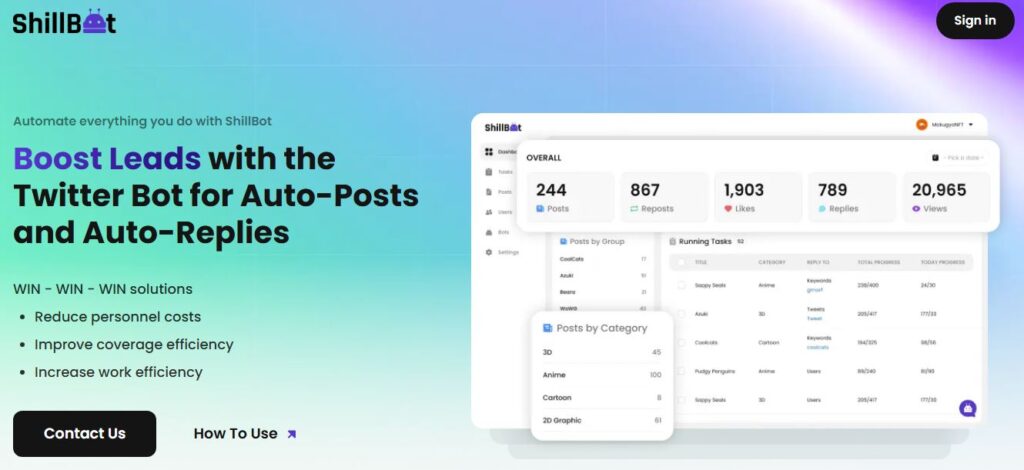
ShillBot
Table of Contents
ToggleShillBot is an AI-driven automation tool that helps manage and boost your social media presence across Twitter, Telegram, and Reddit. It’s built to handle multiple accounts at once, making it perfect for marketers and content creators who want to save time while growing their online reach.
Core Features
• 24/7 Automated Posting: Posts content around the clock without manual input • Multi-Account Management: Controls numerous social accounts from one dashboard • Smart Anti-Ban System: Reduces the risk of account restrictions • Custom Time Intervals: Set specific timing for your posts • Keyword Targeting: Finds and engages with users based on specific keywords • Auto-Reply Function: Responds to messages and mentions automatically • Bulk Actions: Handles mass follows, posts, and reposts • Profile Management: Edits and updates multiple profiles simultaneously
Use Cases
• Social Media Marketers: Schedule and automate posts across platforms • Content Creators: Maintain consistent posting schedules without constant monitoring • Business Owners: Keep social media active while focusing on core business tasks • Marketing Teams: Streamline workflow by managing multiple accounts centrally • Community Managers: Engage with followers automatically through smart responses
How to Use ShillBot
Step 1: Account Setup Create your ShillBot account and connect your social media profiles. The platform supports Twitter, Telegram, and Reddit integration.
Step 2: Configure Your Settings Set up your posting schedule and customize time intervals. Pick keywords that match your target audience and define your engagement rules.
Step 3: Create Content Write your posts or upload pre-made content. You can set up different messages for various platforms and audiences.
Step 4: Set Automation Rules Choose how you want ShillBot to interact with users:
- Auto-reply settings
- Mention preferences
- Follow/unfollow rules
- Engagement parameters
Step 5: Monitor Performance Track your automation results through the dashboard and adjust your strategy as needed.
Pros and Cons
Pros:
- Saves significant time on social media management
- Works continuously without breaks
- Handles multiple accounts efficiently
- Includes smart targeting features
- User-friendly interface
- Strong anti-ban protection
Cons:
- Learning curve for new users
- Requires careful setup to avoid spam-like behavior
- Some platforms may limit automated actions
- Regular monitoring needed for best results
Conclusion
ShillBot stands out as a practical solution for anyone looking to automate their social media presence. It’s particularly valuable for those managing multiple accounts or needing consistent engagement without constant manual input. While it takes time to master all features, the potential time savings and increased efficiency make it worth considering.
Frequently Asked Questions
Q: Is ShillBot safe to use with my social media accounts?
A: Yes, ShillBot includes anti-ban features and follows platform guidelines to protect your accounts.
Q: Can I use ShillBot on multiple platforms at once?
A: Yes, you can manage Twitter, Telegram, and Reddit accounts simultaneously.
Q: Do I need technical knowledge to use ShillBot?
A: No, the interface is user-friendly, though some time is needed to learn all features.
Q: How many accounts can I manage?
A: You can manage hundreds of accounts from a single dashboard.
Q: Does ShillBot offer customer support?
A: Yes, support is available to help with setup and ongoing usage.
Q: Can I schedule posts in advance?
A: Yes, you can set up custom posting schedules and time intervals.
Q: Will my accounts look automated?
A: With proper setup and customization, your automation can appear natural and engaging.
Q: Can I target specific audiences?
A: Yes, you can use keywords and user targeting to reach your ideal audience.




