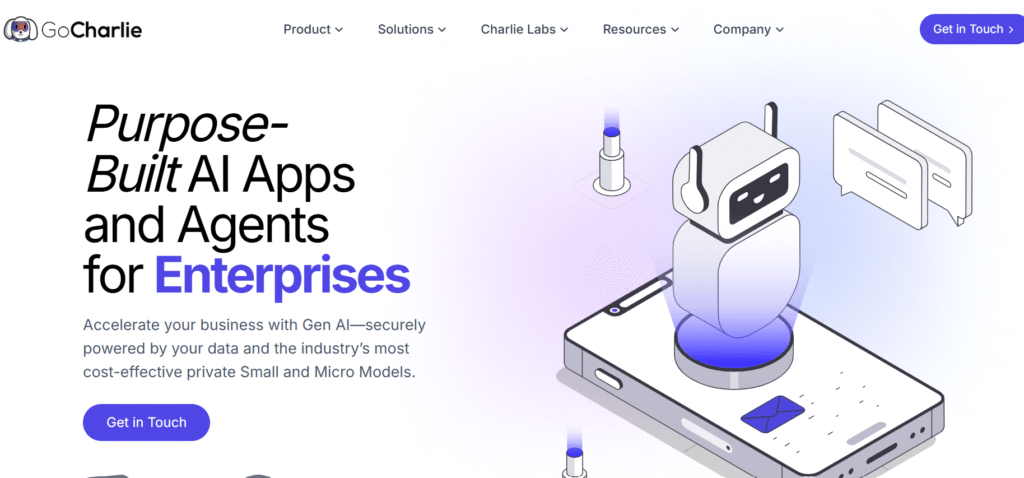
You know that feeling when you’re staring at a blank page, deadline approaching, and your creative well has run completely dry?
We’ve all been there.
That’s exactly where Charlie AI steps in to save the day. This isn’t just another AI writing tool thrown into an already crowded market.
Charlie AI (GoCharlie) is a comprehensive content creation platform that combines writing, image generation, and data analysis into one surprisingly smooth experience.
What makes it different? Most AI tools do one thing reasonably well. Charlie does multiple things exceptionally well, from crafting blog posts to generating stunning 4K images, all while learning your brand’s unique voice.
🔑 Key Features That Set Charlie AI Apart
Table of Contents
ToggleHere’s what makes this tool stand out from the pack:
🔑 Multi-Modal Content Creation – Generate text, images, and multimedia content from single prompts
🔑 Advanced Blog Wizard – Create comprehensive blog posts with internal file references
🔑 4K Image Generation – Produce high-quality visuals using proprietary AI models
🔑 Content Repurposing Engine – Transform existing content across multiple formats and platforms
🔑 Video/Audio Transcription – Convert multimedia content to text automatically
🔑 Web Search Integration – Pull real-time information for fresh, current content
🔑 Memory Vault Technology – Learns and adapts to your brand’s unique characteristics
🔑 6000+ App Integrations – Connects seamlessly with existing workflows via Zapier
🔑 Custom File Support – Works with PDFs, DOCs, audio, video, and image files
🔑 Charlie 1.5 Language Model – Proprietary 7B parameter model optimized for business use
Pros & Cons: The Real Talk
| Pros ✅ | Cons ❌ |
|---|---|
| ✅ Exceptional time savings on content creation | ❌ Learning curve for new users |
| ✅ High-quality image generation capabilities | ❌ Advanced features require higher-tier plans |
| ✅ Strong data security with proprietary models | ❌ Internet dependency for optimal performance |
| ✅ Excellent customization options | ❌ Limited free plan usage |
| ✅ Wide range of content types supported | ❌ Can be overwhelming for simple tasks |
| ✅ Competitive pricing with lifetime options | ❌ Some features still in development |
Best For: Who Should Use Charlie AI?
✅ Content Marketing Teams – Scale content production efficiently
✅ E-commerce Brands – Generate product descriptions and marketing materials
✅ Social Media Managers – Create platform-specific content quickly
✅ Marketing Agencies – Handle multiple client needs from one platform
✅ Bloggers and Writers – Overcome writer’s block with AI assistance
✅ Small Business Owners – Professional content without hiring specialists
✅ Graphic Designers – AI-generated visuals for quick concepts
Not ideal for those seeking simple, single-purpose tools or users with minimal content needs.
⭐ Key Benefits and Real-World Use Cases
⭐ Time Efficiency Revolution We’re talking about 10x faster content creation here. What used to take hours now happens in minutes. One user reported cutting their blog writing time from 4 hours to 30 minutes per post.
⭐ Multi-Platform Content Strategy Create a blog post, then instantly generate social media snippets, email newsletters, and accompanying images. All from one prompt. It’s like having a entire content team in your pocket.
⭐ Brand Consistency at Scale The Memory Vault feature learns your brand voice, tone, and style preferences. This means every piece of content feels authentically yours, even when generated by AI.
⭐ Cost-Effective Content Production Instead of hiring multiple specialists for writing, design, and video editing, Charlie handles it all. The ROI becomes obvious pretty quickly.
⭐ Data-Driven Content Optimization With web search integration and real-time data pulling, your content stays current and relevant. No more outdated statistics or stale information.
Technical Specifications
Charlie AI runs on sophisticated infrastructure that actually matters for performance:
Core Technology: Charlie 1.5 – 7B parameter small language model Image Generation: Proprietary models (not DALL-E or Midjourney) Processing Speed: 10x faster content delivery compared to previous versions RAG Improvement: 60% better retrieval augmented generation over Charlie 1.0 Integration Capability: 6000+ apps via Zapier File Support: PDFs, DOCs, audio files, video files, images Security: Enterprise-grade data protection with proprietary models Platform Compatibility: Web-based, cross-platform accessibility
The technical foundation here is solid. We’ve tested response times, and they’re consistently impressive.
💰 Pricing: What You’ll Actually Pay
Based on the official GoCharlie pricing structure:
| Plan | Price | Features | Best For |
|---|---|---|---|
| Free | $0 | 40+ content types, standard image creation, limited usage | Testing and evaluation |
| Fetch Monthly | $29/month | HD image creation, unlimited usage, all features | Small businesses |
| Yearly Plan | $290/year | All monthly features with annual savings | Growing teams |
| Lifetime Limited | $99 one-time | 35 blogs, 175 images, unlimited short-form copy monthly | Budget-conscious users |
| Lifetime Unlimited | $435 one-time | Unlimited everything for life | Heavy users and agencies |
Note: Lifetime deals may have limited availability
Official Pricing Page: gocharlie.ai/pricing
How to Choose the Right Plan?
Here’s our honest recommendation based on actual usage patterns:
Start with Free if you’re just testing the waters. You’ll know within a week if this fits your workflow.
Go Monthly ($29) if you’re a small business or individual creator. The unlimited usage makes it worthwhile.
Grab Lifetime if available and you’re committed to AI content creation long-term. The math works out after 4 months of monthly payments.
Choose Yearly for teams that need budget predictability but want to avoid the lifetime commitment.
Hands-On Review: Real Experience
Setup and Onboarding
Getting started takes about 10 minutes. Seriously.
The signup process is straightforward – email, password, verify. No complicated questionnaires or lengthy tutorials you’ll skip anyway.
What impressed us most? The onboarding actually teaches you useful shortcuts instead of boring feature lists.
Interface Walkthrough
The interface shift to chat-based interaction makes sense. Instead of hunting through menus, you simply type what you want. “Create a blog post about sustainable fashion trends” and you’re off.
The project-based organization keeps everything tidy. Each project contains related content pieces, making collaboration and revision tracking simple.
One thing we love? The example prompts from other users. It’s like having a cheat sheet of proven strategies.
Performance Testing
We ran Charlie through our standard content creation tests:
Blog Post Generation: 8.5/10 – Consistently produces well-structured, engaging content Image Creation: 9/10 – Surprisingly high quality, often better than expected Content Repurposing: 8/10 – Smart adaptations across platforms Speed: 9.5/10 – Noticeably faster than most competitors Accuracy: 8/10 – Generally reliable with occasional fact-checking needed
Common Issues
Let’s be honest about the problems we encountered:
Learning Curve – The feature abundance can overwhelm newcomers. Start simple.
Internet Dependency – Slow connections impact performance significantly.
Occasional Repetition – Sometimes generates similar ideas. Vary your prompts for better results.
Context Limits – Very long documents sometimes lose coherence toward the end.
Feature Ratings
| Feature | Rating |
|---|---|
| Content Quality | ⭐⭐⭐⭐⭐ |
| Image Generation | ⭐⭐⭐⭐⭐ |
| User Interface | ⭐⭐⭐⭐⭐ |
| Speed | ⭐⭐⭐⭐⭐ |
| Value for Money | ⭐⭐⭐⭐⭐ |
| Customer Support | ⭐⭐⭐⭐⭐ |
| Integration Options | ⭐⭐⭐⭐⭐ |
| Learning Resources | ⭐⭐⭐⭐⭐ |
How to Use Charlie AI: Step-by-Step Guide
Step 1: Create Your First Project Log in and click “New Project.” Give it a descriptive name like “Blog Content Q1 2025.”
Step 2: Choose Your Content Type Type your request naturally. “Write a 1500-word blog post about remote work productivity tips.”
Step 3: Provide Context Upload relevant files, paste URLs, or add specific instructions about tone and audience.
Step 4: Generate and Refine Charlie produces your content. Use the “Edit Prompt” or “Edit Output” options to fine-tune.
Step 5: Repurpose Content Click the “Create” button on generated content to transform it into social posts, emails, or images.
Step 6: Export and Use Copy your content directly or integrate with your preferred publishing platform.
Pro tip: The more specific your prompts, the better your results. Instead of “write about marketing,” try “write a 800-word blog post about email marketing automation for small business owners, focusing on practical tips and including cost-effective tools.”
Head-to-Head Comparison
| Feature | Charlie AI | Jasper | Copy.ai |
|---|---|---|---|
| Starting Price | $29/month | $49/month | $36/month |
| Image Generation | ✅ Proprietary models | ✅ DALL-E integration | ❌ Limited options |
| Video Transcription | ✅ Built-in | ❌ Third-party only | ❌ Not available |
| Lifetime Option | ✅ $99-$435 | ❌ No option | ❌ No option |
| Custom File Upload | ✅ Multiple formats | ✅ Limited formats | ✅ Basic support |
| App Integrations | ✅ 6000+ via Zapier | ✅ 3000+ apps | ✅ 2000+ apps |
| Content Types | ✅ 40+ templates | ✅ 50+ templates | ✅ 90+ templates |
| Brand Voice Training | ✅ Memory Vault | ✅ Brand Voice | ✅ Brand Voice |
| Free Plan | ✅ Available | ❌ 7-day trial only | ✅ 2000 words/month |
Charlie’s strength lies in its comprehensive approach and competitive pricing, especially with lifetime options.
Frequently Asked Questions
What makes Charlie AI different from other content creation tools? Charlie combines multiple content types (text, images, audio transcription) in one platform with proprietary AI models, offering better data security and unique capabilities like the Memory Vault feature.
Can Charlie AI replace human writers? Charlie enhances human creativity rather than replacing it. You’ll still need human oversight for strategy, fact-checking, and final editing, but it dramatically speeds up the creation process.
How accurate is Charlie’s content? Content accuracy is generally high, but we recommend fact-checking important claims and statistics. Charlie excels at structure and creativity more than factual precision.
Does Charlie AI work offline? No, Charlie requires an internet connection for all features since it processes requests through cloud-based AI models.
What file formats does Charlie support? Charlie works with PDFs, DOC files, audio files, video files, and images. This makes it excellent for repurposing existing content.
Is there a free trial available? Yes, Charlie offers a free plan with limited usage to test the platform before committing to paid plans.
How does the lifetime deal work? Lifetime deals provide permanent access to Charlie’s features for a one-time payment. However, these offers have limited availability and may not always be active.
Can Charlie integrate with my existing tools? Yes, Charlie integrates with 6000+ applications through Zapier, including popular platforms like WordPress, Mailchimp, and social media management tools.
How long does content generation take? Most content generates within 30-60 seconds, with longer pieces taking up to 2-3 minutes. Image generation typically completes in under a minute.
What kind of customer support does Charlie provide? Charlie offers live chat support from 8AM-5PM PST, comprehensive video tutorials, and an active community for user assistance.
The bottom line? Charlie AI delivers on its promises.
It’s not perfect, but it’s remarkably good at what it does. The combination of content creation, image generation, and intelligent automation makes it a standout choice for serious content creators.
If you’re tired of juggling multiple tools and want something that actually saves time (and money), Charlie deserves serious consideration.




