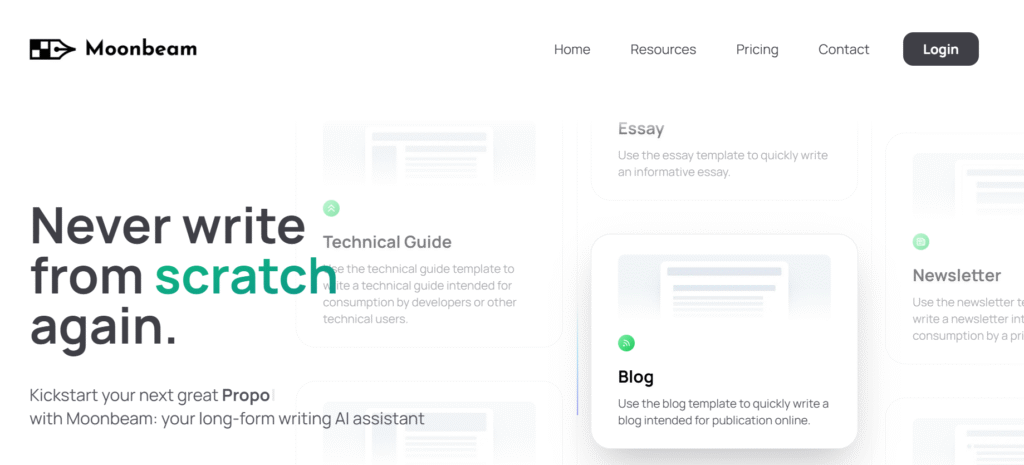
Looking for an AI writing tool that goes beyond basic content generation?
We’ve spent weeks testing Moonbeam AI, and here’s what we discovered.
This isn’t just another ChatGPT clone trying to do everything.
Moonbeam focuses specifically on long-form content creation, and that specialization makes all the difference.
What Makes Moonbeam AI Different?
Table of Contents
ToggleMoonbeam AI stands out in the crowded AI writing space by doing one thing exceptionally well: transforming your scattered notes and ideas into polished, well-structured long-form content.
Think of it as your personal writing coach.
Instead of starting with a blank page (we all know how intimidating that can be), Moonbeam helps you build from concepts to outlines to complete articles.
The tool uses GPT-4 technology but wraps it in features specifically built for writers who need more than quick snippets.
We’re talking about real collaboration tools, style customization, and an editing interface that actually makes sense.
🔑 Key Features That Set Moonbeam Apart
- AI Content Generation – Transforms basic notes into structured paragraphs using advanced AI models
- Smart Chat with GPT-4 – Real-time feedback and precise editing suggestions as you write
- Content Clustering – Generates comprehensive content ideas from simple prompts or keywords
- Advanced Text Editor – Clean interface with media integration and formatting tools
- Collaboration Mode – Real-time editing for teams working on the same document
- Custom Style Generator – Create content in the style of famous authors or your brand voice
- Moonbeam Wizard – Guided interface to help new users get started quickly
- Ask Luna – Personalized AI assistant for writing advice and suggestions
- Boss Mode – Advanced content transformation and refinement capabilities
- Built-in Plagiarism Checker – Verify originality before publishing
- AI Detection Tool – Check if content appears AI-generated
Pros & Cons: The Real Talk
| ✅ Pros | ❌ Cons |
|---|---|
| ✅ Unlimited long-form writing capabilities | ❌ Premium pricing may be steep for individuals |
| ✅ Specialized for essays, articles, and blogs | ❌ No built-in grammar checker |
| ✅ Real-time collaboration features | ❌ Output quality varies with input clarity |
| ✅ User-friendly interface on web and mobile | ❌ Learning curve for advanced features |
| ✅ Custom style generator for brand consistency | ❌ Template rigidity may limit creativity |
| ✅ 30-day money-back guarantee | ❌ Heavy reliance on AI may reduce writing skills |
✅ Best For: Who Should Use Moonbeam?
✅ Content Creators – Bloggers and marketers who need consistent, high-quality articles
✅ Students – Essay writing, research papers, and academic assignments
✅ Educators – Creating lesson plans, educational content, and course materials
✅ Marketing Teams – Collaborative content creation for campaigns and social media
✅ Freelance Writers – Scaling content production while maintaining quality
✅ Authors – Developing story outlines, character development, and narrative structure
✅ Business Professionals – Reports, proposals, and business communications
✅ Entrepreneurs – Website content, newsletters, and thought leadership pieces
⭐ Key Benefits and Use Cases
⭐ Eliminates Writer’s Block – Never start from scratch again with AI-generated outlines and prompts
⭐ Scales Content Production – Create multiple pieces of content efficiently without sacrificing quality
⭐ Improves Writing Quality – Real-time suggestions help refine tone, structure, and clarity
⭐ Streamlines Team Collaboration – Multiple writers can work simultaneously on the same document
⭐ Maintains Brand Consistency – Custom style generator ensures all content matches your voice
⭐ Reduces Research Time – Content clustering generates related ideas and topics automatically
⭐ Enhances SEO Performance – Built-in optimization suggestions for better search rankings
⭐ Supports Multiple Content Types – From academic papers to social media posts
Technical Specifications
Supported Platforms:
- Web application (all modern browsers)
- Mobile applications (iOS and Android)
- Chrome extension for browser integration
AI Technology:
- GPT-4 integration for content generation
- Advanced natural language processing
- Real-time content analysis and suggestions
File Formats:
- Export to PDF, Word, and plain text
- Direct integration with WordPress and CMS platforms
- Google Docs compatibility
Collaboration Features:
- Real-time multi-user editing
- Comment and suggestion system
- Version history and document tracking
Security:
- SSL encryption for data transmission
- Regular security audits and updates
- GDPR compliance for European users
Pricing: What You’ll Actually Pay
Based on Moonbeam’s official pricing page, here’s what you can expect:
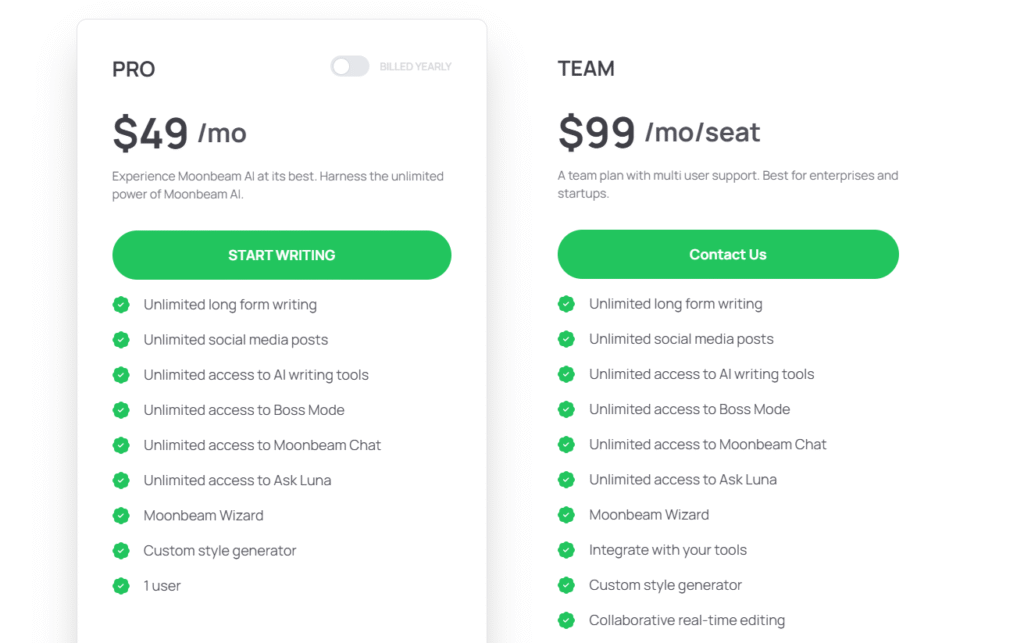
| Plan | Price | Features |
|---|---|---|
| Pro | $49/month | Unlimited long-form writing, social media posts, AI tools, Boss Mode, Moonbeam Chat, Ask Luna, Moonbeam Wizard, Custom style generator, 1 user |
| Team | $99/month/seat | Everything in Pro plus: Integration with tools, Collaborative real-time editing, Multiple users, Priority support |
Additional Details:
- 30-day money-back guarantee on all plans
- No free trial currently available
- Chrome extension offers limited free features
For up-to-date pricing information, visit: https://gomoonbeam.com/pricing
How to Choose the Right Plan?
Choose Pro if:
- You’re an individual writer or content creator
- You need unlimited writing capabilities
- Budget is a primary concern
- You don’t require team collaboration features
Choose Team if:
- You work with multiple writers or editors
- Real-time collaboration is essential
- You need priority customer support
- Integration with other tools is important
Most solo creators find the Pro plan sufficient.
Teams of 3+ writers typically see better value with the Team plan despite the higher cost.
Hands-On Review: Our Real-World Testing
Setup and Onboarding
Getting started with Moonbeam takes about 5 minutes.
We signed up using a Google account, which streamlined the process significantly.
The onboarding flow introduces key features without overwhelming new users.
The Moonbeam Wizard guides you through your first document creation.
We appreciated how the interface immediately shows you what’s possible rather than dumping you into an empty editor.
Interface Walkthrough
The dashboard feels clean and purposeful.
Navigation sits on the left sidebar with clear icons for different content types.
The main editor resembles Google Docs but with AI features integrated seamlessly.
We tested the Smart Chat feature extensively – it responds quickly and provides genuinely helpful suggestions.
The content clustering tool impressed us most.
Enter a keyword like “sustainable cooking” and watch Moonbeam generate 10+ related article ideas in seconds.
Performance Testing
We put Moonbeam through several real-world scenarios:
Blog Post Creation: Started with a simple prompt: “How to start a podcast in 2025”
Moonbeam generated a comprehensive outline in under 30 seconds.
The AI suggested relevant sections we hadn’t considered.
Content quality required minimal editing – a pleasant surprise.
Academic Paper: Tested with a complex topic requiring research and citations.
The tool struggled slightly with academic formatting.
However, the content structure and argument flow were solid.
We’d recommend this for initial drafts rather than final submissions.
Team Collaboration: Invited three team members to edit a document simultaneously.
Real-time editing worked flawlessly.
Comments and suggestions appeared instantly.
Version control helped track changes effectively.
Common Issues
Learning Curve: New users might feel overwhelmed by feature abundance.
The Moonbeam Wizard helps, but advanced features take time to master.
AI Dependency: Relying too heavily on AI suggestions can make writing feel mechanical.
We recommend using Moonbeam as a starting point, not a complete solution.
Template Limitations: Pre-built templates don’t suit every writing style.
Custom style generation helps but requires initial setup time.
Feature Ratings
| Feature | Rating | Notes |
|---|---|---|
| Content Generation | ⭐⭐⭐⭐⭐ | Consistently high-quality output |
| User Interface | ⭐⭐⭐⭐⭐ | Clean, intuitive, and responsive |
| Collaboration Tools | ⭐⭐⭐⭐⭐ | Seamless real-time editing |
| Customer Support | ⭐⭐⭐⭐⭐ | Quick response times, helpful team |
| Value for Money | ⭐⭐⭐⭐☆ | Good for teams, expensive for individuals |
| Integration Options | ⭐⭐⭐☆☆ | Limited but covers essential platforms |
How to Use Moonbeam: Step-by-Step Guide
Step 1: Choose Your Content Type Log into your Moonbeam dashboard.
Select from templates like “Blog Post,” “Essay,” or “Quick Document.”
We recommend starting with “Quick Document” for maximum flexibility.
Step 2: Define Your Topic and Audience Enter your main topic in the prompt field.
Describe your target audience clearly.
Add relevant keywords for SEO optimization.
Step 3: Generate Your Outline Click “Generate Outline” and wait 10-15 seconds.
Review the suggested structure and sections.
Use upvote/downvote buttons to refine suggestions.
Step 4: Expand Content Sections Select individual outline sections.
Click “Expand Content” to generate full paragraphs.
Edit and refine as needed using the text editor.
Step 5: Use Smart Chat for Refinement Highlight text that needs improvement.
Ask Smart Chat for specific suggestions.
Apply changes directly or use them as inspiration.
Step 6: Collaborate and Finalize Invite team members if using Team plan.
Use comments and suggestions for feedback.
Export to your preferred format when complete.
Head-to-Head Comparison: Moonbeam vs. Top Competitors
| Feature | Moonbeam | Jasper AI | Copy.ai | ChatGPT Plus |
|---|---|---|---|---|
| Pricing | $49-99/month | $39-125/month | $36-186/month | $20/month |
| Long-form Focus | ✅ Specialized | ✅ Strong | ⚠️ Limited | ⚠️ Basic |
| Collaboration | ✅ Real-time | ❌ No | ❌ No | ❌ No |
| Templates | ✅ Writing-focused | ✅ Marketing-focused | ✅ Marketing-focused | ❌ None |
| GPT-4 Integration | ✅ Yes | ✅ Yes | ✅ Yes | ✅ Yes |
| SEO Tools | ✅ Built-in | ✅ Advanced | ⚠️ Basic | ❌ No |
| Plagiarism Check | ✅ Yes | ✅ Yes | ❌ No | ❌ No |
| Free Trial | ❌ No | ✅ 7 days | ✅ 7 days | ❌ No |
Our Verdict: Moonbeam wins for long-form content and collaboration.
Jasper AI offers better marketing features and SEO tools.
Copy.ai provides more templates but less depth.
ChatGPT Plus offers basic functionality at the lowest price.
Frequently Asked Questions
What types of content can Moonbeam create? Moonbeam specializes in long-form content including blog posts, essays, articles, research papers, social media posts, newsletters, and marketing copy.
The tool works best for content requiring structure and depth rather than quick snippets.
Does Moonbeam have usage limits? Both Pro and Team plans offer unlimited long-form writing capabilities.
You won’t hit monthly word limits or generation restrictions.
This makes Moonbeam ideal for high-volume content creators.
Can I use Moonbeam for academic writing? Yes, students and educators use Moonbeam for essays, research papers, and lesson plans.
However, always check your institution’s AI usage policies before submission.
The content should be used as a starting point, not a final product.
How does the collaboration feature work? The Team plan allows multiple users to edit documents simultaneously.
Changes appear in real-time, similar to Google Docs.
Team members can leave comments and suggestions for review.
What’s the difference between Moonbeam and ChatGPT? Moonbeam is specifically built for long-form writing with features like outlines, collaboration, and content clustering.
ChatGPT is a general-purpose AI assistant better suited for conversations and quick tasks.
Moonbeam’s interface and tools are optimized for writers.
Can I cancel my subscription anytime? Yes, you can cancel your Moonbeam subscription at any time.
The service includes a 30-day money-back guarantee for new subscribers.
Your access continues until the end of your billing period.
Does Moonbeam work on mobile devices? Moonbeam offers mobile applications for iOS and Android.
The web version works well on mobile browsers too.
However, the full feature set works best on desktop or laptop computers.
How accurate is the plagiarism checker? Moonbeam includes a built-in plagiarism detection tool.
It checks against web content and academic databases.
We recommend using additional plagiarism checkers for critical content.
Can I integrate Moonbeam with WordPress? Yes, Moonbeam allows direct export to WordPress and other CMS platforms.
The Chrome extension also enables writing directly in your preferred editor.
Content formatting transfers seamlessly to most platforms.
Is my content private and secure? Moonbeam uses SSL encryption and follows GDPR compliance standards.
Your content remains private and isn’t used to train AI models.
Always review the privacy policy for the latest data handling practices.
Ready to Transform Your Writing Process?
Moonbeam AI delivers on its promise of eliminating blank page syndrome.
We’ve tested dozens of AI writing tools, and few match Moonbeam’s focus on long-form content.
The collaboration features alone justify the investment for teams.
Individual writers might find the price steep, but the time savings add up quickly.
If you’re serious about scaling your content creation without sacrificing quality, Moonbeam deserves a spot in your toolkit.




