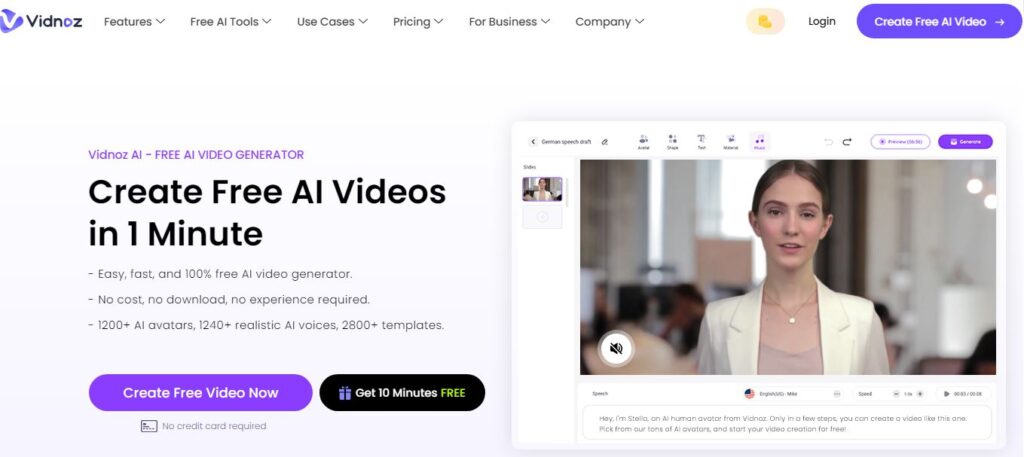
Vidnoz
Table of Contents
ToggleVidnoz is an innovative AI video creation platform that helps businesses and individuals create professional-quality videos quickly and efficiently. It combines artificial intelligence with user-friendly tools to transform text into engaging video content, complete with AI avatars, text-to-speech, and customizable templates.
The platform excels in:
- AI avatar generation
- Text-to-speech conversion
- Video customization
- Template variety
- Automated video creation
What sets Vidnoz apart is its ability to create natural-looking AI presenters and generate human-like voiceovers in multiple languages, making it particularly valuable for businesses looking to scale their video content production without the need for traditional video recording equipment or actors.
Core Features
• AI Avatar Technology
- Diverse avatar selection
- Natural gestures and expressions
- Customizable appearance
- Multiple languages support
- Professional presenter styles
• Text-to-Speech Capabilities
- Natural voice synthesis
- Multiple language options
- Voice customization
- Tone adjustment
- Speech rate control
• Video Creation Tools
- Template library
- Scene customization
- Transition effects
- Background options
- Text overlay tools
• Content Management
- Project organization
- Asset library
- Template saving
- Brand kit storage
- Version history
• Export Options
- Multiple resolution options
- Various aspect ratios
- Format selection
- Quality settings
- Quick rendering
Use Cases
• Business Marketing
- Product demonstrations
- Company announcements
- Training videos
- Sales presentations
- Social media content
• Educational Content
- Course materials
- Tutorial videos
- Educational presentations
- Student resources
- Training modules
• Content Creation
- YouTube videos
- Social media posts
- Marketing campaigns
- Promotional content
- Brand storytelling
• Internal Communications
- Employee training
- Company updates
- Team announcements
- Policy explanations
- Onboarding materials
How to Use Vidnoz
- Getting Started
- Create account
- Choose template
- Select AI avatar
- Input script
- Configure settings
- Content Creation
- Write or import script
- Choose avatar appearance
- Select voice options
- Add background
- Insert media elements
- Customization
- Adjust timing
- Edit transitions
- Modify text
- Change backgrounds
- Add music/effects
- Voice and Avatar Settings
- Select voice type
- Adjust speech parameters
- Customize avatar appearance
- Set gestures
- Fine-tune expressions
- Export and Share
- Choose export quality
- Select format
- Set dimensions
- Download video
- Share directly
Pricing
For current pricing information, visit: Vidnoz Pricing Page
Pros and Cons
Pros:
- User-friendly interface
- Quick video generation
- Natural-looking avatars
- Multiple language support
- Extensive template library
- Time-saving automation
- Regular feature updates
- Good customer support
Cons:
- Internet dependency
- Limited advanced editing
- Some avatar limitations
- Processing time varies
- Premium features cost extra
- Learning curve for complex projects
Conclusion
Vidnoz stands out as a powerful solution for businesses and individuals looking to create professional video content without extensive technical knowledge or expensive equipment. Its AI-powered features and intuitive interface make it accessible to users of all skill levels.
While there may be some limitations in terms of advanced customization, the platform excels in its core purpose: enabling quick and efficient creation of professional-looking videos with AI avatars. The continuous updates and improvements to the platform suggest a strong commitment to advancing its capabilities.
For organizations looking to scale their video content production efficiently, Vidnoz provides a cost-effective and time-saving solution that delivers professional results.
FAQs
Q: How realistic are the AI avatars?
A: The avatars are quite natural-looking with realistic expressions and movements, though some may still appear slightly artificial.
Q: Can I use my own branding?
A: Yes, Vidnoz allows you to customize videos with your own logos, colors, and brand elements.
Q: What languages are supported?
A: Vidnoz supports multiple languages for both avatars and text-to-speech, with regular additions to language options.
Q: How long does it take to create a video?
A: Simple videos can be created in minutes, while more complex projects might take 30-60 minutes depending on customization.
Q: Can I edit videos after creation?
A: Yes, you can edit all elements of your video until you’re satisfied with the final result.
Q: Is there a limit to video length?
A: Video length limits depend on your subscription plan, with higher tiers allowing longer videos.
Note: This review is based on features and pricing available as of November 2024. Features and pricing may change over time.
Disclaimer: Always verify current features and pricing on the official website as they may be updated regularly.




