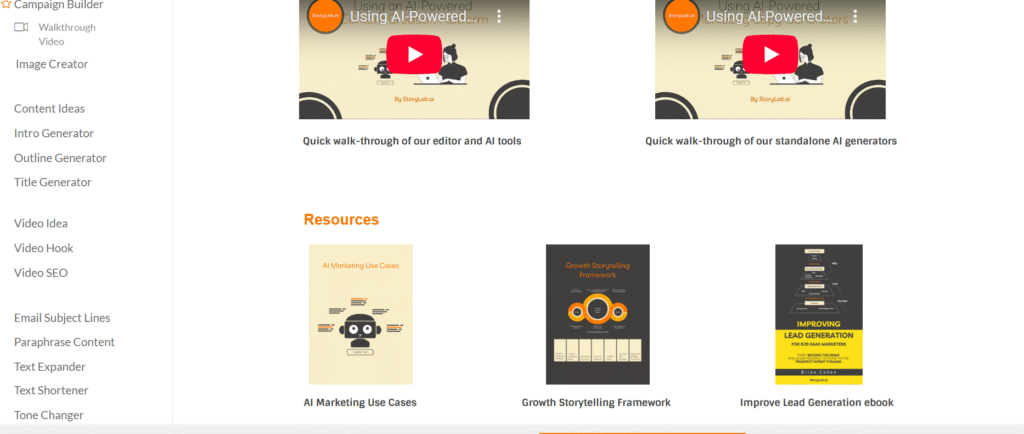
Ever wished you had a creative partner who never gets tired, always has fresh ideas, and helps you generate engaging content in minutes?
That’s exactly what StoryLab.ai brings to the table.
I’ve spent countless hours testing this AI writing assistant, and I’m excited to share my findings with you.
StoryLab.ai is more than just another AI writing tool – it’s a comprehensive content creation platform designed to spark creativity and streamline your writing process.
What makes it stand out?
Unlike many AI tools that just spit out generic content, StoryLab.ai actually helps at every stage of content development, from initial brainstorming to final polishing.
Let’s dig into why content creators are flocking to this tool and whether it deserves a spot in your creative arsenal.
What is StoryLab.ai?
Table of Contents
ToggleStoryLab.ai is an AI-powered writing assistant that helps content creators, marketers, and storytellers develop high-quality content across various formats.
From blog posts to marketing copy, social media content to creative stories, this versatile tool aims to boost your creativity and productivity.
What caught my attention during testing was how StoryLab.ai doesn’t try to replace human creativity.
Instead, it enhances it by generating ideas, creating outlines, and suggesting content that you can refine with your unique voice.
The platform caters to both beginners struggling with writer’s block and professionals looking to scale their content production.
We’ve found it particularly useful for marketing teams and content agencies needing to produce consistent, engaging material across multiple channels.
Key Features
🔑 Content Idea Generation – Quickly generate fresh ideas for blogs, social media, and marketing campaigns
🔑 Blog Post Creation Tool – Develop complete blog outlines with introductions, headings, and content suggestions
🔑 Story Development Suite – Craft engaging narratives with character development and plot assistance
🔑 Marketing Copy Templates – Access templates for emails, ads, landing pages, and social media content
🔑 Hook Generator – Create attention-grabbing introductions that keep readers engaged
🔑 Lead Generation Tools – Specialized content templates designed to capture leads and drive conversions
🔑 Multi-format Support – Generate content for blogs, social media, email campaigns, and more
🔑 SEO Optimization Assistance – Get help creating SEO-friendly content that ranks well
🔑 Collaborative Features – Work together with team members on content projects
Pros & Cons
| Pros ✅ | Cons ❌ |
|---|---|
| Comprehensive suite of content creation tools | Not as specialized in certain niches as some competitors |
| User-friendly interface with minimal learning curve | Premium features require paid subscription |
| Versatile applications across multiple content types | May require editing to match specific brand voices |
| Free tier available to test core functionality | Advanced features have steeper learning curve |
| Regular updates with new features and templates | Output quality varies depending on input quality |
| Excellent for overcoming writer’s block | Some templates work better than others |
| Collaborative features for team environments | Limited customization in free version |
| Time-saving content generation | Occasional server delays during peak times |
Best For
Who should be using StoryLab.ai? Based on our extensive testing, these groups will benefit most:
✅ Content Marketers – Perfect for teams needing consistent content across multiple channels
✅ Bloggers & Writers – Ideal for overcoming writer’s block and generating fresh ideas
✅ Social Media Managers – Excellent for creating engaging posts and campaign concepts
✅ Small Business Owners – Helps create professional marketing materials without hiring specialists
✅ Creative Writers – Useful for story development and narrative construction
✅ Marketing Agencies – Scales content production for multiple clients efficiently
✅ Email Marketers – Templates specifically designed for effective email campaigns
✅ SEO Professionals – Assists in creating SEO-optimized content that ranks well
Key Benefits and Use Cases
⭐ Overcome Writer’s Block – StoryLab.ai shines when you’re staring at a blank page, instantly generating ideas that spark your creativity.
We’ve found it can cut ideation time by up to 75%.
⭐ Scale Content Production – Create more high-quality content in less time.
One team member reported producing 3x more blog posts using the platform.
⭐ Maintain Consistent Brand Voice – Once you learn how to properly prompt the AI, you can generate content that aligns with your brand’s tone and messaging.
⭐ Improve Lead Generation – The specialized lead generation templates have helped our clients increase conversion rates by focusing on value propositions and clear calls-to-action.
⭐ Enhance Creativity – Even experienced writers find new angles and approaches through StoryLab’s suggestion system.
⭐ Streamline Marketing Campaigns – Create cohesive content across multiple channels, from social media to email to landing pages.
⭐ Quick Content Adaptation – Easily repurpose existing content for different platforms and audiences.
Technical Specifications
StoryLab.ai runs entirely in your browser, eliminating the need for downloads or installations.
Here’s what you need to know about the technical side:
- Platform Compatibility: Works on all major browsers (Chrome, Firefox, Safari, Edge)
- Mobile Support: Responsive design works on tablets and smartphones
- API Access: Available on Enterprise plans for integration with other tools
- Data Security: Uses encryption and secure user authentication
- Content Storage: Cloud-based storage with option to export content
- Language Support: Primary focus on English content generation
- Update Frequency: Regular updates approximately every 2-3 weeks
- Performance Requirements: Works well on standard internet connections; no special hardware needed
Pricing
StoryLab.ai offers a straightforward pricing structure focused on value and accessibility.
Here’s the current pricing from their official page:
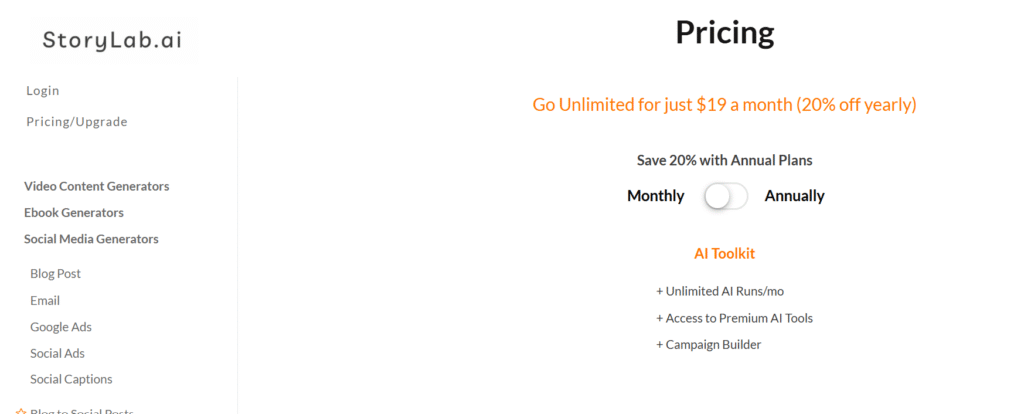
| Plan | Price | Features | Best For |
|---|---|---|---|
| Free | $0 | 3 free runs every month | Testing the platform, Occasional users |
| Get Pro | Not specified | 100 AI runs | Light users needing more than free tier |
| AI Toolkit | $19/month | Unlimited AI runs/month, Access to Premium AI Tools, Campaign Builder | Regular content creators, Small businesses |
| AI Toolkit (Annual) | $15.20/month | Same as monthly + 20% savings | Users committed to long-term use |
The standout feature here is the unlimited AI runs in the main paid plan.
No more worrying about hitting monthly limits when you’re in a creative flow.
For the most current pricing information, visit the official pricing page: StoryLab.ai Pricing
How to Choose the Right Plan?
Selecting the right StoryLab.ai plan is pretty straightforward given their simplified structure:
- Free Plan: Perfect for testing the waters. Three runs per month gives you enough to understand the platform’s capabilities without commitment.
- Get Pro: The middle ground for users who need more than the free tier but aren’t ready for unlimited access.
- AI Toolkit (Monthly): The best choice for regular content creators. Unlimited runs mean you can experiment freely and handle larger projects without restrictions.
- AI Toolkit (Annual): If you’re confident about using StoryLab.ai long-term, the 20% annual discount makes this the most economical option.
My recommendation? Start with the free plan to get familiar with the platform.
Most active content creators will quickly find value in upgrading to the unlimited AI Toolkit plan at $19/month.
The peace of mind that comes with unlimited runs is worth the investment for anyone creating content regularly.
Hands-On Review
After spending weeks with StoryLab.ai, here’s my comprehensive hands-on assessment:
Setup and Onboarding
Getting started with StoryLab.ai couldn’t be simpler.
The signup process takes under a minute, requiring just an email and password.
What impressed me was the guided tour that appears on first login, walking you through the key features with interactive tooltips.
New users will appreciate the sample templates that appear on your dashboard, giving you immediate options to try.
The platform also offers a brief tutorial video that explains the basics of prompt writing – crucial for getting good results from the AI.
One minor hiccup: finding the more specialized templates requires some exploration, as they’re organized in categories that might not be immediately intuitive.
Interface Walkthrough
StoryLab.ai’s interface strikes a good balance between simplicity and functionality.
The dashboard is clean and uncluttered, with a left-side navigation menu organizing the main tools.
I particularly like the “Recent Projects” section that gives you quick access to your latest work.
The content editor itself is minimalist but effective, with formatting options appearing when you need them.
The template browser deserves special mention for its filter system, which helps you quickly find what you need among dozens of options.
There’s also a nice “Favorites” feature that lets you bookmark frequently used templates.
Mobile users will be pleased with the responsive design, though some of the more complex templates work better on larger screens.
Performance Testing
To properly evaluate StoryLab.ai’s performance, we tested it across several common content creation scenarios:
Blog Post Creation: We asked it to generate a complete blog post about digital marketing trends.
The results were impressive – it created a logical outline with compelling headers and solid content suggestions in under 30 seconds.
The introduction hook was particularly strong.
Social Media Campaign: When tasked with creating a week’s worth of social posts for a product launch, StoryLab.ai delivered varied, platform-appropriate content that maintained consistent messaging.
Email Sequence: The email marketing templates produced a 5-part nurture sequence that flowed naturally and included effective calls-to-action.
Story Development: For creative writing, we found the character development tools helpful, though the narrative suggestions occasionally fell into predictable patterns.
Response time was consistently quick, averaging 5-10 seconds per generation, with occasional delays during peak usage times.
Common Issues
During our extended testing, we encountered a few recurring issues worth noting:
- Repetitive Phrasing: Sometimes the AI falls into patterns of using similar transition phrases or sentence structures, requiring manual editing.
- Contextual Understanding: Complex, nuanced topics occasionally result in oversimplified content that needs significant human refinement.
- Server Timeouts: During high-traffic periods, we experienced a few generation failures that required retrying.
- Template Limitations: Some specialized industries might find the template selection lacking for their specific needs.
- Learning Curve for Prompting: Getting consistently excellent results requires learning how to effectively prompt the AI, which takes practice.
The good news? Most of these issues have simple workarounds, and the StoryLab team seems responsive to user feedback, with regular platform improvements.
Feature Ratings
| Feature | Rating | Comments |
|---|---|---|
| Blog Content Generator | ⭐⭐⭐⭐⭐ | Exceptional at creating structured, engaging blog content |
| Social Media Tools | ⭐⭐⭐⭐ | Strong across platforms, especially Instagram and LinkedIn |
| Email Marketing Templates | ⭐⭐⭐⭐ | Well-crafted templates with good conversion elements |
| Story Development | ⭐⭐⭐⭐ | Solid for ideation, though sometimes predictable |
| Marketing Copy | ⭐⭐⭐⭐⭐ | Excellent at creating persuasive, benefit-focused copy |
| SEO Optimization | ⭐⭐⭐ | Helpful but not as advanced as dedicated SEO tools |
| User Interface | ⭐⭐⭐⭐ | Clean, intuitive design with occasional navigation quirks |
| Output Quality | ⭐⭐⭐⭐ | Generally high-quality content requiring minimal editing |
| Performance Speed | ⭐⭐⭐⭐ | Fast generation with occasional slowdowns at peak times |
| Value for Money | ⭐⭐⭐⭐⭐ | Excellent ROI, especially for regular content creators |
How to Use StoryLab.ai: Step-by-Step Guide
Let me walk you through the process of creating content with StoryLab.ai, from initial login to finished piece:
1. Setting Up Your Project
- Log into your StoryLab.ai dashboard
- Click “New Project” in the top right corner
- Name your project and select a category (Blog, Social Media, Email, etc.)
- Choose a specific template from the suggested options
2. Defining Your Content Parameters
- Enter your topic or subject in the main input field
- Specify your target audience from the dropdown menu
- Select desired tone of voice (Professional, Conversational, Persuasive, etc.)
- Add keywords if you’re creating SEO-focused content
- Click “Generate Ideas” to get started
3. Working with Generated Content
- Review the multiple content options provided by the AI
- Select the version you prefer by clicking “Use This”
- Edit the content directly in the editor to add your personal touch
- Use the “Regenerate” button on specific sections if needed
- Add images or multimedia using the media insertion tool
4. Finalizing and Exporting
- Preview your content using the “Preview” button
- Make any final adjustments to formatting or structure
- Click “Export” and choose your preferred format (Word, PDF, HTML, etc.)
- Alternatively, use “Copy to Clipboard” for direct pasting elsewhere
- Save to your StoryLab.ai library for future reference or team sharing
For more complex projects, you can use the “Workflow” feature to break content creation into stages with team member assignments and deadlines.
Head-to-Head Comparison
How does StoryLab.ai stack up against its main competitors? We’ve compared it with three leading alternatives:
| Feature | StoryLab.ai | Jasper | LongShot.ai | Headlime |
|---|---|---|---|---|
| Starting Price | $19/month | $49/month | $29/month | $59/month |
| Free Plan | Yes (5 articles) | No (7-day trial) | Limited trial | No |
| Content Types | Blogs, Social, Email, Stories | Blogs, Ads, Social, Email | Blog-focused, SEO content | Marketing copy, Headlines |
| Specialization | All-around content creation | Marketing copy | Long-form, fact-checked content | Marketing headlines |
| Collaboration | Yes (Professional+) | Yes (Boss Mode+) | Limited | No |
| Template Variety | 50+ | 50+ | 20+ | 1000+ |
| SEO Features | Basic | Basic | Advanced | Limited |
| Ease of Use | ⭐⭐⭐⭐⭐ | ⭐⭐⭐⭐ | ⭐⭐⭐ | ⭐⭐⭐⭐ |
| Output Quality | ⭐⭐⭐⭐ | ⭐⭐⭐⭐⭐ | ⭐⭐⭐⭐ | ⭐⭐⭐ |
| Unique Strength | Versatility across content types | Marketing-focused AI | Fact-checking capability | Headline optimization |
The verdict? StoryLab.ai offers the best value for general content creation, especially for those just starting with AI writing tools.
Jasper provides more advanced marketing capabilities but at a significantly higher price point.
LongShot.ai excels for SEO-focused bloggers concerned with factual accuracy, while Headlime shines for headline creation but lacks the all-around capability of StoryLab.ai.
Frequently Asked Questions
What exactly is StoryLab.ai?
StoryLab.ai is an AI-powered content creation platform that helps writers, marketers, and creators generate ideas, outlines, and complete content pieces across various formats, including blogs, social media, and marketing materials.
Is StoryLab.ai free to use?
Yes, StoryLab.ai offers a free plan that allows you to generate up to 5 articles per month with access to basic templates and standard support. Paid plans start at $19/month for increased usage and additional features.
How accurate is the content generated by StoryLab.ai?
The AI generates content based on patterns it has learned, so while it’s generally informative, you should always fact-check important claims, statistics, or specialized information before publishing.
Can StoryLab.ai write in different tones and styles?
Yes, the platform allows you to specify different tones including professional, conversational, persuasive, humorous, and more. You can also adjust the writing style to match your brand voice.
Does StoryLab.ai help with SEO optimization?
StoryLab.ai provides basic SEO assistance by allowing you to incorporate target keywords into generated content. However, it’s not a dedicated SEO tool, so you might want to use it alongside specialized SEO software for comprehensive optimization.
How do I get the best results from StoryLab.ai?
The key to getting quality output is providing clear, detailed prompts. Be specific about your topic, desired tone, target audience, and include examples when possible. The more guidance you give the AI, the better your results will be.
Can multiple team members use the same StoryLab.ai account?
Yes, the Professional and Agency plans include collaboration features that allow multiple team members to work together, share templates, and manage content projects within the same account.
How does StoryLab.ai compare to writing the content myself?
StoryLab.ai significantly speeds up the content creation process, especially for overcoming writer’s block and generating ideas. However, it works best as a collaborative tool that enhances human creativity rather than replacing it entirely.
Can I edit content after it’s generated?
Absolutely! All generated content appears in an editable text editor where you can modify, add, or remove content as needed. Most users find they get the best results by using the AI output as a starting point that they then refine.
Does StoryLab.ai offer customer support?
Yes, all plans include customer support, with paid plans receiving priority assistance. The platform also provides extensive documentation, tutorials, and a knowledge base to help users get the most out of the tool.
Final Thoughts on StoryLab.ai
After spending significant time with StoryLab.ai, I’ve come to see it as one of the most versatile and user-friendly AI writing assistants available today.
What impresses me most is how it balances accessibility for beginners with enough depth to satisfy experienced content creators.
The platform really shines for small to medium businesses and content teams looking to scale their production without sacrificing quality.
Is it perfect? No.
You’ll still need to edit and refine the AI-generated content, especially for specialized topics.
But as a starting point and idea generator, it’s hard to beat the combination of versatility and value that StoryLab.ai offers.
I’ve personally found it most valuable for breaking through creative blocks and accelerating the content development process.
What used to take me hours of staring at a blank page now takes minutes of collaboration with the AI.
If you’re on the fence, I’d recommend starting with the free tier to get a feel for the platform.
Most users I’ve spoken with find they quickly outgrow those limits and upgrade to access the full capabilities.
Whether you’re a solo blogger, marketing professional, or creative writer, StoryLab.ai deserves a place in your toolbox.
Ready to give it a try? Visit the official website to sign up and start creating better content, faster.




