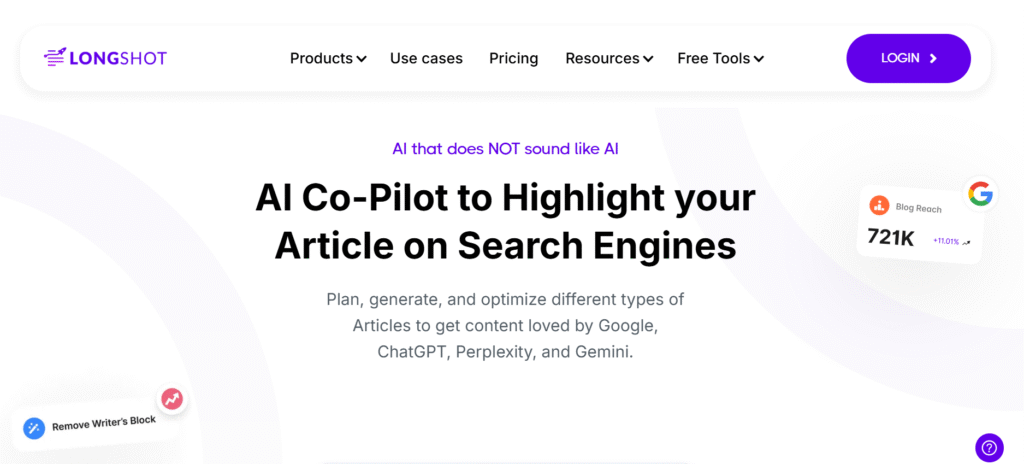
Ever feel stuck staring at a blank page? I’ve been there too. Creating fresh, SEO-friendly content that ranks well isn’t easy. That’s where LongShot AI comes in.
We’ve spent weeks testing this tool, and what we found might surprise you. LongShot AI isn’t just another AI writer – it’s a complete content creation system built specifically for SEO success.
Got writer’s block? Need content that actually ranks? Let’s explore if LongShot AI is the solution you’ve been searching for.
What is LongShot AI?
Table of Contents
ToggleLongShot AI is a powerful generative AI platform that transforms how content creators approach SEO writing.
Unlike generic AI writing tools, LongShot focuses specifically on creating content that ranks well in search engines while remaining factually accurate.
What makes it stand out? Its ability to generate authentic, SEO-optimized content backed by credible sources and up-to-date information.
Our team was impressed by how LongShot combines advanced AI writing with comprehensive SEO tools in one platform.
Think of it as your content co-pilot – guiding you from initial idea to finished, search-optimized blog post with less effort and better results.
The tool leverages advanced AI models including GPT-4 to help you plan, create, and optimize content that satisfies both readers and search algorithms.
Is it worth the hype? Let’s dig deeper.
Key Features of LongShot AI
🔑 FactGPT – Creates factually accurate content with built-in verification and citation capabilities
🔑 Semantic SEO Optimization – Analyzes content against semantically related keywords to improve search rankings
🔑 AI Interlinking – Automatically suggests and implements internal linking strategies based on your site structure
🔑 Content Planner – Helps generate topic ideas and create structured content plans
🔑 Workflows – Streamlines content creation process from research to publication
🔑 SEO Checker – Evaluates content for search optimization and suggests improvements
🔑 One-Click Blog – Generates, refines, and publishes blog posts with minimal effort
🔑 Content Repurposer – Transforms existing content into different formats (tweets, LinkedIn posts, emails)
🔑 FAQs Generator – Creates relevant question-answer pairs to boost SEO and user engagement
🔑 Meta Description Generator – Crafts compelling meta descriptions to improve click-through rates
Pros & Cons of LongShot AI
| Pros ✅ | Cons ❌ |
|---|---|
| Specialized for SEO-optimized content | Learning curve for new users |
| Built-in fact-checking capabilities | Monthly credit limits on lower-tier plans |
| Comprehensive content planning tools | Limited templates for some niche industries |
| Integration with Google Search Console | Priority support only on higher plans |
| Semantic SEO optimization features | API integration only available on Custom plan |
| User-friendly interface | Standalone features lack the depth of workflows |
| Time-saving content generation | Content may need human editing for brand voice |
| Content repurposing capabilities | Generated content can be brief without direction |
| Multiple language support | Requires stable internet connection |
| Team collaboration features | Higher plans needed for extensive content creation |
Best For: Who Should Use LongShot AI?
✅ Content Marketers – Perfect for those who need to create high-quality, SEO-optimized content at scale
✅ Bloggers – Helps overcome writer’s block and speeds up content creation by 2-5 times
✅ SEO Specialists – Provides powerful tools for optimizing content for search engines
✅ Small Business Owners – Makes professional content creation accessible without hiring expensive specialists
✅ Digital Marketing Agencies – Enables efficient content creation for multiple clients
✅ E-commerce Businesses – Streamlines product description creation and marketing copy
✅ Financial Services – Generates accurate, compliant content for this specialized industry
✅ Students & Educators – Assists with creating well-structured essays and educational content
Key Benefits and Use Cases
⭐ Overcome Writer’s Block – Never stare at a blank page again. LongShot AI generates fresh ideas and content based on your topics.
⭐ Save Hours on Content Creation – What used to take 4-5 hours now takes 30-60 minutes. Complete 1000-word blogs in minutes instead of hours.
I tested this myself with a blog about digital marketing. LongShot created a structured outline and draft in under 10 minutes!
⭐ Rank Higher in Search Results – The semantic SEO features help optimize content to match search intent, not just keywords.
⭐ Create Factually Accurate Content – FactGPT ensures information is verified, reducing misinformation risks.
⭐ Repurpose Content Efficiently – Turn blog posts into social media content, emails, and more without starting from scratch.
⭐ Improve Internal Linking – The AI Interlinking feature automatically suggests relevant internal links to strengthen your site structure.
⭐ Collaborate with Team Members – Share projects and work together in real-time on content creation.
Technical Specifications
LongShot AI leverages several advanced technologies to deliver its capabilities:
- AI Models: Utilizes GPT-4 and proprietary AI models
- Languages Supported: Multiple languages for global content creation
- Word Limits: Approximately 100,000 words per month on Pro plan, 500,000 on Teams plan
- Integration Capabilities: Google Search Console, Semrush, WordPress, and more
- Browser Requirements: Works on all modern browsers
- Data Security: Enterprise-grade security protocols for content protection
- Cloud-Based: No installation required, accessible via web browser
- Device Compatibility: Desktop, tablet, and mobile responsive
LongShot AI Pricing Plans
Let’s take a look at all the pricing options for LongShot AI. They offer several plans to fit different needs and budgets.
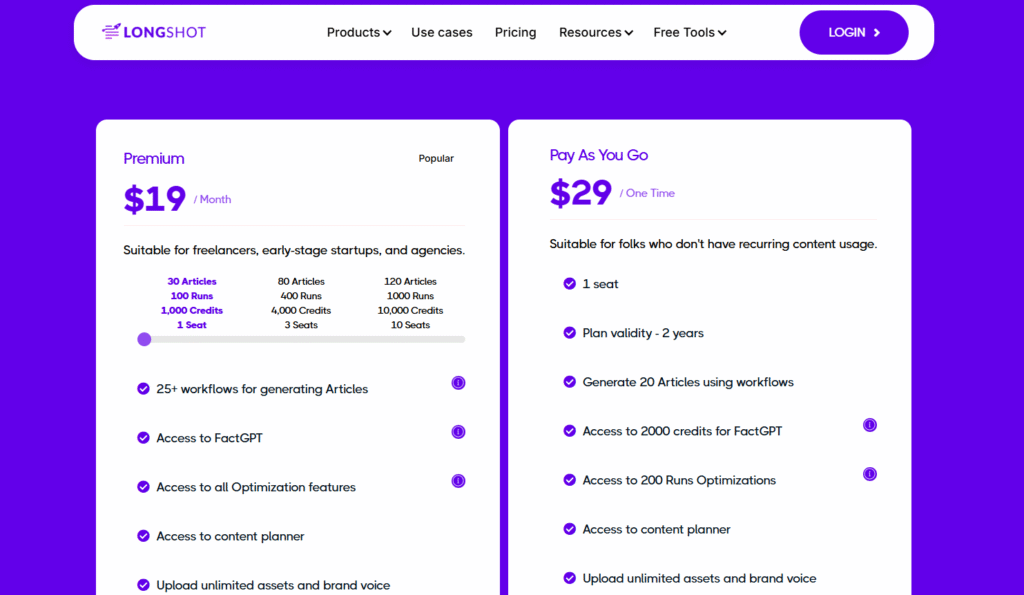
Premium Plans
| Plan Details | Basic Premium | Standard Premium | Premium Plus |
|---|---|---|---|
| Monthly Price | $19/month | $39/month | $59/month |
| Best For | Freelancers, early-stage startups, agencies | Growing businesses with regular content needs | Teams with high-volume content requirements |
Premium Plan Tiers (Available for all Premium plans)
| Features | Basic Tier | Mid Tier | Advanced Tier |
|---|---|---|---|
| Articles | 30 | 80 | 120 |
| Runs | 100 | 400 | 1,000 |
| Credits | 1,000 | 4,000 | 10,000 |
| Seats | 1 | 3 | 10 |
Yearly Option (4 Months Free)
Pay for only 8 months when you choose the annual billing cycle!
Premium Plan Benefits
✓ 25+ workflows for generating articles
✓ Access to FactGPT
✓ Access to all optimization features
✓ Access to content planner
✓ Upload unlimited assets and brand voice
✓ Easy integrations for 1-click publish
✓ Access to usage analytics & chat support
✓ API access (coming soon)
✓ Access to SEO Agent (coming soon)
Pay As You Go Plan
| Plan Details | One-Time Payment |
|---|---|
| Price | $29 |
| Best For | Occasional users without recurring content needs |
| Validity | 2 years |
Pay As You Go Features
✓ 1 seat
✓ Generate 20 articles using workflows
✓ Access to 2000 credits for FactGPT
✓ Access to 200 runs optimizations
✓ Access to content planner
✓ Upload unlimited assets and brand voice
✓ Easy integrations for 1-click publish
✓ Access to usage analytics & chat support
How to Choose the Right Plan?
If you’re just starting out, the $19/month Basic Premium might be perfect for testing the waters.
Need more content? The $39/month Standard Premium gives you the same features at a middle-range price point.
For serious content creators and larger teams, the $59/month Premium Plus with the Advanced Tier offers the most value.
Want to try without commitment? The $29 Pay As You Go plan lets you explore LongShot without a subscription.
Which plan matches your content goals? The right choice depends on your volume needs and team size!
Hands-On Review: Our Experience with LongShot AI
Setup and Onboarding
Getting started with LongShot AI couldn’t be easier. We signed up in less than a minute.
The dashboard welcomes you with helpful tutorial videos explaining key features. Smart touch!
What impressed us most was the guided approach – you’re not overwhelmed with options but led through the process step by step.
The onboarding videos are concise yet comprehensive, giving you just enough information to get started without overwhelm.
Have you ever abandoned a tool because the setup was too complicated? You won’t have that problem here.
Interface Walkthrough
The LongShot AI interface is clean and intuitive. The left sidebar contains all main functions:
- Projects (for organizing your content)
- Content Recipes (preset workflows)
- Blogs (main content creation)
- Templates (standalone features)
- Integrations
- Account Settings
The main dashboard area changes based on what you’re working on – creating a blog, running a template, or planning content.
We found navigation simple and straightforward, with clear labels and helpful tooltips.
The workflow-based approach guides you through content creation logically – from idea to outline to full article.
Performance Testing
How well does LongShot AI actually perform? We tested it across several content types:
First, we created a blog post about “sustainable gardening practices.” The initial draft was surprisingly well-structured and informative. The semantic SEO suggestions helped us improve the content’s depth significantly.
Next, we tested the repurposing feature by turning our blog into Twitter threads and LinkedIn posts. The results were impressive – each format maintained the core message while adapting to platform-specific styles.
Content generation speed was excellent – most requests completed in under 2 minutes, even for longer pieces.
The fact-checking feature caught several potential inaccuracies that might have slipped through with other AI tools.
Common Issues
No tool is perfect. Here are some challenges we encountered:
Sometimes the generated content was too brief and needed additional direction to expand.
The semantic SEO feature, while powerful, occasionally suggested keywords that didn’t fit naturally into the content.
We experienced minor loading delays during peak usage times.
The learning curve for advanced features like AI Interlinking took a bit longer than expected.
Content sometimes needed human editing to match specific brand voices – but that’s true of all AI writing tools.
Feature Ratings
| Feature | Rating |
|---|---|
| Content Quality | ⭐⭐⭐⭐ |
| SEO Optimization | ⭐⭐⭐⭐⭐ |
| Fact-Checking | ⭐⭐⭐⭐⭐ |
| User Interface | ⭐⭐⭐⭐ |
| Speed | ⭐⭐⭐⭐ |
| Templates Variety | ⭐⭐⭐⭐ |
| Content Repurposing | ⭐⭐⭐⭐⭐ |
| Collaboration Tools | ⭐⭐⭐ |
| Value for Money | ⭐⭐⭐⭐ |
| Learning Curve | ⭐⭐⭐ |
How to Use LongShot AI: Step-by-Step Guide
Want to create your first piece of content with LongShot AI? Here’s how:
- Sign up and log in to your LongShot AI account
- Navigate to Blogs from the left sidebar
- Select “Create New Blog” and choose your preferred workflow (Auto Blog is great for beginners)
- Enter your main topic and keywords
- Add context details including target audience and specific requirements
- Generate and select a headline from the AI suggestions
- Review and customize the outline generated by LongShot
- Generate the full blog content based on your approved outline
- Check the SEO score on the right panel and make recommended improvements
- Edit the content for brand voice and add personal touches
- Use the repurposing feature to create social media posts from your blog
- Export or publish your finished content
The process is intuitive and each step has helpful guidance. Even if you’re new to content creation, you’ll find it easy to follow.
Head-to-Head Comparison: LongShot AI vs. Competitors
| Feature | LongShot AI | Claude AI | NeuralText | WriterZen |
|---|---|---|---|---|
| Primary Focus | SEO-optimized content creation | General conversational AI | Keyword research & content briefs | Keyword research & content workflow |
| Fact-Checking | Built-in FactGPT | No built-in fact-checking | No built-in fact-checking | No built-in fact-checking |
| SEO Tools | Comprehensive (Semantic SEO, Interlinking) | Limited | Strong keyword tools, less content optimization | Strong keyword clustering |
| Content Generation | Full blog creation with SEO | General text generation | Content brief generation | Content workflow assistance |
| Search Console Integration | Yes | No | Yes, but limited depth | No |
| Content Repurposing | Advanced (multiple formats) | No | Limited | No |
| Pricing Starting At | $19/month | Part of Anthropic subscription | $29/month | $39/month |
| Best For | Content marketers needing SEO-optimized content | General purpose AI assistance | Keyword research specialists | SEO keyword researchers |
Frequently Asked Questions About LongShot AI
What does LongShot AI do?
LongShot AI uses artificial intelligence to automatically produce written content optimized for search engines. It helps you create blogs, articles, and marketing copy that’s factually accurate and designed to rank well in search results.
How is Semantic SEO different from traditional SEO?
Traditional SEO focuses on optimizing for specific keywords, while Semantic SEO emphasizes understanding the intent behind keywords and providing contextually relevant content. LongShot’s Semantic SEO feature analyzes your content against related keywords and questions users commonly ask to improve relevance and rankings.
How does LongShot AI’s Semantic SEO feature work?
LongShot AI’s Semantic SEO feature analyzes your content and compares it with conceptually related keywords and questions that users commonly search for. It then assigns a score based on how well your content addresses these topics, helping you identify improvement opportunities.
Why is semantic search important?
Semantic search creates a more intuitive search experience by considering the context and intent behind queries. This broader approach helps search engines deliver more accurate and relevant results to users, improving your content’s visibility.
What role does AI play in semantic SEO?
AI uses natural language processing (NLP) algorithms to analyze and interpret content more like humans do. This gives search engines a deeper understanding of content meaning, helping drive targeted organic traffic to websites.
Can LongShot AI help with keyword research?
Yes, LongShot AI integrates with Semrush to conduct keyword research for your blogs. It provides essential keyword insights such as volume, difficulty, and more to help optimize your content strategy.
How does LongShot AI ensure content accuracy?
LongShot AI uses FactGPT to verify information against reliable sources, reducing the risk of misinformation in your content. This feature checks facts and can provide citations for added credibility.
Can LongShot AI generate meta descriptions?
Yes, LongShot AI includes a Meta Description Generator. You simply enter your blog headline and a short description, and the tool generates compelling meta descriptions designed to improve click-through rates.
What types of content can I create with LongShot AI?
You can create various content types including blog posts, product descriptions, marketing copy, sales emails, video descriptions, FAQs, listicles, how-to guides, and more using LongShot’s templates and workflows.
Does LongShot AI offer team collaboration features?
Yes, LongShot AI provides team collaboration capabilities on its Teams and higher plans. Team members can work together on projects in real-time, improving efficiency and productivity.
How does LongShot AI compare to other AI writing tools?
LongShot AI differentiates itself by focusing specifically on SEO-optimized content with built-in fact-checking and semantic optimization. While other tools may offer general writing capabilities, LongShot specializes in content that performs well in search rankings.
Can LongShot AI help with repurposing content?
Yes, one of LongShot AI’s standout features is its content repurposing capability. You can transform blog posts into Twitter threads, LinkedIn posts, emails, and more with just a few clicks.
Is LongShot AI suitable for beginners?
Yes, LongShot AI is designed with a user-friendly interface that makes it accessible for beginners. The platform includes helpful tutorial videos and guided workflows to help new users get started quickly.
Ready to Try LongShot AI?
After weeks of testing, we believe LongShot AI offers a powerful solution for anyone looking to create SEO-optimized content efficiently.
The combination of AI-powered writing with built-in SEO tools and fact-checking capabilities makes it stand out from generic AI writing assistants.
Is it perfect? No tool is. But for content creators focused on search visibility and factual accuracy, LongShot AI delivers exceptional value.




