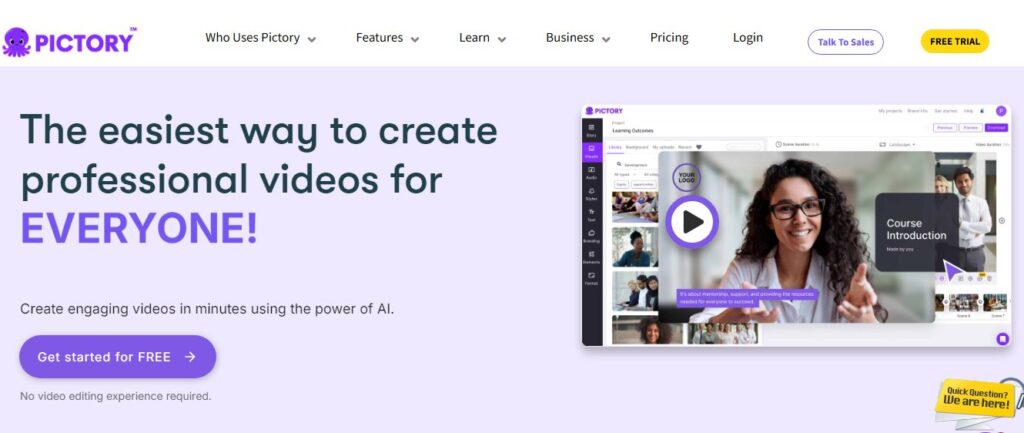
Pictory AI
Table of Contents
TogglePictory.AI is an innovative AI-powered video creation platform that transforms long-form content into engaging short-form videos. It’s designed to help content creators, marketers, and businesses automatically generate professional-quality videos from existing content like blog posts, articles, or long videos.
The platform uses advanced AI technology to:
- Identify key moments in content
- Generate visually appealing scenes
- Add captions automatically
- Select relevant stock footage
- Create branded videos efficiently
What makes Pictory unique is its ability to maintain context while condensing content into shorter, more engaging formats. It’s particularly valuable for businesses looking to repurpose content across different social media platforms and marketing channels.
Core Features
• Video Auto-Generation
- Text-to-video conversion
- Automatic scene selection
- Smart content summarization
- Multiple aspect ratio support
- Brand customization options
• Video Editing Tools
- Automated transcription
- Caption generation
- Scene transition effects
- Music library access
- Voice-over capabilities
• Content Repurposing
- Long-form video splitting
- Key moment extraction
- Highlight reel creation
- Social media optimization
- Multi-format export
• Branding Features
- Custom colors and fonts
- Logo placement
- Watermark options
- Brand preset saving
- Template customization
• AI-Powered Capabilities
- Smart scene detection
- Content analysis
- Automatic B-roll selection
- Script generation
- Pacing optimization
Use Cases
• Content Creators
- YouTube video summarization
- Social media snippets
- Content repurposing
- Highlight reels
- Tutorial creation
• Marketing Teams
- Product demonstrations
- Social media content
- Marketing campaigns
- Customer testimonials
- Brand storytelling
• Business Communications
- Training materials
- Internal communications
- Sales presentations
- Company updates
- Event highlights
• Educational Content
- Course materials
- Lecture summaries
- Educational snippets
- Student presentations
- Teaching resources
How to Use Pictory.AI
- Getting Started
- Visit Pictory.AI website
- Create an account
- Choose subscription plan
- Complete initial setup
- Set brand preferences
- Creating Your First Video
- Select creation method:
- Text to video
- Video to video
- Script to video
- Input content or upload video
- Let AI analyze content
- Review automatic selections
- Select creation method:
- Customization Process
- Adjust scene selections
- Edit captions
- Add brand elements
- Choose music
- Modify transitions
- Advanced Editing
- Fine-tune timing
- Adjust visual elements
- Add voice-overs
- Customize text styling
- Apply effects
- Exporting and Sharing
- Choose export format
- Select quality settings
- Pick aspect ratio
- Download or share
- Save project
Pricing
For current pricing information, visit: Pictory.AI Pricing Page
Pros and Cons
Pros:
- Intuitive user interface
- Quick video generation
- High-quality output
- Extensive stock media library
- Multiple export formats
- Time-saving automation
- Regular feature updates
- Good customer support
Cons:
- Internet connection required
- Learning curve for advanced features
- Limited custom animation options
- Some AI selections need refinement
- Processing time varies
- Storage limitations on basic plans
Conclusion
Pictory.AI stands out as a powerful solution for automated video creation, particularly excelling in content repurposing and short-form video generation. Its AI-powered features significantly reduce the time and effort required to create professional-looking videos.
While there’s room for improvement in some areas, the platform delivers exceptional value for businesses and content creators looking to scale their video content production. The combination of automation and customization options makes it a versatile tool for various video creation needs.
Useful Links
- Homepage: Pictory.AI
- Sign Up: Create Account
- Login: User Login
FAQs
Q: How long does it take to create a video?
A: Basic videos can be created in minutes, while more complex projects might take 15-30 minutes depending on customization.
Q: What video formats does Pictory.AI support?
A: Pictory supports common formats including MP4, with various aspect ratios for different social platforms.
Q: Can I use my own footage?
A: Yes, you can upload and use your own video footage and images alongside the stock library.
Q: Is there a limit to video length?
A: Video length limits depend on your subscription plan, with higher tiers allowing longer videos.
Q: Does Pictory.AI offer automatic transcription?
A: Yes, the platform includes automatic transcription with support for multiple languages.
Q: Can I collaborate with team members?
A: Yes, certain plans include team collaboration features and shared workspaces.
Note: This review is based on features and pricing available as of November 2024. Features and pricing may change over time.
Disclaimer: Always verify current features and pricing on the official website as they may be updated regularly.




