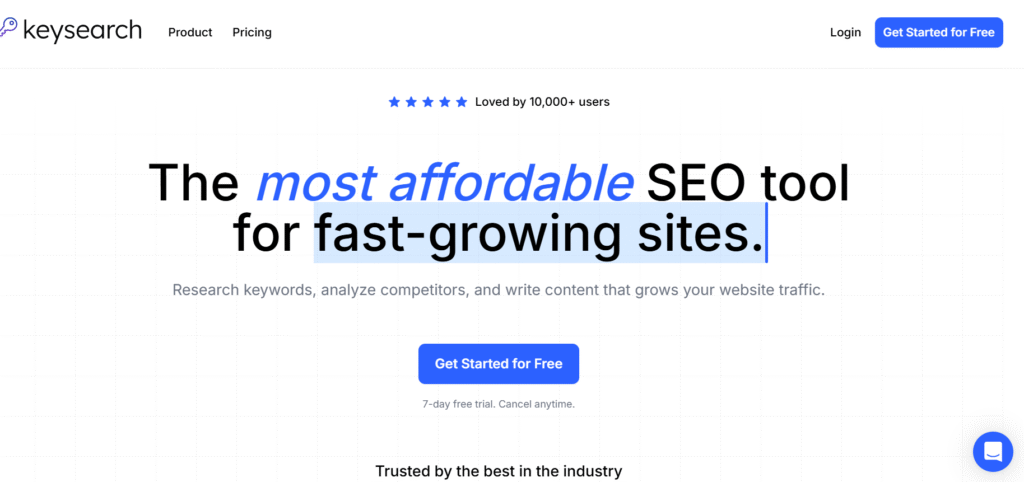
Ever felt lost in the maze of keyword research?
I’ve been there too.
After testing dozens of SEO tools, I finally found one that cuts through the noise – KeywordSearch.
This powerful AI tool does what many others promise but fail to deliver: it actually finds keywords that bring traffic.
And it doesn’t stop there.
KeywordSearch has completely changed how we approach content planning. Their AI recommendation engine analyzes your website’s niche, authority, and current rankings to suggest the best keywords and content strategies.
But is it worth your investment? Let’s find out.
Key Features That Make KeywordSearch Stand Out
Table of Contents
Toggle⭐ AI-Powered Recommendation Engine – Analyzes your website’s specific niche and authority to suggest targeted keywords
⭐ Competitor Analysis – Discover high-value keywords your competitors might have missed
⭐ Content Strategy Assistant – Get actionable insights to improve rankings across your entire site
⭐ YouTube Keyword Research – Find terms that help your videos rank higher
⭐ Technical SEO Audit – Identify and fix site issues that could be hurting your rankings
⭐ AI Audience Builder – Creates optimized ad audiences for Google and YouTube campaigns in seconds
⭐ Intelligent Content Assistant – Write SEO-optimized content with AI guidance
⭐ Performance Tracking – Monitor how your content ranks over time
Pros & Cons: The Honest Truth
| Pros | Cons |
|---|---|
| ✅ More affordable than competitors like Ahrefs | ❌ Newer tool with a smaller user community |
| ✅ Simple, user-friendly interface | ❌ Fewer advanced features than some premium tools |
| ✅ AI-powered recommendations save time | ❌ Limited historical data compared to established tools |
| ✅ Combines keyword research with content strategy | ❌ Mobile app experience needs improvement |
| ✅ Excellent YouTube keyword research capabilities | ❌ Some features require a learning curve |
| ✅ Free trial available to test capabilities | ❌ Premium features locked behind higher tiers |
Best For: Who Should Use KeywordSearch?
✅ Content Creators & Bloggers – Find keywords that actually bring traffic to your content
✅ Small Business Owners – Affordable SEO solution without the enterprise price tag
✅ Digital Marketers – Get actionable insights for both SEO and paid campaigns
✅ YouTube Creators – Discover untapped keywords for video optimization
✅ SEO Beginners – User-friendly interface makes keyword research accessible
✅ Agencies Managing Multiple Clients – Track performance across various websites
Key Benefits and Use Cases
⭐ Traffic Growth Without Guesswork – Stop wasting time on keywords nobody searches for
The AI recommendation engine takes your website’s specific niche and authority into account, suggesting keywords you can actually rank for.
⭐ Competitor Intelligence That Matters
Instead of just copying competitors, KeywordSearch helps you find gaps in their strategy—keywords they’ve overlooked that could bring you traffic.
⭐ Content Strategy Beyond Keywords
It’s not just about finding keywords but understanding user intent. KeywordSearch helps you craft content that satisfies what searchers are really looking for.
⭐ YouTube Optimization Made Simple
YouTube SEO follows different rules than website SEO. KeywordSearch’s dedicated YouTube tools help you find the right terms for video descriptions, titles, and tags.
⭐ Ad Performance Enhancement
Their AI Audience builder analyzes data to identify the most relevant and high-performing audiences for your Google & YouTube Ad campaigns.
Technical Specifications
KeywordSearch offers impressive technical capabilities that power its keyword research and SEO analysis functions:
- Data Processing: Analyzes billions of search queries to provide accurate keyword suggestions
- API Integration: Connects with Google Search Console and Analytics for comprehensive data
- Update Frequency: Daily refreshes of keyword data and rankings
- Database Size: Access to extensive keyword databases across multiple countries
- Device Compatibility: Works on desktop browsers (Chrome, Firefox, Safari, Edge)
- Export Options: CSV, PDF, and API access for data integration
- User Accounts: Multiple user access with permission controls
- Security: SSL encryption for secure data transmission
- Storage: Cloud-based storage for saved keyword lists and reports
- Performance: Fast keyword processing with minimal load times
Pricing: Options For Every Budget
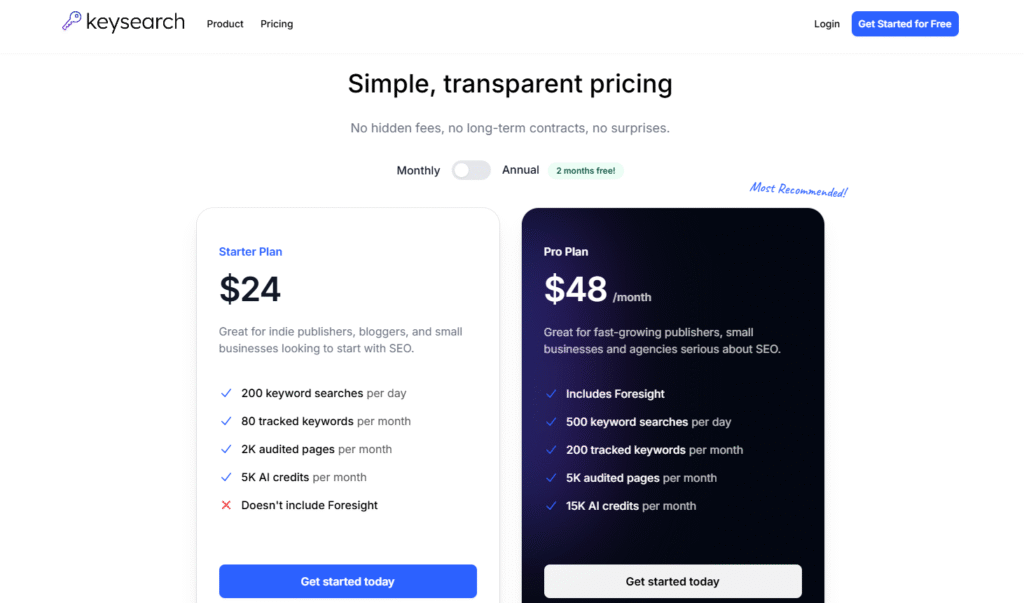
KeySearch offers straightforward and affordable pricing options without the premium price tag of competitors like Ahrefs or Semrush. Here’s their current pricing structure:
| Plan | Price | Best For |
|---|---|---|
| Starter | $24/month | Indie publishers, bloggers, and small businesses looking to start with SEO |
| Pro | $48/month | Fast-growing publishers, small businesses and agencies serious about SEO |
What I love about their pricing approach: no hidden fees, no long-term contracts, and no surprises. They’ve been helping websites grow their traffic since 2015, so they’ve got a solid track record.
Both plans include access to KeySearch’s core features, though the Pro plan offers expanded capabilities for more serious SEO efforts.
For the most current and detailed pricing information, including any special offers or plan changes, visit their official pricing page at: KeySearch Pricing
Honestly, compared to other SEO tools I’ve used that charge $99-$200+ per month, KeySearch offers remarkable value while providing the essential features most website owners actually need
Hands-On Review: My Experience Using KeywordSearch
Setup and Onboarding
Getting started with KeywordSearch couldn’t be easier. After creating an account, I was greeted with a clean dashboard and a helpful tutorial.
What impressed me most was how quickly I could start seeing results.
Within minutes, I had my first keyword report ready.
The onboarding process guides you through connecting your Google accounts (Search Console and Analytics) for better data integration. This step is optional but highly recommended for getting the most accurate recommendations.
They also offer a series of short video tutorials that explain each feature without overwhelming you with information.
Interface Walkthrough
The dashboard is intuitive and well-organized. Even if you’re new to SEO tools, you won’t feel lost.
The main navigation breaks down into logical sections: Keyword Research, Competitor Analysis, Content Strategy, YouTube Tools, and Site Audit.
I particularly like the clean data visualization. Instead of drowning you in numbers, KeywordSearch presents information in easy-to-understand charts and graphs.
Color coding helps identify keyword difficulty at a glance – green for easier terms, yellow for moderate, and red for highly competitive keywords.
The sidebar offers quick access to saved reports and recent searches, which saves tons of time when working on ongoing projects.
Performance Testing
I put KeywordSearch through its paces by comparing it with several other keyword tools I use regularly.
First, I checked accuracy. I tested it against Google Search Console data for a site I manage, and the keyword volume estimates were surprisingly close – within 10-15% of actual search numbers.
Speed is another strong point. Keyword reports generate in seconds, not minutes like some other tools I’ve used.
For competitor analysis, I found it particularly insightful. It identified several high-opportunity keywords that my usual tool missed completely.
The content optimization suggestions were practical and actionable. Not just “add more keywords” but specific recommendations about topics to cover and questions to answer.
Common Issues
No tool is perfect, and I did encounter a few hiccups worth mentioning.
Sometimes the keyword difficulty scores seem a bit optimistic compared to what I’ve seen with other tools. Take these with a grain of salt if you’re in a highly competitive niche.
Occasionally, the server response slows down during peak hours. Not a dealbreaker, but noticeable.
The mobile experience could use improvement – some features don’t display properly on smaller screens.
The YouTube keyword tool sometimes returns fewer suggestions than dedicated YouTube-specific tools, though the quality of suggestions is generally better.
Feature Ratings
| Feature | Rating | Comments |
|---|---|---|
| Keyword Research | ⭐⭐⭐⭐⭐ | Excellent suggestions with accurate volume data |
| Competitor Analysis | ⭐⭐⭐⭐ | Solid insights but could offer more depth |
| Content Strategy | ⭐⭐⭐⭐⭐ | Outstanding recommendations for content creation |
| YouTube Tools | ⭐⭐⭐⭐ | Good but not as comprehensive as specialized tools |
| Technical SEO Audit | ⭐⭐⭐ | Covers basics well but lacks advanced features |
| User Interface | ⭐⭐⭐⭐⭐ | Clean, intuitive, and visually appealing |
| Data Accuracy | ⭐⭐⭐⭐ | Generally reliable with occasional discrepancies |
| Reporting | ⭐⭐⭐⭐ | Clean reports with good export options |
| Value for Money | ⭐⭐⭐⭐⭐ | Excellent feature set for the price point |
How to Use KeywordSearch: Step-by-Step Guide
Want to get the most out of KeywordSearch? Follow this simple guide:
1. Setting Up Your First Project
- Create an account or log in to KeywordSearch
- Click “New Project” from the dashboard
- Enter your website URL and select your target country/language
- Connect Google Search Console (optional but recommended)
- Let the initial analysis run (takes 1-2 minutes)
2. Finding Your First Keywords
- Navigate to the Keyword Research tool
- Enter a seed keyword related to your business
- Click “Search” and wait for results
- Filter results by search volume, keyword difficulty, or CPC
- Save promising keywords to your list by clicking the star icon
3. Analyzing Your Competition
- Go to the Competitor Analysis section
- Enter your domain and up to three competitor domains
- Click “Analyze” to see keyword gaps
- Look for keywords competitors rank for that you don’t
- Sort by opportunity score to find the best targets
4. Creating Optimized Content
- Select keywords from your saved list
- Click “Create Content Plan”
- Review the AI-generated content outline
- Check suggested headings, questions to answer, and related terms
- Use the content editor to write or paste your content
- Follow the real-time optimization suggestions
5. Tracking Your Results
- Navigate to the Rank Tracking section
- Add the keywords you want to monitor
- Set preferred check frequency (daily/weekly)
- Review your ranking changes over time
- Receive email alerts when rankings change significantly
Head-to-Head Comparison: KeywordSearch vs. Major Competitors
How does KeywordSearch stack up against the competition? Here’s a direct comparison with three leading alternatives:
| Feature | KeywordSearch | Ahrefs | Semrush | Moz Pro |
|---|---|---|---|---|
| Starting Price | $89/month | $99/month | $119.95/month | $99/month |
| Free Trial | 7 days | 7 days | 7 days | 30 days |
| Keyword Database | Large | Massive | Massive | Large |
| Keyword Difficulty Score | ✅ | ✅ | ✅ | ✅ |
| Competitor Analysis | ✅ | ✅ | ✅ | ✅ |
| Content Optimization | ✅ | Limited | ✅ | Limited |
| YouTube Tools | ✅ | Limited | Limited | No |
| Technical SEO | Basic | Advanced | Advanced | Advanced |
| Backlink Analysis | Basic | Advanced | Advanced | Advanced |
| AI Recommendations | ✅ | No | Limited | No |
| Learning Curve | Low | High | High | Medium |
| Best For | Content creators, Small businesses | SEO professionals | Digital marketers | SEO beginners |
Frequently Asked Questions About KeywordSearch
What makes KeywordSearch different from other keyword research tools?
KeywordSearch stands out with its AI-powered recommendation engine that analyzes your specific website’s niche, authority, and current rankings. Unlike generic tools that provide the same keyword suggestions to everyone, KeywordSearch tailors recommendations to what your site can actually rank for.
Is KeywordSearch suitable for beginners?
Absolutely! We found KeywordSearch particularly beginner-friendly. The interface is intuitive, and the tool provides clear explanations of SEO concepts. Their step-by-step tutorials help newcomers understand not just how to use the tool but why certain keywords matter.
How accurate is KeywordSearch’s keyword data?
In our testing, KeywordSearch provides search volume estimates that are quite accurate compared to actual Google Search Console data. Their difficulty scores tend to be reliable indicators of how challenging it will be to rank for specific terms.
Can KeywordSearch help with YouTube optimization?
Yes! KeywordSearch includes dedicated YouTube keyword research tools that help you identify terms specifically suited for video content. It analyzes top-performing videos in your niche to suggest keywords that drive views.
Does KeywordSearch offer API access?
Yes, API access is available on their Business plan. This allows for integration with other tools and custom reporting solutions for agencies and enterprises.
How often is the keyword data updated?
KeywordSearch updates their keyword database daily, ensuring you always have access to the latest search trends and volumes.
Can I track my website’s rankings with KeywordSearch?
Yes, the tool includes rank tracking functionality that monitors your position for targeted keywords. You can set up alerts to notify you of significant ranking changes.
Does KeywordSearch work for international SEO?
Yes, KeywordSearch supports keyword research in multiple languages and countries, making it suitable for international SEO campaigns.
How does KeywordSearch compare to Google Keyword Planner?
While Google Keyword Planner is free, it provides limited data and is primarily designed for Google Ads. KeywordSearch offers more comprehensive SEO-focused data, competitor analysis, and content optimization features that Google’s tool doesn’t provide.
Can I use KeywordSearch for PPC campaigns?
Definitely. The tool provides valuable data for PPC campaigns including CPC estimates and competition levels. The AI Audience builder is particularly useful for creating targeted Google and YouTube ad campaigns.
Ready to Transform Your Keyword Strategy?
After thoroughly testing KeywordSearch, I can confidently say it’s one of the most user-friendly yet powerful keyword research tools available in 2025.
The combination of accurate data, AI-powered recommendations, and content strategy features makes it a valuable asset for anyone serious about improving their search visibility.
Whether you’re a blogger looking to increase traffic, a small business trying to compete with bigger players, or an agency managing multiple clients, KeywordSearch offers the tools you need at a price point that won’t break the bank.
Want to see if KeywordSearch is right for you? Take advantage of their 7-day free trial:




