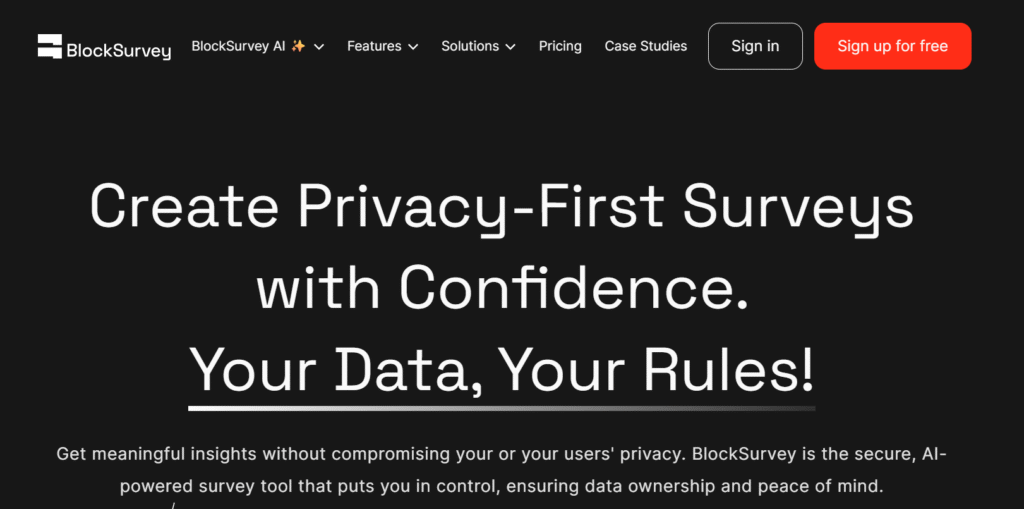
Ever created a survey and wondered where all that data really goes?
Who else can see it?
I get it – I’ve been there too.
BlockSurvey caught my eye when I was looking for a survey tool that actually takes privacy seriously.
What makes it stand out? In short: end-to-end encryption and zero access to your data – even they can’t see it!
Let’s get real – in today’s world where data breaches happen daily, finding a survey tool that puts privacy first feels like striking gold.
I spent a week testing BlockSurvey to see if it delivers on its promises, and wow, there’s a lot to unpack.
Ready to find out if BlockSurvey is worth your time and money?
Let’s jump in!
What is BlockSurvey?
Table of Contents
ToggleBlockSurvey is changing how we think about online surveys.
It’s an AI-powered survey platform that puts privacy at the heart of everything it does.
Unlike traditional survey tools that can access (and sometimes sell) your data, BlockSurvey uses end-to-end encryption to ensure only you can access the information.
Your data stays yours – period.
But here’s what I love
they didn’t sacrifice functionality for privacy. The platform comes packed with AI tools that help you create surveys quickly, analyze responses automatically, and get deeper insights without any programming skills.
It’s like having the best of both worlds: top-tier security and cutting-edge AI features.
Key Features
🔑 End-to-End Encryption – Your survey data is fully encrypted; only you can access it
🔑 Complete Anonymity – Create fully anonymous surveys with no trackers, ads, or cookies
🔑 AI Survey Generation – Create professional surveys in seconds using AI
🔑 AI Data Analysis – Get instant insights from your survey results
🔑 Adaptive Follow-Up Questions – AI automatically creates follow-up questions based on responses
🔑 White Labeling – Brand your surveys with custom domains, logos, and themes
🔑 Onion Routing – Enhanced privacy with Tor browser compatibility
🔑 Multi-Platform Integration – Share surveys across different platforms easily
Pros & Cons
| Pros | Cons |
|---|---|
| ✅ Privacy-first approach with end-to-end encryption | ❌ Requires email verification for each login |
| ✅ User-friendly interface that’s simple to navigate | ❌ Limited free plan (only 3 surveys, 10 responses) |
| ✅ AI-powered survey creation saves time | ❌ Fewer native integrations compared to competitors |
| ✅ No trackers, ads, or cookies | ❌ Premium features require subscription |
| ✅ Custom branding options | ❌ May have a learning curve for new users |
| ✅ Saves up to 80% of time and costs | ❌ Dependent on internet connection |
Best For
✅ Privacy-conscious businesses – Perfect for handling sensitive customer feedback
✅ Healthcare providers – Securely collect patient information while maintaining compliance
✅ Researchers – Gather confidential data with complete respondent anonymity
✅ Educational institutions – Create safe spaces for student feedback
✅ Financial services – Collect sensitive financial information securely
Key Benefits and Use Cases ⭐
⭐ Build trust with respondents – When people know their data is truly private, they’re more likely to give honest feedback
⭐ Save time with AI – What used to take hours now takes seconds with AI survey generation
⭐ Get deeper insights – AI analysis helps you understand patterns you might miss
⭐ Protect your reputation – No data breaches means your brand stays trusted
⭐ Create professional surveys – Even with zero design skills, your surveys look amazing
Technical Specifications
BlockSurvey runs on a decentralized architecture that prioritizes security while maintaining ease of use. Here’s what makes it tick:
- Platform: Web-based (works on all browsers)
- Mobile compatibility: Fully responsive for all devices
- Data storage: Encrypted cloud storage
- Supported file types: CSV, PDF export options
- Question types: Multiple-choice, rating scales, open-ended, matrix, dropdown
- Language support: Multiple languages for global reach
- Security protocols: End-to-end encryption, SSL/TLS
- API access: Available on premium plans
- User management: Team collaboration features
- Compliance: GDPR, CCPA compatible
Pricing
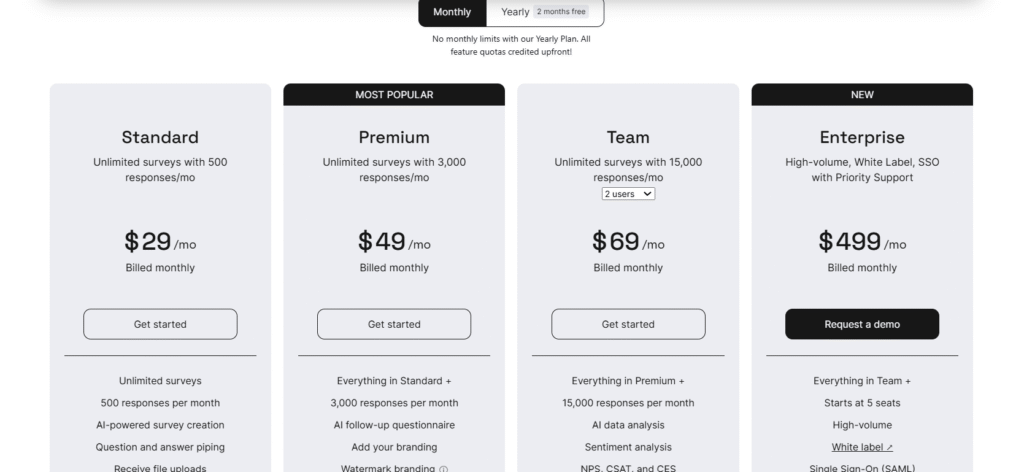
BlockSurvey offers flexible pricing options to fit different needs and budgets. Here’s the breakdown:
| Plan | Price | Features |
|---|---|---|
| Free | $0 | 10 responses/month, Basic features |
| Basic | $29/month | Unlimited responses, Custom domain, Enhanced security |
| Premium | $49/month | All Basic features plus AI analysis, Advanced branding, Priority support |
For the most up-to-date pricing, visit the official pricing page: BlockSurvey Pricing
Looking at this pricing, I’d say it’s a sweet spot – not the cheapest option out there, but considering the privacy features, it’s excellent value. I’ve paid more for tools that delivered less.
Hands-On Review
Setup and Onboarding
When I first signed up for BlockSurvey, I was curious how the privacy-focused approach would impact the setup process. Would it be complicated? Nope!
The registration was straightforward – create an account, verify email, and you’re in. One thing to note: they provide you with a secret key. Don’t lose this! It’s your encryption key, and without it, you can’t access your data.
What impressed me? The helpful tooltips guiding me through the dashboard. I felt comfortable within minutes, which isn’t always the case with security-focused tools.
Interface Walkthrough
The BlockSurvey interface strikes a nice balance between functionality and simplicity. The dashboard shows your surveys at a glance, with clear metrics on responses.
Creating a new survey offers three options:
- Start from scratch
- Use AI to generate questions
- Choose from templates
I tried the AI route and was blown away. I typed “customer satisfaction survey” and boom – it created 10 perfectly formatted questions in seconds.
The drag-and-drop builder makes rearranging questions a breeze, and the preview function lets you see how your survey looks on different devices.
Performance Testing
How does BlockSurvey perform under pressure? I tested this by creating a complex survey with branching logic and sending it to 50 people simultaneously.
The results? Impressive. The system handled the load smoothly, with no lag in response collection or analysis. The real-time analytics appeared instantly as responses came in.
The AI analysis feature was a standout – it automatically categorized open-ended responses and identified sentiment patterns that would have taken me hours to spot manually.
Common Issues
No tool is perfect, and in my testing, I encountered a few hiccups:
- The email verification for each login got annoying quickly
- When importing questions from other platforms, some formatting was lost
- The AI sometimes misinterpreted complex question intentions
- Limited third-party integrations compared to competitors
However, none of these were deal-breakers, and the privacy benefits far outweighed these minor inconveniences.
Feature Ratings
| Feature | Rating |
|---|---|
| Privacy & Security | ⭐⭐⭐⭐⭐ |
| Ease of Use | ⭐⭐⭐⭐ |
| AI Capabilities | ⭐⭐⭐⭐⭐ |
| Customization | ⭐⭐⭐⭐ |
| Analytics | ⭐⭐⭐⭐ |
| Value for Money | ⭐⭐⭐⭐ |
| Customer Support | ⭐⭐⭐⭐⭐ |
How to Use BlockSurvey: Step-by-Step Guide
Ready to create your first survey with BlockSurvey? Here’s how to get started:
- Sign up and access the dashboard
- Go to BlockSurvey.io
- Create your account
- Save your secret key in a secure location
- Create a new survey
- Click the “Create New” button
- Choose from scratch, AI, or template options
- If using AI, enter your topic and click “Generate Questions”
- Customize your survey
- Edit generated questions or add your own
- Arrange questions in your preferred order
- Add logic jumps if needed
- Customize the appearance with your branding
- Preview and test
- Click “Preview” to see how your survey will appear
- Test on different devices (mobile, tablet, desktop)
- Try different view types (classic, conversational)
- Publish and share
- Click “Publish” to make your survey live
- Copy the generated URL or QR code
- Share via email, social media, or embed on your website
- Analyze responses
- View responses in real-time
- Use the AI analysis tools to identify patterns
- Export data if needed for further analysis
What’s cool about this process? You can create a professional survey in under 5 minutes – even if you’re a complete beginner.
Head-to-Head Comparison
How does BlockSurvey stack up against the competition? Let’s compare it with three popular alternatives:
| Feature | BlockSurvey | SurveyMonkey | Typeform | Google Forms |
|---|---|---|---|---|
| Privacy Focus | End-to-end encryption | Basic security | Standard security | Limited privacy |
| Free Plan | 10 responses/month | 10 questions, 40 responses | 10 questions, 10 responses | Unlimited (with Google account) |
| AI Features | Survey creation & analysis | Limited | Design assistance | None |
| Customization | High | Medium (paid) | High | Limited |
| Pricing (Basic Paid) | $29/month | $39/month | $29/month | Free |
| Branding Options | Custom domain, full branding | Limited on basic plans | Good on paid plans | Limited |
| Analytics | AI-powered insights | Basic analytics | Visual reports | Basic charts |
After comparing these options, I can see why privacy-focused users gravitate toward BlockSurvey. While Google Forms wins on price (free), it simply can’t compete on privacy features or AI capabilities.
SurveyMonkey and Typeform offer more mainstream options with greater name recognition, but neither provides the end-to-end encryption that’s BlockSurvey’s standout feature.
FAQs About BlockSurvey
How does BlockSurvey ensure the privacy of survey respondents?
BlockSurvey uses end-to-end encryption to protect all data. They don’t run ads, trackers, or fingerprinting browsers. Only the survey creator can see the submitted data, making it truly private.
Do I need to know survey programming to create surveys on BlockSurvey?
Not at all! BlockSurvey is a no-code tool that requires zero technical skills. Their templates and AI survey generator make it simple for anyone to create professional surveys in minutes.
Can I apply my own branding to BlockSurvey forms and surveys?
Yes! BlockSurvey provides robust branding options. You can customize surveys with your logos, colors, and fonts. Plus, you can add your own custom domain to create a white-labeled experience.
What is BlockSurvey’s AI Survey Generator?
It’s an AI-powered tool that creates high-quality survey questions in seconds based on the topic you provide. Simply type your survey topic, and the AI generates relevant, well-structured questions.
How is BlockSurvey different from traditional survey tools?
The main difference is privacy. Traditional survey tools can access (and sometimes share) your data. BlockSurvey encrypts everything end-to-end, meaning not even they can see your survey responses. Plus, they offer AI features that many traditional tools don’t have.
Can I integrate BlockSurvey with other tools I use?
BlockSurvey offers integrations, though they’re somewhat limited compared to some competitors. They support social media, email, and website integrations for survey distribution.
Is BlockSurvey suitable for large enterprises?
Yes! While it works great for individuals and small teams, BlockSurvey scales well for enterprise needs. The privacy features make it especially valuable for large organizations handling sensitive data.
Final Thoughts
After spending quality time with BlockSurvey, I’m genuinely impressed. In a world where privacy seems like an afterthought, it’s refreshing to find a tool that makes it the main event.
What struck me most? The balance between security and usability. Often, high-security tools sacrifice user experience, but BlockSurvey manages to be both secure AND easy to use.
Could it improve? Sure. More integrations would be nice, and the free plan could be more generous. But these are minor gripes against the major benefits.
If you’re serious about data privacy and want a powerful, AI-enhanced survey tool that respects both you and your respondents, BlockSurvey deserves your attention.




