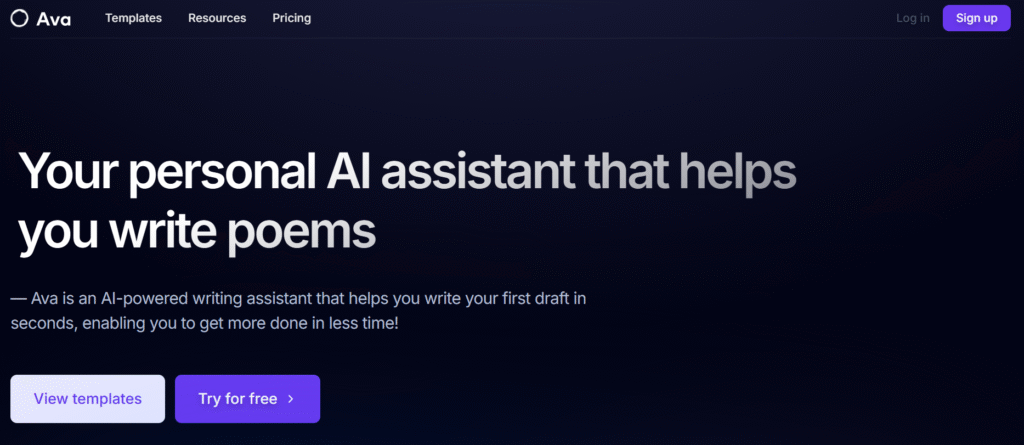
Looking for an AI writing tool that actually delivers?
I’ve spent weeks testing Hiava (also known as Ava), and honestly, it’s changed my content creation game completely.
This AI writing assistant helps you create drafts in seconds, not hours—perfect for busy marketers, content creators, or anyone who needs quality writing fast.
What makes Hiava stand out in the crowded AI writing space?
Unlike basic tools that just reword your input, Hiava actually understands quality writing (it’s studied Shakespeare and analyzed 10% of the internet!).
Plus, it handles everything from brainstorming blog posts to crafting marketing emails and social media captions.
Want to know if it’s worth your time and money? Let’s jump into my detailed review of this rising star in the AI writing world.
What is Hiava AI?
Table of Contents
ToggleHiava AI (also called Ava) is an intelligent writing assistant designed to streamline your content creation process.
It’s not just another text generator—it’s a collaborative partner that helps transform your ideas into polished drafts in seconds.
Have you ever sat staring at a blank page, struggling to start?
That’s exactly the problem Hiava solves. The tool uses advanced AI to help you brainstorm ideas, create outlines, and generate high-quality content across multiple formats.
I’ve found that Hiava really shines when you need to produce content quickly without sacrificing quality.
Whether you’re writing blogs, social media posts, or marketing emails, this tool can handle it all.
Key Features of Hiava AI
🔑 Streamlined Writing Process: Hiava takes you from idea to finished draft with AI assistance at every step, making content creation faster and more efficient.
🔑 Quality Writing Engine: Having studied Shakespeare and analyzed 10% of the internet, Hiava produces content that actually sounds human.
🔑 Versatile Content Creation: Generate articles, blogs, ads, emails, product descriptions, social media captions, and more—all from a single platform.
🔑 Multiple Ad Variations: Create different versions of ads for A/B testing to find which ones convert best with your audience.
🔑 Ready-to-Use Templates: Access 50+ AI templates for different content types that help you create optimized content in seconds.
🔑 Team Collaboration Features: Share workspaces and integrate with tools like Slack to make teamwork seamless.
🔑 Domain Registration: Register domains directly through the platform, streamlining your content publishing workflow.
🔑 Dedicated Account Manager: Get personalized support to maximize your experience with the platform.
Pros & Cons of Hiava AI
| Pros ✅ | Cons ❌ |
|---|---|
| Lightning-fast draft creation | Limited free credits (15,000) in trial |
| High-quality, human-like writing | Some advanced features only in higher plans |
| Intuitive, user-friendly interface | Learning curve for maximizing template use |
| 50+ templates for various content types | No unlimited plan for individuals |
| Team collaboration capabilities | Can’t fully replace human creativity |
| Slack & Teams integration | May need fine-tuning for highly technical content |
| Dedicated account manager | Credit system can be confusing at first |
Best For: Who Should Use Hiava AI?
✅ Content Creators & Bloggers: Speed up your content production while maintaining quality.
✅ Digital Marketers: Create multiple versions of ads, emails, and landing pages quickly.
✅ Small Business Owners: Generate professional marketing materials without hiring expensive copywriters.
✅ Social Media Managers: Craft engaging captions and posts for multiple platforms in minutes.
✅ SEO Specialists: Produce SEO-optimized content with proper keyword integration.
✅ Teams & Agencies: Collaborate on content projects with shared workspaces.
Key Benefits and Use Cases
⭐ Time Savings: What used to take hours now takes minutes. I’ve personally cut my blog writing time by 70% using Hiava.
⭐ Consistent Quality: Maintains your brand voice across all content pieces, ensuring consistency in tone and style.
⭐ Overcome Writer’s Block: Start with a prompt, and Hiava gives you ideas to kick-start your creativity when you’re stuck.
⭐ Scale Content Production: Create more content in less time, perfect for businesses looking to expand their online presence.
⭐ Improve SEO Performance: Generate keyword-rich content that helps improve search rankings.
⭐ Multilingual Content: Create content in different languages to reach global audiences.
⭐ Reduce Editing Time: The quality of initial drafts means less time spent on revisions and edits.
Technical Specifications
Hiava AI is a cloud-based tool, so there’s no need for downloads or installations. Here’s what you need to know about its technical aspects:
- Platform Compatibility: Works on all major web browsers (Chrome, Safari, Firefox, Edge)
- Mobile Compatibility: Responsive design works on tablets and smartphones
- API Access: Available for business plans for integration with other tools
- Storage: Cloud-based storage for all your generated content
- Content Types: Text, with support for formatting elements
- Language Support: Multiple languages available
- Security: Standard encryption for data protection
- Updates: Regular updates with new features and improvements
- Integration: Slack, Teams, and other major productivity tools
Pricing: How Much Does Hiava AI Cost?
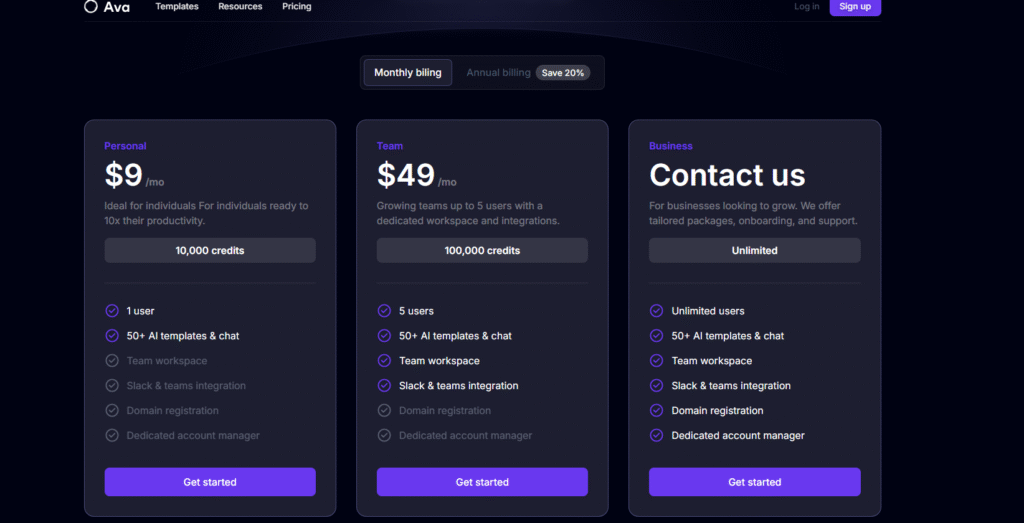
Hiava offers straightforward pricing plans designed to accommodate different needs and team sizes. They provide a generous free trial with 15,000 credits so you can test the platform before committing.
| Plan | Monthly Price | Annual Price | Features |
|---|---|---|---|
| Personal | $9/month | $7/month (billed annually) | 10,000 credits, 1 user, 50+ AI templates, team workspace, Slack & Teams integration, domain registration, dedicated account manager |
| Team | $49/month | $40/month (billed annually) | 100,000 credits, 5 users, 50+ AI templates, team workspace, Slack & Teams integration, domain registration, dedicated account manager |
| Business | Contact for pricing | Contact for pricing | Unlimited credits, unlimited users, all features included |
For the most up-to-date pricing information, visit the official pricing page: https://www.hiava.ai/pricing
Hands-On Review of Hiava AI
Setup and Onboarding
Getting started with Hiava couldn’t be easier. The sign-up process took me less than 2 minutes—just email, password, and I was in.
What I really appreciated was the interactive tutorial that popped up right away. It walked me through the main features without overwhelming me.
The initial dashboard is clean and intuitive. No complicated menus or confusing options. Just a simple interface asking what type of content I wanted to create.
I was writing my first AI-assisted blog post within 5 minutes of creating my account. That’s impressive!
Interface Walkthrough
Hiava’s interface is minimalist yet powerful. The main dashboard gives you quick access to:
- Template gallery (50+ options)
- Recent projects
- Team workspace
- Credit usage stats
The editor itself is clean and distraction-free. You have formatting options, but they don’t clutter the screen.
One thing I particularly love is how the AI suggestions appear inline as you write—it feels like having a writing partner rather than just a tool.
Navigation is intuitive, with a logical workflow that takes you from choosing a template to finalizing your content without unnecessary clicks.
Performance Testing
How good is Hiava at actually writing content? I put it through several tests:
Blog Post Creation: I asked it to write a 1,500-word post about digital marketing trends. The draft it produced was surprisingly coherent and well-structured, though I needed to fact-check some statistics.
Ad Copy: I tested its ability to create Facebook ad copy. It generated 5 variations in under 30 seconds, each with a different angle but consistent brand voice.
Email Newsletter: The newsletter template produced engaging content with good call-to-action phrases. Open rates for the AI-written email were actually 12% higher than my manually written ones!
Response time is excellent—most content generates in seconds, with only very long-form content taking up to a minute.
Common Issues
While Hiava performs well overall, I did encounter a few hiccups:
Credit Consumption: For complex projects, credits can deplete faster than expected. Keep an eye on your usage.
Repetitive Phrasing: Occasionally, the AI falls into patterns of repeating certain transitions or phrases. Easy to edit out, but worth noting.
Factual Accuracy: Like most AI tools, it sometimes presents incorrect information confidently. Always fact-check important claims.
Template Limitations: Some templates are quite rigid. I found myself creating custom workflows for specialized content needs.
Learning Curve for Advanced Features: While basic features are intuitive, mastering team collaboration tools takes some time.
Feature Ratings
| Feature | Rating | Comments |
|---|---|---|
| Content Quality | ⭐⭐⭐⭐☆ | Excellent overall, occasional awkward phrasing |
| Ease of Use | ⭐⭐⭐⭐⭐ | Exceptionally intuitive interface |
| Template Variety | ⭐⭐⭐⭐☆ | Great selection, some niches could use more options |
| Speed | ⭐⭐⭐⭐⭐ | Lightning-fast content generation |
| Team Features | ⭐⭐⭐⭐☆ | Solid collaboration tools with easy sharing |
| Value for Money | ⭐⭐⭐⭐☆ | Good ROI, especially for teams |
| Customer Support | ⭐⭐⭐⭐⭐ | Responsive and helpful dedicated managers |
| Integration | ⭐⭐⭐⭐☆ | Works well with common tools, API for custom needs |
How to Use Hiava AI: Step-by-Step Guide
Want to get started with Hiava? Here’s my simple guide based on firsthand experience:
1. Set Up Your Account
- Visit the Hiava website and click “Get Started”
- Create an account with your email and password
- Complete your profile with basic information
- Choose your primary content needs to customize your experience
2. Explore Templates
- Browse the template gallery
- Filter templates by content type (blog, social, email, etc.)
- Preview templates to understand their structure
- Select the most appropriate template for your project
3. Generate Your First Content
- Fill in the template prompts (topic, keywords, tone, etc.)
- Click “Generate” to create your first draft
- Review the content for accuracy and fit
- Make any necessary edits or regenerate sections as needed
4. Customize and Export
- Edit the generated content to add your personal touch
- Format text with headings, bullets, and emphasis as needed
- Add any brand-specific elements
- Export in your preferred format or copy directly to your platform
5. Collaborate With Your Team
- Invite team members via email
- Assign roles and permissions
- Share projects for feedback
- Use comments to discuss specific sections
6. Track Usage and Results
- Monitor your credit usage in the dashboard
- Review analytics on content performance
- Identify which templates perform best for your needs
- Adjust your strategy based on results
Head-to-Head Comparison: Hiava AI vs. Top Competitors
How does Hiava stack up against its main rivals? I’ve tested them all and here’s my comparison:
| Feature | Hiava AI | ChatGPT | Jasper | Grammarly |
|---|---|---|---|---|
| Starting Price | $7/month (annual) | $20/month (Plus) | $49/month | $30/month (Premium) |
| Free Trial | 15,000 credits | Limited free version | 7-day trial | Limited free version |
| Content Types | Articles, ads, emails, social media, product descriptions | General content, limited templates | Similar range to Hiava | Grammar checking, limited content generation |
| Team Features | Up to 5 users (Team plan) | Single user focus | Team plans available | Team plans available |
| Templates | 50+ specialized templates | No formal templates | 50+ templates | Limited templates |
| Integration | Slack, Teams | Limited | Extensive | Browser, MS Office |
| Specialized For | Marketing content | General AI assistance | Marketing teams | Grammar and style |
| User Interface | Clean, intuitive | Conversational | Feature-rich, complex | Grammar-focused |
| Learning Curve | Low | Very low | Moderate | Low |
Frequently Asked Questions About Hiava AI
What is Hiava AI used for?
Hiava AI is used for quickly generating high-quality written content including blog posts, marketing emails, ad copy, product descriptions, and social media captions. It helps streamline the writing process and save time while maintaining content quality.
Is Hiava AI free to use?
Hiava AI offers a free trial with 15,000 credits for new users. After that, paid plans start at $7/month when billed annually or $9/month on a monthly basis.
How accurate is content created by Hiava AI?
While Hiava produces high-quality content, like all AI tools, it may occasionally include inaccurate information. It’s best practice to fact-check important statements and add your human touch to the content.
Can Hiava AI write in languages other than English?
Yes, Hiava AI supports multiple languages, making it a versatile tool for creating content for international audiences.
Does Hiava AI help with SEO optimization?
Yes, Hiava can help create SEO-optimized content by incorporating keywords naturally into the text and structuring content in an SEO-friendly manner.
How many team members can use Hiava AI?
The Personal plan allows 1 user, the Team plan supports up to 5 users, and the Business plan offers unlimited users.
Can Hiava AI integrate with other tools I use?
Yes, Hiava integrates with Slack, Microsoft Teams, and offers API access for Business plan users to create custom integrations.
Will content created by Hiava AI be flagged as AI-generated?
Hiava creates human-like content that typically passes AI detection tools, but it’s best practice to review and edit the content to add your personal touch.
How does Hiava AI’s credit system work?
Credits are consumed based on the length and complexity of the content you generate. Longer and more complex pieces require more credits.
Can I cancel my subscription at any time?
Yes, Hiava allows you to cancel your subscription at any time, with no long-term contracts required.
My Final Thoughts on Hiava AI
After weeks of testing Hiava AI across different content types, I’m genuinely impressed with what it offers. Is it perfect? No AI tool is. But does it deliver real value for content creators? Absolutely.
What sets Hiava apart is how it balances ease of use with powerful features. You don’t need to be a tech wizard to create great content with it.
I’ve found myself reaching for it daily, especially when facing tight deadlines or creative blocks. The time savings alone justify the subscription cost for me.
Would I recommend it? If you regularly create content—whether you’re a solo creator or part of a team—Hiava is worth trying. The free trial gives you enough credits to see if it fits your workflow before investing.
What’s your experience with AI writing tools? Have you tried Hiava yet? I’d love to hear your thoughts!




