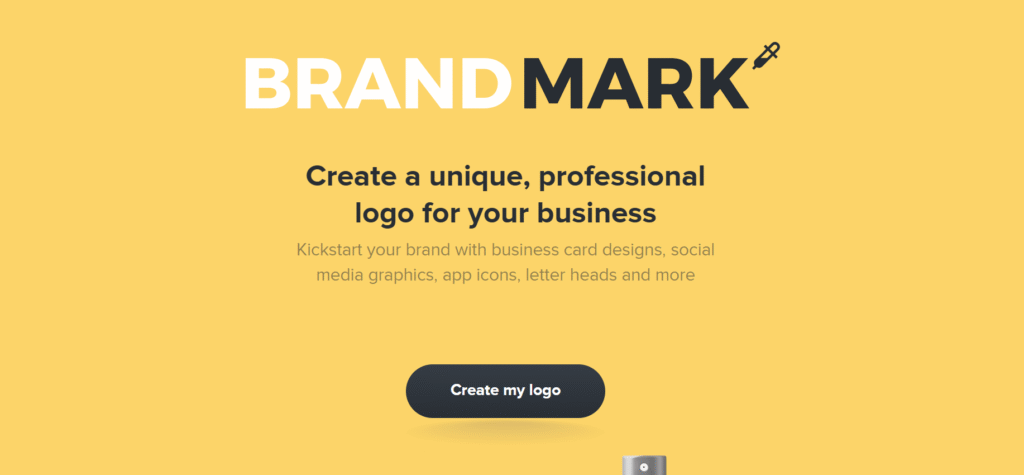
Ever stared at a blank canvas, trying to create the perfect logo for your business? I’ve been there. The pressure of crafting something that captures your brand’s essence can be overwhelming. That’s where Brandmark comes in – an AI-powered logo maker that transforms a few keywords into professional logo designs in minutes.
What makes it stand out? Unlike traditional design tools that demand expertise, Brandmark uses artificial intelligence to generate logos based on your inputs, with no design skills required. Just enter your brand name, add some keywords, and watch as the AI works its magic.
I’ve spent hours testing this tool, and the results? Pretty impressive for an AI solution. Let’s dive into what makes Brandmark tick and whether it’s the right choice for your branding needs.
Key Features
Table of Contents
Toggle⭐ AI-Powered Logo Generation – Creates professional logos based on your brand keywords
⭐ One-Time Payment Model – No recurring fees, just a single purchase for lifetime access
⭐ Unlimited Free Logo Creation – Generate as many logo concepts as you want before purchasing
⭐ Comprehensive Branding Packages – Access to business cards, letterheads, social media assets
⭐ Full Copyright Ownership – Complete rights to use your logo for commercial purposes
⭐ Free Customization – Adjustments to your logo even after purchase
⭐ Brand Style Guide – Professional guidelines for consistent brand application
⭐ Additional Design Tools – Logo Rank, Logo Crunch, and Font Generator utilities
Pros & Cons
| Pros | Cons |
|---|---|
| ✅ Professional logos in minutes | ❌ Limited editing capabilities |
| ✅ No design experience needed | ❌ Logos may feel somewhat generic |
| ✅ One-time payment, no subscriptions | ❌ English language only |
| ✅ Unlimited revisions | ❌ May require human tweaking for perfect results |
| ✅ Additional branding tools included | ❌ Extended scrolling can cause slow loading |
| ✅ Full copyright ownership | ❌ Basic package has limited file formats |
| ✅ User-friendly interface | ❌ AI-generated designs may lack uniqueness |
Best For
✅ Startups and entrepreneurs on tight budgets needing professional branding
✅ Small business owners without design expertise
✅ Freelancers looking to create a personal brand quickly
✅ Non-profits with limited marketing resources
✅ Content creators needing logos for digital platforms
Not the best match for large corporations seeking highly customized, unique brand identities with complex requirements.
Key Benefits and Use Cases
Think about the last time you tried to create a logo. Hours of frustration, right? Brandmark simplifies this process dramatically.
Time-Saving Wonder The most obvious benefit? Speed. What might take weeks with a professional designer takes minutes with Brandmark. I generated 10 different logo concepts in under 5 minutes – pretty mind-blowing!
Budget-Friendly Branding For small businesses, the cost difference is substantial. Professional logo design can run into thousands of dollars. Brandmark delivers solid results for as little as $25.
Practical Use Cases:
- A tech startup needing a quick logo for pitch presentations
- A blogger launching a new website requiring basic branding
- A small local business refreshing their outdated visual identity
- A YouTube channel seeking consistent visual branding
- A freelancer creating a personal brand identity
The thing is, Brandmark isn’t just about logos. It’s a complete branding solution that helps maintain visual consistency across all your business materials.
Technical Specifications
Brandmark operates entirely online, requiring no downloads or installations. Here’s what you should know:
- Platform Compatibility: Works on all modern web browsers
- Device Support: Desktop, tablet, and mobile friendly
- File Export Formats: PNG, SVG, EPS, PDF (varies by package)
- Resolution: High-resolution outputs suitable for print and digital
- Internet Requirement: Stable connection needed for generation
- Language Support: English only
- Technology: AI-powered design algorithms
- Storage: Cloud-based, access designs from anywhere
- Processing Time: Logo generation typically takes 1-3 minutes
Pricing
Brandmark uses a straightforward one-time payment model:
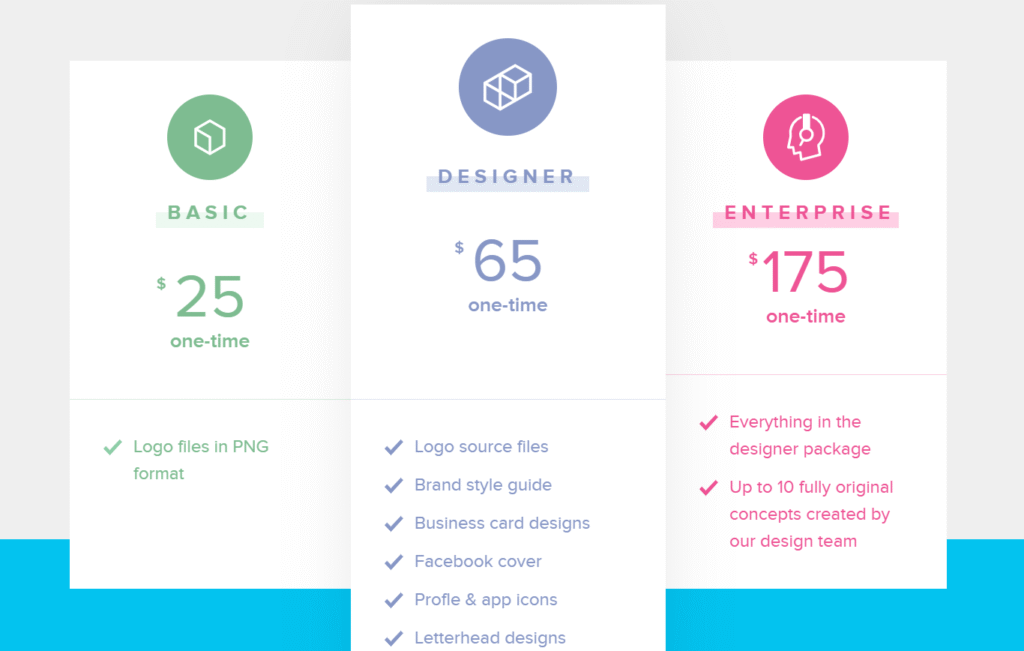
| Package | Price | What’s Included |
|---|---|---|
| Basic | $25 (one-time) | Logo files in PNG format |
| Designer | $65 (one-time) | Logo source files, Brand style guide, Business card designs, Facebook cover, Profile & app icons, Letterhead designs |
| Enterprise | $175 (one-time) | Everything in Designer package plus up to 10 fully original concepts created by the Brandmark design team |
All packages include:
- Unlimited revisions
- Full copyright ownership
- No monthly charges
- Free customization
You can generate unlimited logos for free – you only pay when you’re ready to download your chosen design. check out their pricing page for detailed information.
Hands-On Review
Setup and Onboarding
Getting started with Brandmark couldn’t be simpler. You don’t even need to create an account to begin generating logos! I jumped right in by clicking “Create my logo” on the homepage.
What impressed me was the absence of the typical registration wall. You only need to provide an email at the point of purchase. This frictionless entry makes the tool incredibly accessible for first-time users.
The guided process asks for your brand name, optional slogan, and keywords describing your brand. These prompts are straightforward but powerful, as they form the basis for the AI’s creative process.
Within minutes, I was looking at my first batch of logo designs. No tutorials needed, no learning curve – just intuitive steps that anyone could follow.
Interface Walkthrough
Brandmark’s interface strikes a perfect balance between simplicity and functionality.
The logo creation process flows through clearly defined stages:
- Enter brand information
- Choose color styles
- Browse generated logos
- Customize your selection
The editing screen provides tabs for different elements: text, icon, background, and layout. Each section offers enough options to make your logo unique without overwhelming you with choices.
I found the color palette generator particularly useful. It suggests harmonious color combinations that work well together – something many non-designers struggle with.
Navigation is intuitive. Even when exploring different variations, I never felt lost in the interface. The preview function lets you see how your logo will look in real-world applications like business cards and social media profiles.
One small niggle – the scrolling through different themes and colors can sometimes cause loading delays on slower connections.
Performance Testing
How good are the results? I tested Brandmark with three different brand concepts across various industries.
For a fictional tech startup called “Quantum Leap,” the AI generated modern, clean logos with appropriate tech-oriented icons. For a bakery called “Sweet Whisks,” it produced warmer, more playful designs. And for a fitness brand “Peak Performance,” it created dynamic, energetic logos.
The AI understood the context behind each brand remarkably well. About 70% of the generated logos were usable right off the bat, while the rest needed some tweaking.
Generation speed averaged around 2 minutes per batch of logos, with customization being nearly instantaneous. The system handled my requests without any crashes or errors.
What surprised me was the variety. Rather than slight variations on a theme, Brandmark produced genuinely different concepts for each prompt.
Common Issues
No tool is perfect. Here are some hiccups I encountered:
Text placement sometimes needed adjustment, especially with longer brand names. The AI occasionally struggled to balance text and icons properly.
Some icons felt generic or too similar to existing logos. This is where human creativity still has an edge over AI.
The color suggestions were mostly good, but occasionally produced combinations lacking sufficient contrast for accessibility.
Limited typography options might frustrate those looking for highly specific font choices. While the available selection is good, it’s not exhaustive.
The biggest limitation? You can’t import your own graphics or icons, which restricts customization for brands with existing visual elements.
How to Use Brandmark: Step-by-Step Guide
Ready to create your own logo? Let’s walk through it:
- Visit the Brandmark website Head to brandmark.io and click “Create my logo”
- Enter your brand information Type your brand name and optional slogan
- Add brand keywords Enter 3-5 words that describe your brand’s personality and industry
- Select a color style Choose from options like Vibrant, Organic, High Contrast, or Soft Pastel
- Wait for generation The AI typically takes 1-3 minutes to create logo options
- Browse designs Scroll through the generated logos and select one you like
- Customize your logo Adjust fonts, colors, icons, and layout to your preference
- Preview in context See how your logo looks on business cards, social media, and more
- Purchase your package Select Basic, Designer, or Enterprise based on your needs
- Download your assets Access your logo files and additional branding materials
The entire process can take as little as 10 minutes from start to finish. I particularly liked how easy it was to experiment with different options before committing to a purchase.
Head-to-Head Comparison
How does Brandmark stack up against its competitors? I’ve compared it with two popular alternatives:
| Feature | Brandmark | Looka | Tailor Brands |
|---|---|---|---|
| Starting Price | $25 (one-time) | $20 (one-time) | $9.99/month |
| Payment Model | One-time purchase | One-time or subscription | Subscription only |
| Free Trial | Generate unlimited logos | Limited preview | Limited preview |
| Account Required | No (until purchase) | Yes | Yes |
| Customization Options | Moderate | Extensive | Extensive |
| File Formats | PNG (Basic), SVG/EPS/PDF (higher tiers) | PNG/SVG/PDF/EPS | PNG/SVG/EPS/PDF |
| Additional Assets | Business cards, letterheads, etc. | Business cards, social media | Full brand kit |
| Unique Selling Point | AI color matching | Industry-specific designs | Ongoing brand support |
Brandmark shines with its no-login-required approach and one-time payment model. Looka offers slightly more customization options at a similar price point. Tailor Brands provides ongoing support but requires a subscription.
For quick, hassle-free logo creation, Brandmark wins. For extensive customization, Looka might edge ahead. For continuous brand development, Tailor Brands’ subscription model could be preferable.
Frequently Asked Questions
How does Brandmark generate logos?
Brandmark uses AI algorithms to analyze your brand name and keywords. It then creates logos by combining appropriate icons, font styles, and color palettes that match your brand’s context. The system draws from design principles and current trends to produce professional results.
Is Brandmark suitable for small businesses?
Absolutely! Brandmark is particularly beneficial for small businesses and startups that need professional branding without the high costs of hiring a designer. The one-time payment model makes it budget-friendly, and the user-friendly interface means anyone can create a logo regardless of design experience.
What makes Brandmark different from other logo makers?
Brandmark stands out for its AI-driven approach that creates logos based on keyword context rather than templates. It offers a one-time payment model instead of subscriptions, doesn’t require account creation to start designing, and includes additional tools like Font Generator and Logo Rank to enhance your branding process.
Can I customize the colors and fonts in my Brandmark logo?
Yes! After generating your initial logo designs, you can customize fonts, colors, icon size, placement, background, and layout. The Designer and Enterprise packages provide even more customization options with access to source files.
Do I need design experience to use Brandmark?
Not at all. Brandmark is specifically designed for non-designers. The intuitive interface guides you through the process, and the AI handles the complex design decisions. You just need to know what kind of style you’re looking for.
What file formats does Brandmark provide?
The Basic package includes PNG format. The Designer and Enterprise packages add SVG, EPS, and PDF formats, giving you everything needed for both digital and print applications.
Does Brandmark offer a free trial?
Yes and no. You can generate and customize unlimited logos for free, but you’ll need to purchase a package to download your designs. This lets you experiment with different concepts without any upfront cost.
Can I edit my logo after purchasing?
Yes! One of Brandmark’s standout features is unlimited revisions, even after purchase. If you need to tweak your logo later, you can return to the platform and make changes without additional costs.
How does the Logo Rank tool work?
Logo Rank is an AI system that evaluates existing logos based on legibility, color contrast, uniqueness, and visual appeal. Upload your current logo to get feedback and suggestions for improvement.
Will my Brandmark logo be unique?
While Brandmark creates custom logos based on your inputs, the AI draws from existing design principles and trends. This means there’s a small possibility of similarities with other logos. The Enterprise package, with its human design team involvement, offers the highest level of uniqueness.
Final Thoughts
Brandmark isn’t just another logo maker. It’s a practical solution to a common problem – the need for professional branding without design skills or a massive budget.
Is it perfect? No. You might not get the uniqueness that comes from working with a top-tier designer. But for most small businesses and startups, the results are more than adequate.
What really won me over was the simplicity. In a world of complicated design tools, Brandmark feels refreshingly straightforward. You get in, create something good, and move on with your business.
Have you tried Brandmark or similar AI design tools? I’d love to hear about your experience. And if you’re on the fence, remember – you can generate unlimited logos for free before deciding if it’s worth the investment.
After all, your logo is often the first impression people have of your brand. Isn’t it worth taking a few minutes to see what AI can create for you?




