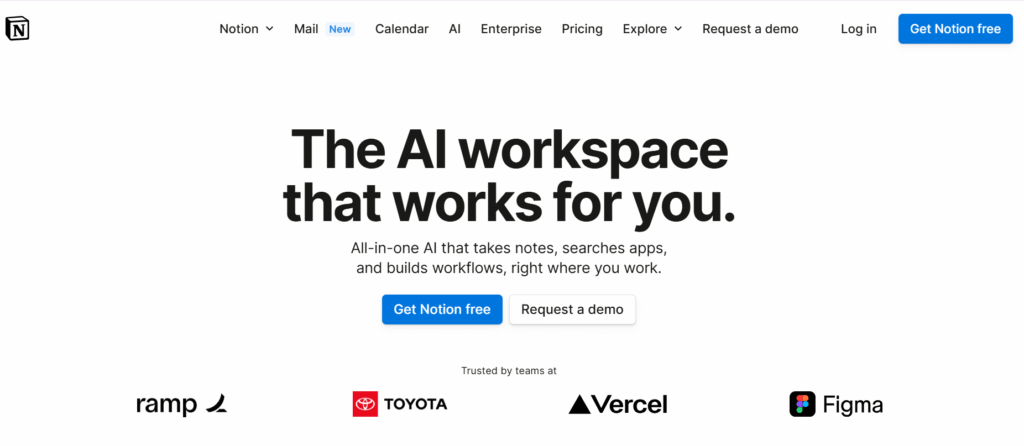
Ever opened Notion and thought, “I wish someone could just write this for me”? Well, that’s exactly what Notion AI does! This built-in assistant brings AI magic right into your workspace, helping you write blog posts, summarize documents, translate content, and even answer questions about your workspace – all without leaving Notion.
I’ve been using Notion AI for months, and it’s completely changed how I manage content. Instead of staring at blank pages, I now have an AI partner that helps kickstart my ideas and keeps my workflow moving.
But is it worth your time and money? Let’s dive deep into this powerful tool and find out!
What Is Notion AI?
Table of Contents
ToggleNotion AI is an integrated artificial intelligence assistant that lives right inside your Notion workspace. Think of it as having a smart teammate who’s always ready to help you create content, find information, or transform your existing work.
Unlike standalone AI tools, Notion AI has access to all your workspace content (that you have permission to see). This means it can pull information from your documents, databases, and connected apps like Slack or Google Drive to give you personalized answers.
The thing is, Notion AI isn’t trying to replace you – it’s designed to make you more productive by handling routine writing tasks, summarizing information, and helping you find what you need faster.
Want to know what makes it special? Notion AI combines the power of advanced language models with deep workspace integration, creating a uniquely helpful experience that keeps you in your flow rather than switching between multiple tools.
Key Features of Notion AI
Content Creation and Enhancement
- Generate blog posts, emails, and social media content
- Create outlines for articles or presentations
- Brainstorm ideas for projects or content
- Draft meeting agendas and summaries
- Fix grammar and improve writing clarity
Powerful Q&A Capabilities
- Ask questions about your workspace content
- Get cited answers with links to source pages
- Follow up with related questions
- Search across connected apps like Slack and Google Drive
Smart Document Transformation
- Summarize long documents into key points
- Translate content into different languages
- Change the tone of your writing (casual, professional, etc.)
- Simplify complex text for better readability
- Extract action items from meeting notes
Workspace Enhancement
- Auto-populate database properties
- Generate tags and categories
- Create tables and structured content
- Help with programming and code snippets
- Upgrade and optimize existing content
The best part? You can access all these features without ever leaving your Notion workspace – just click the sparkle icon or use the keyboard shortcut!
Pros & Cons of Notion AI
| Pros | Cons |
|---|---|
| ✅ Seamlessly integrated with Notion | ❌ Limited to Business and Enterprise plans as of May 2025 |
| ✅ Can search across your entire workspace | ❌ Occasional hallucinations in responses |
| ✅ Saves time on routine writing tasks | ❌ Limited ability to work with database content |
| ✅ Excellent for content creation and editing | ❌ Can sometimes generate generic content |
| ✅ Translates and summarizes content quickly | ❌ Requires careful prompt engineering for best results |
| ✅ Cites sources when answering questions | ❌ Performance depends on how well your workspace is organized |
| ✅ Works with connected apps like Slack | ❌ Premium feature with additional cost |
| ✅ Regularly updated with new capabilities | ❌ Cannot always handle complex, specialized queries |
Best For
Notion AI is perfect for:
✅ Content creators who need help writing blog posts, articles, and social media content
✅ Project managers looking to automate meeting notes and extract action items
✅ Researchers who need to summarize large amounts of information quickly
✅ SEO specialists seeking keyword research assistance and content optimization
✅ International teams requiring translation and language improvement
✅ Students who want help organizing notes and creating study guides
✅ Business professionals drafting emails, reports, and presentations
✅ Teams with large knowledge bases who need quick access to information
Do you constantly face writer’s block or spend hours searching for information in your workspace? Notion AI might be your new best friend.
Key Benefits and Use Cases
Content Creation Superpowers
I’ve found Notion AI to be a game-changer for content creation. Need a blog post outline? Ask Notion AI! Want help drafting an email? It’s got you covered.
One of my favorite uses is having it generate first drafts. While they always need editing, starting with something is so much easier than facing a blank page. I recently used it to outline a complex technical article, and it saved me at least an hour of planning time.
SEO Optimization Made Easy
For content creators and marketers, Notion AI offers some neat SEO tricks. You can:
- Generate keyword lists related to your topics
- Create content briefs around target keywords
- Find LSI keywords to enhance your content
- Build programmatic SEO systems using Notion databases
A digital marketer I know used Notion AI to build a complete programmatic SEO system that helped generate hundreds of optimized pages targeting long-tail keywords. The results? Their organic traffic increased by thousands of visitors per month.
Knowledge Management on Steroids
Have you ever forgotten where you stored important information in your workspace? Notion AI’s Q&A feature is like having a personal assistant who’s read everything in your workspace.
Just ask a question like “What’s our company policy on remote work?” and Notion AI will search your entire workspace, provide an answer, and even cite the specific pages where it found the information.
For large teams, this feature alone can save countless hours of searching through documents.
Meeting Productivity Enhancement
Meetings eat up so much time! Notion AI helps before, during, and after:
- Generate meeting agendas based on project goals
- Transcribe and summarize discussions
- Extract action items automatically
- Create follow-up task lists
I’ve seen teams cut their meeting management time by 30% using these features.
Technical Specifications
AI Technology:
- Based on large language models from leading AI providers
- Regular updates to improve capabilities
- Custom integration with workspace content
- Supports multiple languages
Integration Capabilities:
- Native integration with all Notion features
- Connects with Slack, Google Drive, GitHub, Jira
- SharePoint, OneDrive, Teams, Zendesk (with more coming soon)
- Works with desktop and mobile Notion apps
Access Methods:
- Sparkle icon in bottom right corner
- Global keyboard shortcut (customizable)
- In-line commands using /ask or @AI
- Selection menu when highlighting text
Availability:
- Available on all devices where Notion works
- Keyboard shortcut works system-wide on desktop
- Mobile access through the Notion app
Pricing: What You’ll Pay for Notion AI
As of May 2025, Notion AI is undergoing significant pricing changes. Here’s the current situation:
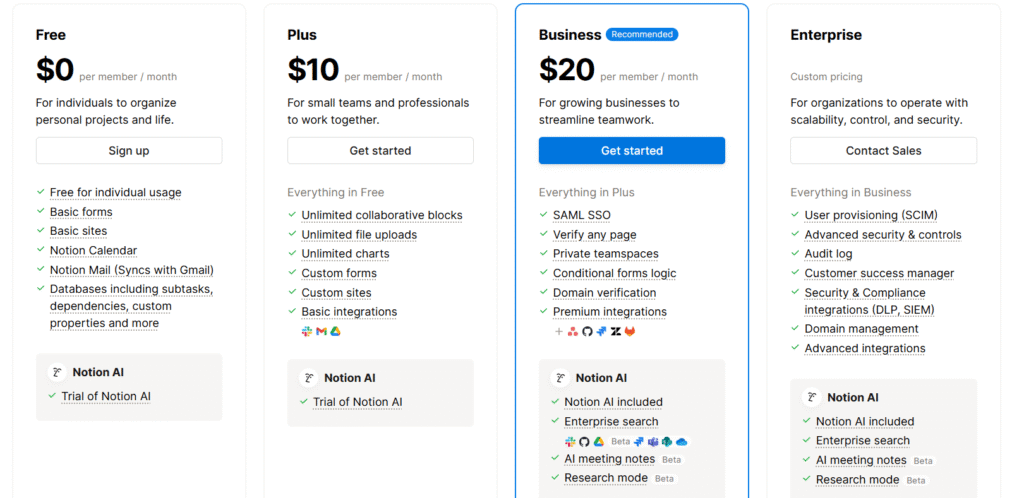
| Plan | Price | AI Access | Features |
|---|---|---|---|
| Free Plan | $0 | Limited trial responses | Core Notion features only |
| Plus Plan | $10/user/month | Not included (was previously available as add-on) | No longer includes AI features |
| Business Plan | Custom pricing | Included | Full AI suite, Enterprise Search, AI Meeting Notes |
| Enterprise Plan | Custom pricing | Included | All AI features plus advanced security |
Important Note: According to recent announcements, Notion AI will only be available on Business and Enterprise Plans starting May 13, 2025. Current AI subscribers can maintain their features as long as they keep their subscription active.
I recommend checking the official Notion pricing page for the most current information, as these changes are still rolling out.
Hands-On Review: My Experience with Notion AI
Setup and Onboarding
Getting started with Notion AI couldn’t be easier. If you already use Notion, it’s just a matter of subscribing to the AI feature and activating it in your workspace.
The onboarding experience is smooth – Notion shows you a quick tutorial on how to access the AI features and provides example prompts to try. Within minutes, I was asking questions and generating content.
What surprised me? How naturally it fit into my existing workflow. There’s no need to learn a complex new system – if you know Notion, you can use Notion AI.
Interface Walkthrough
Notion AI’s interface is minimalist and intuitive. The main ways to access it are:
- The sparkle icon in the bottom right corner of any page
- The keyboard shortcut (default: Shift+Cmd/Ctrl+J)
- Using ‘/ask’ command in any block
- Highlighting text and selecting “Ask AI” from the menu
When you open the AI panel, you’ll see a clean chat interface where you can type your questions or commands. For content generation, you can work directly in your document and use inline commands to have AI help with specific sections.
Have you noticed how non-intrusive it is? That’s one of my favorite aspects – it’s there when you need it but never gets in the way.
Performance Testing
I’ve put Notion AI through its paces with various tasks:
Content Generation: It creates decent first drafts but requires editing for truly polished work. For brainstorming and outlines, it’s exceptional.
Q&A Functionality: Surprisingly accurate when answering questions about workspace content, especially if your workspace is well-organized. It properly cites sources, which is incredibly helpful.
Summarization: Excellent at condensing long documents into key points. I tested it on a 30-page report and got a concise 2-paragraph summary that captured the essential information.
Translation: While not perfect, it handles basic translation well enough for internal use. I wouldn’t use it for official documents, though.
Speed is generally good – most responses come back within seconds, though complex searches across large workspaces can take a bit longer.
Common Issues
No tool is perfect, and Notion AI does have some limitations:
Hallucinations: Sometimes it confidently states incorrect information. Always verify important facts.
Database Limitations: It struggles with complex database queries like “Show me overdue tasks from last week.”
Content Depth: For specialized topics, it sometimes produces generic content that lacks expert insight.
Workspace Organization Impact: If your workspace is messy, the quality of AI answers suffers significantly.
A trick I’ve learned: be specific with your prompts, and don’t hesitate to refine your questions if the first answer isn’t helpful.
How to Use Notion AI: Step-by-Step Guide
Getting Started with Notion AI
- Access Notion AI: Click the sparkle icon in the bottom right corner of your Notion workspace or use the keyboard shortcut (Shift+Cmd/Ctrl+J).
- Try a simple prompt: Start with something like “Summarize what Notion AI can do” to test it out.
- Explore the help menu: Type “What can you help me with?” to see a list of capabilities.
Creating Content with Notion AI
- Generate an outline: Type “/ask generate an outline about [your topic]” in any Notion page.
- Draft a blog post: Use a prompt like “Write a blog post about [topic] that includes these key points: [list points].”
- Refine your writing: Highlight existing text and ask AI to “Make this more concise” or “Change the tone to professional.”
Using Q&A with Your Workspace
- Ask about specific content: Try “What’s the status of Project X?” or “When is our next team meeting?”
- Specify sources: You can direct AI to search in specific areas with prompts like “Look in the HR documents to find our vacation policy.”
- Follow up: After getting an answer, you can ask follow-up questions for more details.
SEO Tasks with Notion AI
- Generate keyword lists: Ask “Create a list of keywords related to [your topic].”
- Optimize content: Highlight your text and prompt “Optimize this content for SEO focusing on [keyword].”
- Create SEO templates: Use AI to build structured templates for consistent content creation.
I’ve found that starting with simple tasks and gradually expanding to more complex ones is the best way to learn what Notion AI can do for you.
Head-to-Head Comparison: Notion AI vs. Competitors
| Feature | Notion AI | ChatGPT | Google Workspace AI | Microsoft Copilot |
|---|---|---|---|---|
| Workspace Integration | Native integration with Notion | Standalone tool, requires context switching | Integrated with Google Docs, Sheets, etc. | Integrated with Microsoft 365 |
| Content Creation | Strong, with direct page editing | Excellent, but requires copy/paste | Good, focused on document creation | Good, with emphasis on Office documents |
| Knowledge Base Search | Searches your entire workspace | No access to your private documents | Searches Google Workspace files | Searches Microsoft 365 documents |
| App Connectivity | Connects to Slack, Google Drive, etc. | Limited integrations | Google ecosystem only | Microsoft ecosystem only |
| Pricing Model | Included in Business/Enterprise plans | Subscription-based | Included in Google Workspace AI add-on | Included in Microsoft 365 Copilot |
| User Interface | Seamless within Notion | Separate web interface | Integrated but sometimes feels separate | Integrated with varying degrees of polish |
| Specialization | Optimized for knowledge management | General-purpose AI | Optimized for productivity docs | Optimized for Office workflows |
The big advantage? Notion AI works right where your information lives, eliminating the need to switch between tools or copy-paste content back and forth.
Frequently Asked Questions About Notion AI
What is Notion AI and what can it do?
Notion AI is an integrated artificial intelligence assistant for Notion that helps with writing, summarizing, translating content, and answering questions about your workspace. It can generate blog posts, create outlines, improve your writing, summarize long documents, translate text, and search your entire workspace to answer specific questions.
Is Notion AI included in all Notion plans?
No, as of May 2025, Notion AI is only available on Business and Enterprise Plans. It was previously available as an add-on for Free and Plus Plans, but this option is being phased out. Existing AI subscribers can keep their features as long as they maintain their subscription.
How accurate is Notion AI when answering questions about my workspace?
Notion AI is quite accurate when answering questions about well-organized workspaces. It searches through pages you have access to and cites sources for its answers. However, it may struggle with poorly organized content or complex database queries, and occasionally it may hallucinate information.
Can Notion AI help with SEO?
Yes! Notion AI can help with keyword research, content optimization, and creating SEO-friendly content structures. Many users build programmatic SEO systems using Notion AI to generate and optimize content at scale, helping improve search rankings.
How does Notion AI Q&A differ from ChatGPT?
While both use AI to answer questions conversationally, Notion AI Q&A focuses on searching your workspace content to provide answers relevant to your specific information. ChatGPT is a general-purpose AI that draws from its training data but doesn’t have access to your private workspace content.
Does Notion AI work on mobile devices?
Yes, Notion AI works on the mobile Notion app. You can access it through the same interface as on desktop, though the keyboard shortcuts are different.
Can I use Notion AI for content translation?
Yes, Notion AI can translate your content between different languages. While not perfect for professional translation needs, it works well for internal communication and getting the gist of content in other languages.
How can I get the most out of Notion AI?
For best results with Notion AI, maintain a well-organized workspace, be specific with your prompts, provide context when needed, and be prepared to refine or edit the AI-generated content. The more structured your information is, the better Notion AI can work with it.
Final Thoughts: Is Notion AI Worth It?
After using Notion AI extensively, I can confidently say it’s one of the most useful AI tools for productivity I’ve tried. The deep integration with Notion makes it uniquely powerful – having AI that understands your workspace context is game-changing.
Is it perfect? No. You’ll still need to edit AI-generated content, verify answers, and learn effective prompting techniques. But the time savings are substantial.
For content creators, project managers, and teams with large knowledge bases, Notion AI is a no-brainer that can save hours each week. For casual Notion users, the value proposition depends on how much content you create and information you manage.




