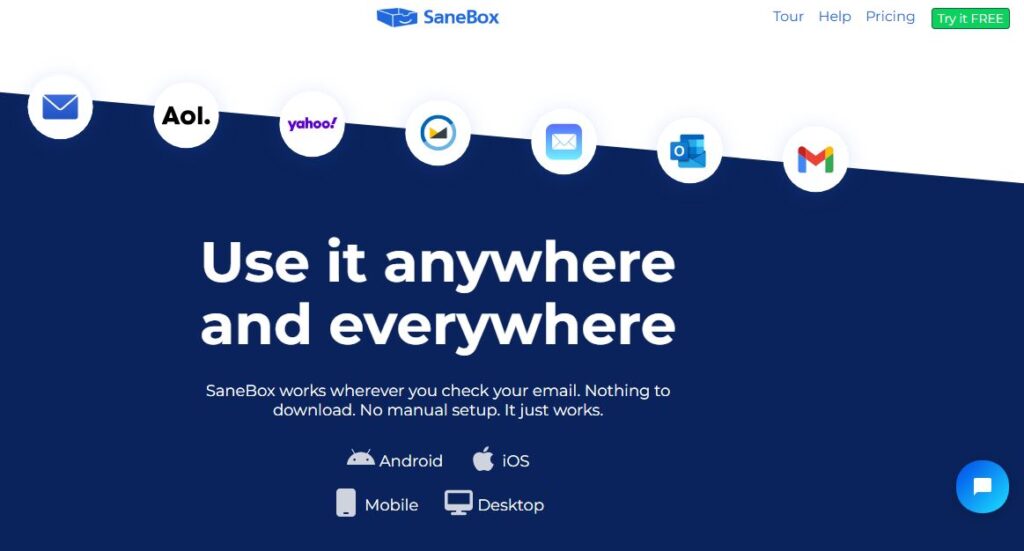
SaneBox
Table of Contents
ToggleSaneBox is an intelligent email management service that helps you take control of your overflowing inbox. It works with any email provider and uses artificial intelligence to analyze your email patterns and relationships to determine which emails are important and which can wait.
Think of SaneBox as your personal email assistant that learns from your behaviors and preferences. It automatically sorts incoming emails into different folders, helping you focus on what matters most while ensuring no important message gets lost in the shuffle.
The tool integrates seamlessly with popular email clients like:
- Gmail
- Outlook
- Apple Mail
- Yahoo
- FastMail
- And many others
Core Features
Here’s what makes SaneBox stand out:
• Smart Filtering
- Automatically sorts emails into customized folders
- Learns from your email habits
- Creates folders like SaneLater, SaneNews, and SaneBlackHole
• SaneBlackHole
- One-click solution to banish unwanted senders
- Automatically deletes future emails from blacklisted addresses
- Helps maintain a clean inbox permanently
• SaneReminders
- Snooze emails for later review
- Set custom reminder times
- Get notifications when no reply is received
• SaneAttachments
- Cloud storage for email attachments
- Automatic backup to Dropbox/other cloud services
- Reduces inbox size
• SaneNoReplies
- Tracks emails awaiting responses
- Sends reminders for follow-ups
- Ensures important conversations don’t slip through
Use Cases
• Business Professionals
- Managing high-volume email communications
- Prioritizing client correspondence
- Following up on important deals
• Freelancers
- Organizing project-related emails
- Tracking client communications
- Managing newsletter subscriptions
• Team Leaders
- Monitoring team communications
- Ensuring timely responses
- Managing project updates
• Personal Users
- Decluttering personal inbox
- Managing subscriptions
- Organizing online shopping receipts
How to Use SaneBox
- Sign Up Process
- Visit SaneBox.com
- Click “Try it Free”
- Connect your email account
- Let SaneBox analyze your email patterns (takes about 24 hours)
- Initial Setup
- Review initial folder suggestions
- Customize folder names if needed
- Train the AI by moving emails between folders
- Daily Usage
- Check your main inbox for important emails
- Review SaneLater folder periodically
- Use @SaneBlackHole for unwanted senders
- Set reminders using @SaneReminders
- Advanced Features
- Configure attachment handling
- Set up custom folders
- Adjust notification settings
- Fine-tune AI preferences
Pricing
For current pricing options, visit the official pricing page: SaneBox Pricing
Pros and Cons
Pros:
- Works with any email provider
- Powerful AI learning capabilities
- Simple, intuitive interface
- Excellent customer support
- No software installation required
- Mobile-friendly
Cons:
- Monthly subscription required
- Initial setup takes time
- Some features have learning curve
- May require occasional AI training
- Premium features cost extra
Conclusion
SaneBox is a powerful email management tool that delivers on its promise to make email handling more efficient. It’s particularly valuable for professionals dealing with high email volumes. While the price might seem steep for some users, the time saved and improved productivity often justify the investment.
The AI-powered sorting and custom features make it stand out from basic email filters. If email overload is affecting your productivity, SaneBox could be the solution you need.
Useful Links
- Homepage: SaneBox.com
- Sign Up: Try SaneBox Free
- Login: SaneBox Login
FAQs
Q: Does SaneBox work with my email provider?
A: Yes, SaneBox works with any IMAP email provider including Gmail, Outlook, Yahoo, and more.
Q: Will SaneBox read my emails?
A: SaneBox only analyzes email headers (sender, date, subject) not the content, ensuring privacy.
Q: Can I try SaneBox before buying?
A: Yes, SaneBox offers a 14-day free trial with all features included.
Q: What happens if I cancel my subscription?
A: Your emails return to their original folders, and no data is lost.
Q: Is SaneBox secure?
A: Yes, SaneBox uses bank-level security and doesn’t store email contents.
Q: Can I use SaneBox on multiple devices?
A: Yes, SaneBox works across all devices and email clients simultaneously.
Note: This review is based on features and pricing available as of November 2024. Features and pricing may change over time.




