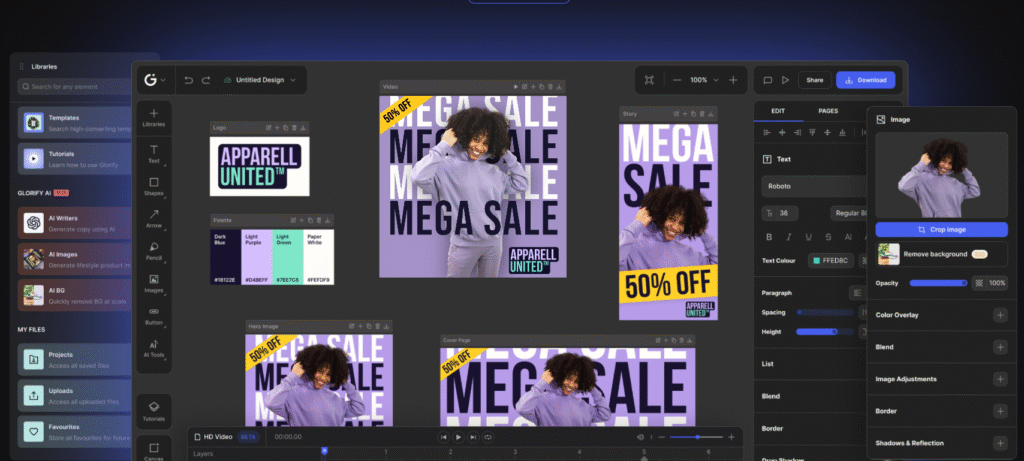
Want to create stunning e-commerce visuals without hiring a designer? Glorify might be your answer! This AI-powered design tool helps you whip up professional marketing materials in minutes. Over 300,000 businesses already trust it for creating eye-catching product images, ads, and social media posts.
But is it worth your time and money in 2025? Let’s find out!
What is Glorify?
Table of Contents
ToggleGlorify is an online graphic design platform built specifically for e-commerce entrepreneurs and marketers. What sets it apart is its laser focus on creating high-converting product visuals and marketing assets.
Unlike general design tools, Glorify understands what online sellers need. Need product mockups? Check. Want to remove backgrounds instantly? Done. Looking for ready-made ad templates? They’ve got thousands.
You know what’s cool? You don’t need design skills to use it! Their AI tools and templates do the heavy lifting for you.
Whether you’re listing products on Amazon, creating Facebook ads, or making Instagram posts, Glorify wants to be your one-stop shop for all things visual marketing.
Key Features of Glorify
AI-Powered Tools
- AI Image Generator – Create custom images from text prompts
- AI Background Remover – One-click background removal
- AI Writer – Generate marketing copy and product descriptions
- AI Product Background – Place products in custom scenes
Design Elements
- 11,000+ customizable templates
- Brand Kit for consistent branding
- Shadow and reflection effects
- Annotation tools for product callouts
- Smart resize for multiple platforms
Collaboration Options
- Team member access
- Project organization
- Guest collaboration
- Cloud storage (varies by plan)
E-commerce Focus
- Product mockups
- Batch editing for multiple products
- Template bundles for marketing campaigns
- Commercial license for business use
Pros & Cons
| Pros | Cons |
|---|---|
| ✅ Specifically designed for e-commerce | ❌ Subscription cost may be high for some users |
| ✅ User-friendly interface for non-designers | ❌ Limited free version |
| ✅ AI tools save tons of time | ❌ Some advanced customization limitations |
| ✅ 11,000+ ready-to-use templates | ❌ Performance can slow with large projects |
| ✅ Cloud-based storage accessible anywhere | ❌ Learning curve for some features |
| ✅ Team collaboration features | ❌ Requires stable internet connection |
| ✅ Commercial license included | ❌ Limited integration with some platforms |
| ✅ Background removal with one click |
Best For
Glorify hits the sweet spot for:
- E-commerce store owners (Amazon, Shopify, Etsy sellers)
- Digital marketers creating ad campaigns
- Social media managers handling multiple accounts
- Small business owners without design teams
- Entrepreneurs launching new product lines
It’s particularly valuable for people who need professional-looking visuals but don’t have graphic design skills or the budget to hire designers.
Have you ever stayed up late trying to make product photos look decent? Glorify aims to solve exactly that problem!
Key Benefits & Use Cases
Time Savings Glorify can cut your design time dramatically. What might take hours in Photoshop-like removing backgrounds from 20 product images-takes minutes with Glorify’s AI tools.
Brand Consistency Store your logos, fonts, and color palettes in the Brand Kit. This ensures every visual you create maintains consistent branding across all platforms.
Marketing Campaign Creation Need a complete marketing campaign? Glorify’s template bundles include matching designs for social media, ads, email headers, and product listings.
Product Image Enhancement Turn basic product photos into professional marketing assets with shadows, reflections, annotations, and scene placement.
Team Efficiency Multiple team members can work on designs simultaneously, share feedback, and maintain a central library of assets.
Technical Specifications
- Platform: Web-based (works in modern browsers)
- Storage: Cloud-based with plan-dependent storage limits (10GB-1000GB)
- Export formats: JPG, PNG, PDF, SVG
- Device compatibility: Desktop, tablet (limited mobile functionality)
- API access: Not currently available
- Image resolution: Up to 4K (premium plans)
- AI credits: Usage-based system for AI features (50-unlimited per month)
Pricing Plans
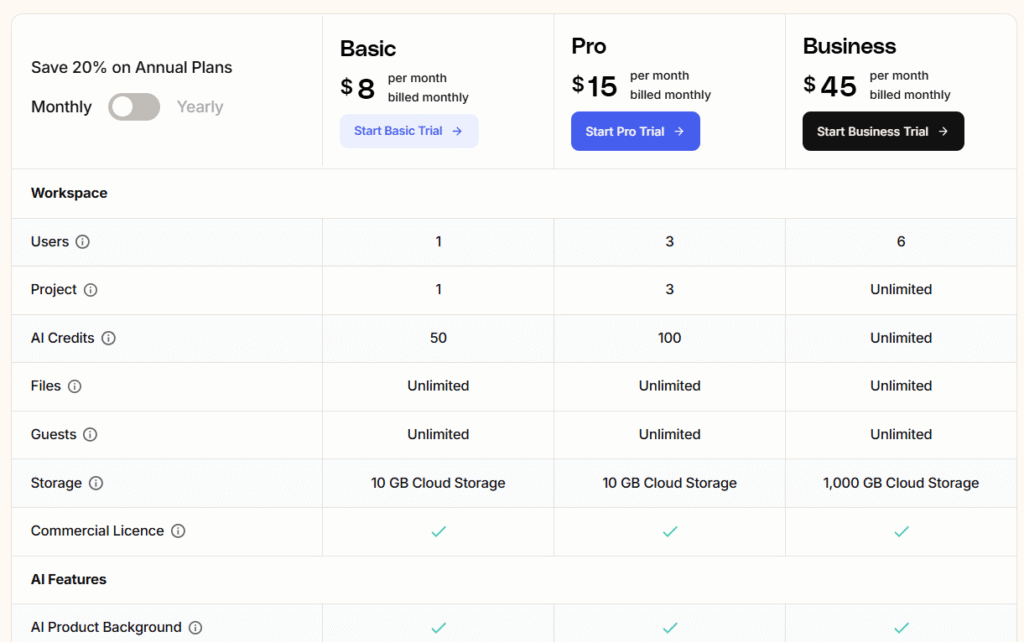
| Feature | Basic | Pro | Business |
|---|---|---|---|
| Monthly Price | $8/month | $15/month | $45/month |
| Yearly Price (20% off) | $6/month ($76.80/year) | $12/month ($144/year) | $36/month ($432/year) |
| Users | 1 | 3 | 6 |
| Projects | 1 | 3 | Unlimited |
| AI Credits | 50/month | 100/month | Unlimited |
| Storage | 10GB | 10GB | 1000GB |
| Templates | Limited | Full access | Full access + priority |
| Free Trial | 48 hours | 48 hours | 48 hours |
All plans include commercial licensing and unlimited file creation. know more from official page
Hands-On Review
Setup and Onboarding
Getting started with Glorify is super easy. I signed up in under a minute with just an email address. No credit card required for the 48-hour trial-huge plus!
The welcome flow guided me through a quick tour of key features. I loved how they asked about my business type to recommend relevant templates right off the bat.
One thing I noticed? Their onboarding emails were actually helpful, not just spam. They sent tutorial videos that answered questions I was already wondering about.
Interface Walkthrough
Glorify’s interface feels clean and intuitive. The main dashboard shows your recent projects and recommended templates. The sidebar navigation is straightforward with sections for:
- Templates
- Projects
- Brand Kits
- AI Tools
- Media Library
The editor itself uses a familiar drag-and-drop approach. If you’ve used any design tool before, you’ll feel at home. Even if you haven’t, the learning curve isn’t steep.
I particularly liked the contextual editing panel that changes based on what element you’ve selected. It makes finding the right settings much easier than digging through nested menus.
Performance Testing
How fast is Glorify? Let’s look at some real tasks:
Background removal: 2-3 seconds for simple product images, 5-10 seconds for complex ones. The accuracy was impressive-it handled white products on white backgrounds without confusion.
AI image generation: About 15-30 seconds to create custom images from text prompts. Quality varies based on your prompt skills, but results were generally usable with minimal tweaking.
Template customization: Very responsive, no lag when swapping elements or changing colors.
Batch editing: This is where Glorify really shines for e-commerce. I could apply the same edits to 10 product images simultaneously, saving tons of time.
One drawback? The editor can slow down if you’re working with very high-resolution images or complex designs with many layers.
Common Issues
No tool is perfect. Here are some hiccups I encountered:
AI credit limitations: The basic plan’s 50 AI credits run out quickly if you rely heavily on AI features. Each background removal or AI image generation uses one credit.
Undo limitations: The undo function sometimes doesn’t work as expected with complex actions.
Template overload: With thousands of templates, finding exactly what you need can be overwhelming without using specific search terms.
Export settings: Some advanced export options require digging through menus-not immediately obvious.
Most issues have simple workarounds, and none were deal-breakers for regular use.
How to Use Glorify: Step-by-Step Guide
Creating Your First Design
- Log into your Glorify account
- Click “Create New” at the top of the dashboard
- Choose a template or blank canvas
- Add your product image (drag and drop or upload)
- Use the background remover if needed
- Add text, graphics, or effects from the side panel
- Adjust colors to match your brand
- Save your design with a descriptive name
- Export in your preferred format
Setting Up Your Brand Kit
Want consistent branding? Here’s how:
- Navigate to “Brand Kit” in the sidebar
- Click “Create New Brand Kit”
- Upload your logo(s)
- Add your brand colors (hex codes or pick from the color picker)
- Upload or select your brand fonts
- Save your brand kit with a name
- Apply to any design with one click
Using AI Image Generator
Got an idea but no image? Try this:
- Select “AI Tools” from the sidebar
- Choose “AI Image Generator”
- Type a detailed description of what you want
- Select an image style (realistic, artistic, etc.)
- Click “Generate”
- Choose your favorite from the options
- Edit or enhance as needed
- Add to your design or save to your library
Head-to-Head Comparison
| Feature | Glorify | Canva | Photoshop | Pixelied |
|---|---|---|---|---|
| Starting Price | $8/month | $0 (free plan) | $20.99/month | $7.95/month |
| E-commerce Focus | High | Medium | Low | Medium |
| AI Tools | Background removal, Image generation, Copy writing | Background removal, Text to image | Neural filters | Background removal |
| Learning Curve | Low | Very Low | High | Low |
| Templates | 11,000+ | 250,000+ | Limited | 8,000+ |
| Collaboration | Yes | Yes | Limited | Limited |
| Storage | 10GB-1000GB | 5GB-1TB | 100GB | 100MB-unlimited |
| Product Mockups | Extensive | Limited | Manual creation | Moderate |
Glorify wins for e-commerce-specific features and product visualization, while Canva offers more general templates. Photoshop provides more advanced editing but with a steeper learning curve.
FAQs About Glorify
What is Glorify, and how does it work?
Glorify is an AI-powered design tool created specifically for e-commerce businesses. It works by providing templates, AI tools, and editing features that help create professional marketing visuals without design skills.
Do I get commercial rights with Glorify?
Yes! All paid plans include a commercial license, meaning you can use your designs for business purposes, including selling products and services.
How many AI credits do I get each month?
The Basic plan includes 50 AI credits per month, Pro gives you 100, and Business offers unlimited AI credits. Each AI tool usage (background removal, image generation, etc.) uses one credit.
Can I cancel my subscription anytime?
Yes, you can cancel your subscription at any time. Glorify offers a 48-hour free trial with no credit card required to get started.
Is Glorify suitable for complete beginners?
Absolutely! Glorify is designed to be user-friendly for people with no design experience. The templates and AI tools make it easy to create professional designs quickly.
What makes Glorify different from other design tools?
Glorify focuses specifically on e-commerce needs with features like product mockups, background removal, and marketing-ready templates. Most general design tools lack these specialized features.
How many users can access my Glorify account?
The Basic plan allows 1 user, Pro supports 3 users, and the Business plan includes 6 users. All plans allow unlimited guest collaborators with restricted access.
Can I use Glorify on my mobile device?
Glorify works best on desktop, but offers limited functionality on tablets. A fully featured mobile app may be in development for future releases.
Conclusion: Is Glorify Worth It in 2025?
After spending serious time with Glorify, I’m impressed. For e-commerce businesses and marketers, it fills a specific need that general design tools often miss.
Is it perfect? No. The subscription cost might be steep for solo entrepreneurs just starting out, and some advanced design capabilities are still limited compared to professional tools like Photoshop.
But here’s the truth: if you’re selling products online, Glorify can save you hours of work each week and dramatically improve your visual marketing. The ROI becomes obvious pretty quickly.
My advice? Take advantage of their 48-hour free trial. Create a few product images, test the AI features, and see if it fits your workflow. For most e-commerce sellers, the time savings alone will justify the cost.
What design challenges are you facing in your e-commerce business? Glorify might just be the solution you’ve been looking for!




