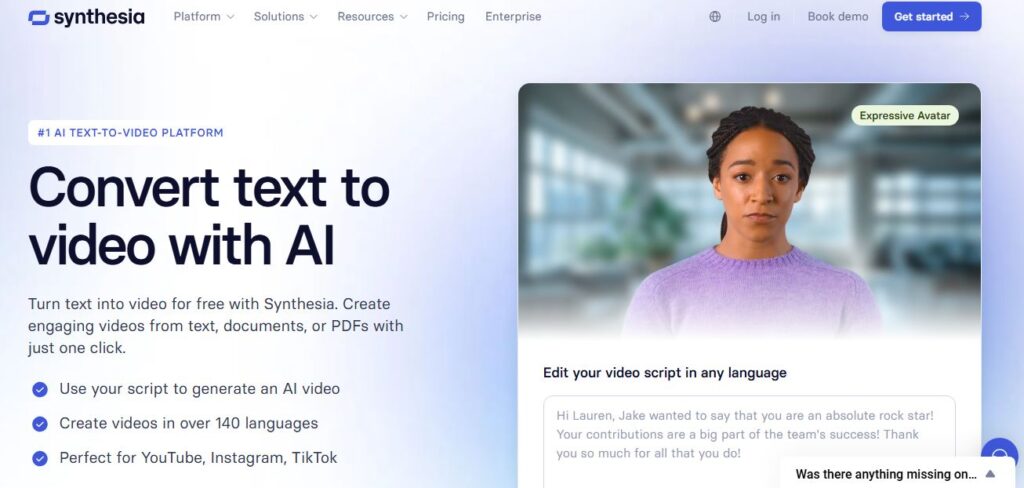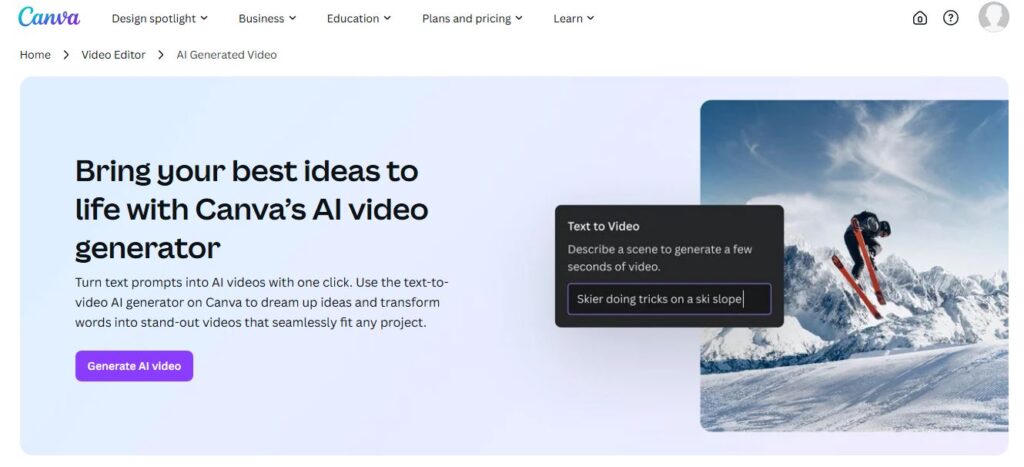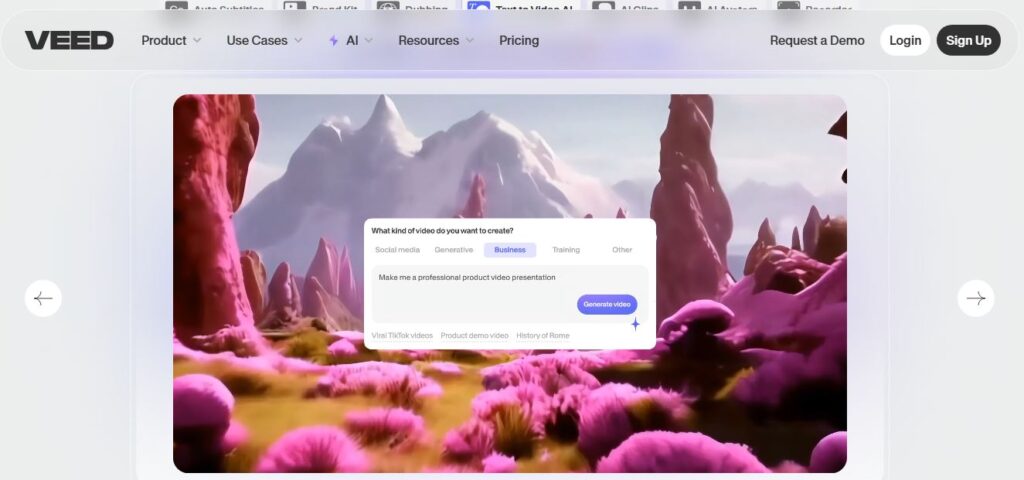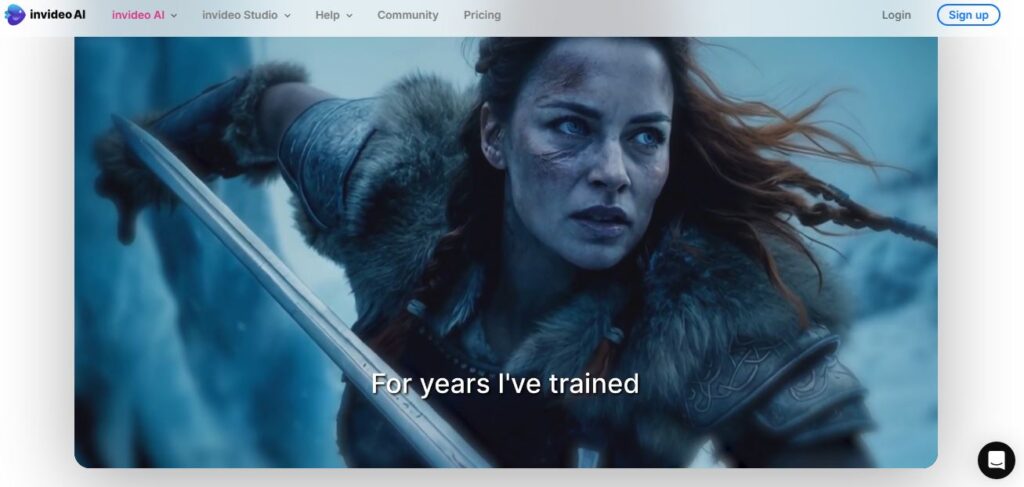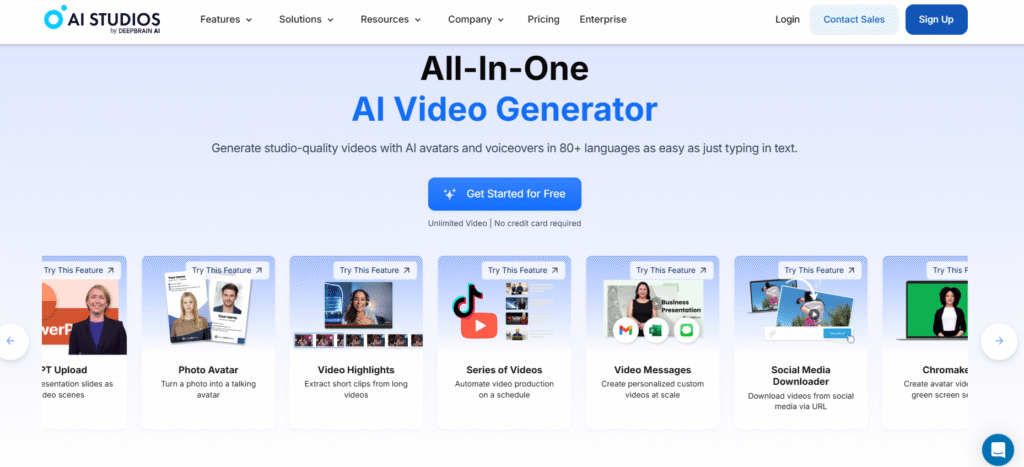
Creating professional videos used to require expensive equipment, technical skills, and tons of time.
Not anymore.
DeepBrain AI Studios changes everything by transforming simple text into engaging videos with realistic AI avatars.
This comprehensive tool lets you create broadcast-quality content without cameras, actors, or studios.
🔑 Key Features
Table of Contents
ToggleHere’s what makes AI Studios stand out from the crowd:
- 🗝️ 150+ Realistic AI Avatars – Diverse ethnicities, genders, and professional looks
- 🗝️ 80+ Language Support – Global reach with multilingual capabilities
- 🗝️ Text-to-Video Generation – Convert scripts directly into polished videos
- 🗝️ Custom Avatar Creation – Build personalized digital humans from photos or recordings
- 🗝️ Real-time Lip Sync – Perfect audio-visual synchronization
- 🗝️ Professional Templates – 1000+ ready-made designs for various industries
- 🗝️ Screen Recording Integration – Capture demos and tutorials seamlessly
- 🗝️ Multi-scene Conversations – Multiple avatars in single projects
- 🗝️ Voice Cloning Technology – Replicate specific voices accurately
- 🗝️ Background Removal – Green screen effects without actual green screens
Pros & Cons
| ✅ Pros | ❌ Cons |
|---|---|
| ✅ Intuitive user interface with guided tutorials | ❌ Advanced features locked behind premium plans |
| ✅ Exceptional avatar realism and natural movements | ❌ Requires stable internet for video processing |
| ✅ Massive template library saves creation time | ❌ Limited free trial credits for testing |
| ✅ Professional-grade output quality up to 4K | ❌ Monthly subscription can add up for heavy users |
| ✅ Multi-language dubbing with automatic lip sync | ❌ Custom avatars need approval process |
| ✅ No technical video editing experience required | ❌ Some avatar expressions feel slightly robotic |
✅ Best For
This tool works perfectly for:
- ✅ Content Creators wanting to scale video production efficiently
- ✅ Corporate Trainers developing educational materials quickly
- ✅ Marketing Teams creating multilingual promotional content
- ✅ E-learning Professionals building engaging course materials
- ✅ Small Business Owners needing professional videos on budget
- ✅ News Organizations producing timely updates with AI presenters
- ✅ Customer Service Teams automating video responses
⭐ Key Benefits and Use Cases
⭐ Corporate Training Revolution We’ve seen companies reduce training video costs by 80% while increasing engagement. Traditional training videos required hiring actors, booking studios, and lengthy production cycles. AI Studios eliminates these barriers completely.
⭐ Global Marketing Expansion
The multilingual capabilities let you create localized content for different markets instantly. No more hiring voice actors for each language or managing complex translation workflows.
⭐ Educational Content at Scale Teachers and course creators can produce unlimited lessons without appearing on camera. This removes the intimidation factor many educators face with video creation.
⭐ Customer Service Automation Companies use AI avatars for FAQ videos, product demonstrations, and support tutorials. These videos maintain consistent messaging while feeling personal and engaging.
⭐ News and Media Production Media outlets create breaking news updates and regular segments with AI presenters. This ensures continuous content flow even when human anchors aren’t available.
🔧 Technical Specifications
🖥️ Platform Compatibility: Web-based application accessible via modern browsers
📱 Mobile Support: Responsive design works on tablets and smartphones
🎬 Video Resolution: Up to 4K output quality for professional broadcasts
⚡ Processing Speed: 2-5 minutes average generation time per video
💾 Storage: Cloud-based with project history retention
🔗 API Integration: Available for enterprise plans and custom workflows
🎵 Audio Format: Multiple voice synthesis options with emotion control
📤 Export Options: MP4, MOV, and direct social media sharing
🔒 Security: Enterprise-grade data protection and privacy controls
💰 Pricing Plan for AI Studio
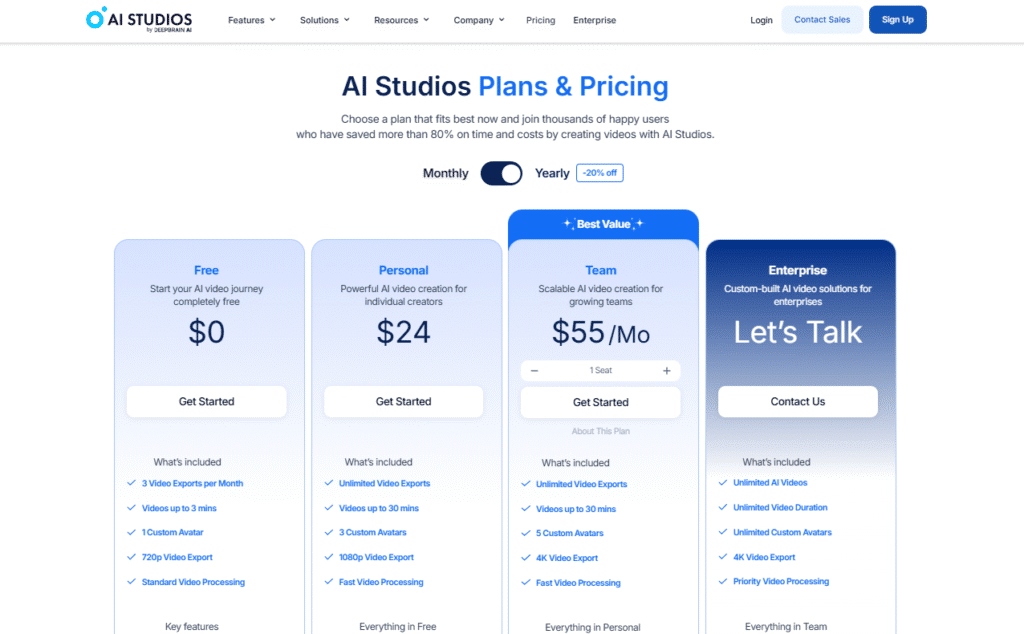
Here’s the current pricing structure from the official pricing page:
| Plan | Price | Features | Video Length | Avatars |
|---|---|---|---|---|
| Free | $0/month | 3 videos per month | Up to 3 minutes | 17 basic avatars |
| Personal | $24/month | Unlimited videos | Up to 10 minutes | 70+ premium avatars |
| Team | $55/month per seat | Unlimited videos | Up to 30 minutes | 125+ avatars + collaboration |
| Enterprise | Custom pricing | Unlimited everything | No time limits | Custom avatars + API |
Annual subscriptions include 20% discount
How to Choose the Right Plan?
Start with Free if you’re testing the waters or need occasional videos.
Personal Plan works best for individual creators and small businesses producing regular content.
Team Plan becomes essential when multiple people need access or longer videos are required.
Enterprise makes sense for large organizations needing custom avatars and API integration.
We recommend starting with Personal since the unlimited video creation removes usage anxiety.
🎯 Hands-On Review
🚀 Setup and Onboarding
Getting started takes less than 5 minutes.
The registration process accepts Google, Microsoft, or email accounts without friction. New users receive one free credit immediately for testing purposes.
The onboarding tutorial walks through each feature systematically. Pop-up guides appear contextually as you explore different sections. We found this approach much more helpful than lengthy documentation.
🎨 Interface Walkthrough
The dashboard feels clean and organized.
Four main creation paths dominate the homepage: ChatGPT integration, URL conversion, PowerPoint import, and template selection. The left sidebar provides quick access to avatars, voices, projects, and help resources.
Video editing happens in a timeline-based interface familiar to anyone who’s used basic editing software. Drag-and-drop functionality works smoothly for adding elements. The preview system lets you test changes before final rendering.
⚡ Performance Testing
We tested various scenarios to evaluate real-world performance.
Text-to-Video Generation: 3-minute videos rendered in approximately 4 minutes consistently.
Avatar Quality: Lip sync accuracy impressed us, especially with complex sentences.
Language Switching: Multilingual dubbing maintained natural pronunciation across different languages.
Template Customization: Modifying pre-built templates proved intuitive and fast.
One limitation emerged during peak usage times when rendering queues occasionally extended wait times.
🐛 Common Issues
Slow Rendering During Peak Hours Sometimes videos take 10+ minutes to process during busy periods. The platform sends email notifications when rendering completes, which helps.
Avatar Expression Limitations While impressive, some emotional expressions feel slightly mechanical. This mainly affects content requiring subtle emotional nuance.
Internet Dependency The platform requires stable connectivity throughout the creation process. Poor connections can interrupt workflow and lose unsaved changes.
⭐ Feature Ratings
| Feature | Rating | Notes |
|---|---|---|
| Avatar Realism | ⭐⭐⭐⭐⭐ | Exceptional quality and natural movements |
| Voice Synthesis | ⭐⭐⭐⭐⭐ | Natural-sounding with emotion control |
| Template Library | ⭐⭐⭐⭐⭐ | Extensive variety for all use cases |
| Ease of Use | ⭐⭐⭐⭐⭐ | Intuitive interface with helpful guides |
| Rendering Speed | ⭐⭐⭐⭐☆ | Generally fast but varies by demand |
| Language Support | ⭐⭐⭐⭐⭐ | 80+ languages with accurate pronunciation |
| Customer Support | ⭐⭐⭐⭐☆ | Responsive but limited to business hours |
📋 How to Use AI Studio : Step-by-Step Guide
Step 1: Account Creation and Login
Visit the AI Studios website and create your account. Choose from Google, Microsoft, or email registration options. Verify your email and log into the dashboard.
Step 2: Choose Your Creation Method
Select from four main options:
- ChatGPT Integration for AI-generated scripts
- URL to Video for converting articles
- PowerPoint Import for presentation enhancement
- Template Selection for structured projects
Step 3: Script Development
Write your content directly in the text editor. Use the integrated ChatGPT feature for script generation. Review and edit the generated content to match your style.
Step 4: Avatar Selection
Browse the extensive avatar library. Filter by gender, ethnicity, age, and professional appearance. Preview different avatars with sample text.
Step 5: Voice and Language Configuration
Choose from available voice options for your selected avatar. Select the appropriate language and accent. Adjust speech speed and emotional tone if needed.
Step 6: Visual Customization
Add background images or videos from the stock library. Upload your own media files if preferred. Position text overlays and graphic elements.
Step 7: Preview and Refinement
Use the preview function to review your video. Make adjustments to timing, visuals, or script. Test different avatar expressions and voice settings.
Step 8: Final Rendering and Export
Click the generate button to start video processing. Wait for email confirmation when rendering completes. Download your finished video in preferred format.
⚔️ Head-to-Head Comparison
| Feature | AI Studios | Synthesia | D-ID | HeyGen |
|---|---|---|---|---|
| Starting Price | $24/month | $30/month | $5.99/month | $19/month |
| Avatar Quality | 4K resolution | 1080p max | 720p standard | 1080p max |
| Language Support | 80+ languages | 120+ languages | 100+ languages | 40+ languages |
| Custom Avatars | ✅ Photo & video | ✅ Video only | ✅ Photo only | ✅ Video only |
| Free Plan | 3 videos/month | Demo only | 20 credits | 1 minute total |
| Template Library | 1000+ templates | 60+ templates | Limited | 300+ templates |
| API Access | Enterprise only | All paid plans | Pro plans | Business plans |
| Screen Recording | ✅ Built-in | ❌ External only | ❌ Not available | ❌ External only |
| Multi-scene Videos | ✅ Full support | ✅ Limited | ❌ Single scene | ✅ Limited |
AI Studios excels in template variety and screen recording integration. Synthesia leads in language support but costs more. D-ID offers the lowest entry price but with quality limitations. HeyGen provides good value but fewer advanced features.
❓ FAQ
What is AI Studios and how does it work? AI Studios is a text-to-video platform that creates realistic videos using AI avatars. You input text, select an avatar, and the system generates a professional video automatically.
Can I create custom avatars with my own appearance in AI Studio? Yes, you can create custom avatars using photos or short video recordings. The process takes 24-48 hours for approval and processing.
How many languages does AI Studios support? The platform supports over 80 languages with natural pronunciation and lip sync. This includes major languages like Spanish, French, German, Japanese, and Chinese.
Is there a free version available in AI Studio? Yes, the free plan allows 3 videos per month, each up to 3 minutes long. You get access to 17 basic avatars and core features.
What video quality can I expect from AI Studios? The platform produces videos up to 4K resolution for professional broadcast quality. Standard output includes HD quality suitable for most online platforms.
Can I use AI Studios for commercial purposes? Yes, all paid plans include commercial usage rights. The generated content is royalty-free for your business needs.
How long does it take to generate a video in AI Studio? Most videos render in 2-5 minutes depending on length and complexity. Longer videos or peak usage times may extend processing time.
Can I integrate AI Studios with other tools? API integration is available for Enterprise plans. This allows automation and integration with existing workflows.
What happens if I’m not satisfied with the results in AI Studio? The platform offers preview functionality to review videos before final rendering. Customer support can help with technical issues or questions.
Are there any content restrictions in AI Studio? Yes, the platform prohibits inappropriate content, misinformation, and copyright violations. Review the terms of service for complete guidelines.
AI Studios by DeepBrain represents a significant leap forward in AI video creation technology.
The combination of realistic avatars, intuitive interface, and professional output quality makes it accessible to creators at every level. While some limitations exist around peak-time performance and expression subtlety, the overall value proposition remains compelling.
For businesses looking to scale video content production, the time and cost savings justify the investment. Content creators will appreciate the creative freedom without technical barriers. Educational institutions can finally produce engaging materials at scale.
The rapid evolution of AI video technology suggests even more impressive capabilities ahead. Early adoption of tools like AI Studios positions you advantageously for this content revolution.
Ready to transform your video creation process?
Start with the free plan today and experience the future of content production firsthand.