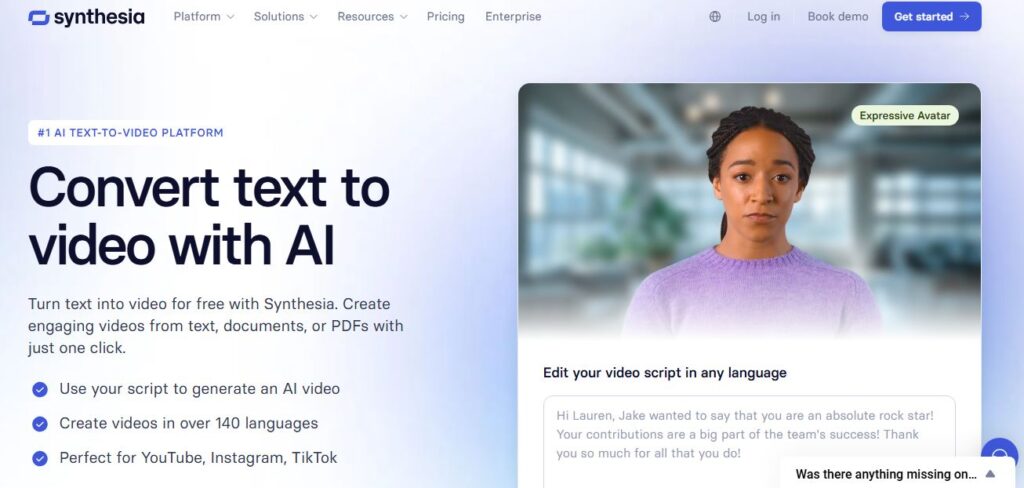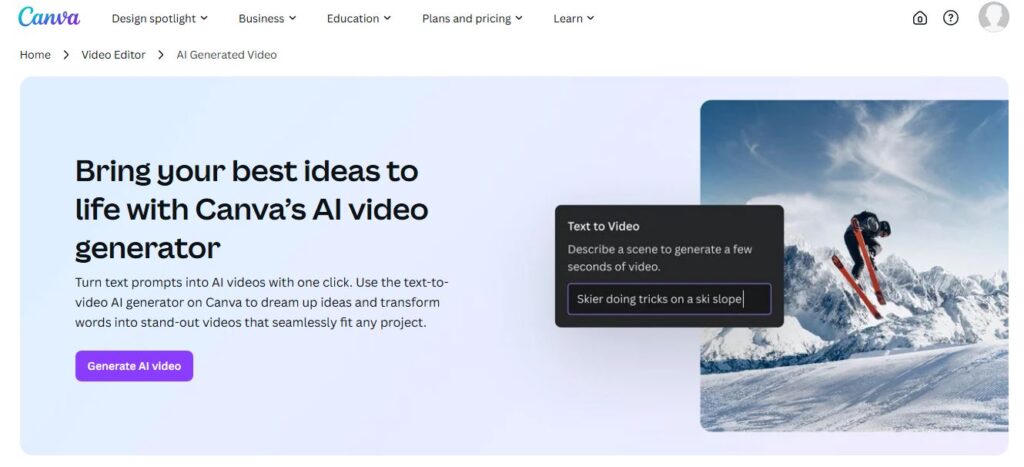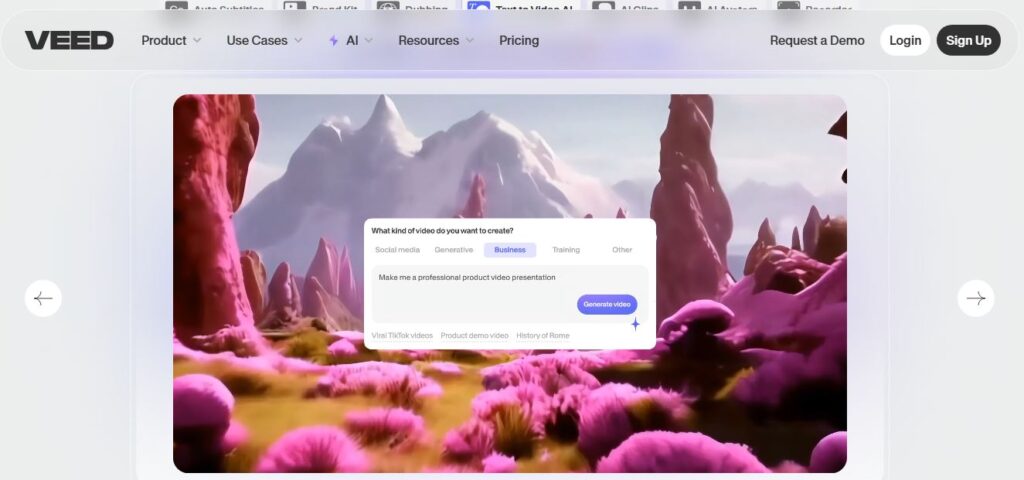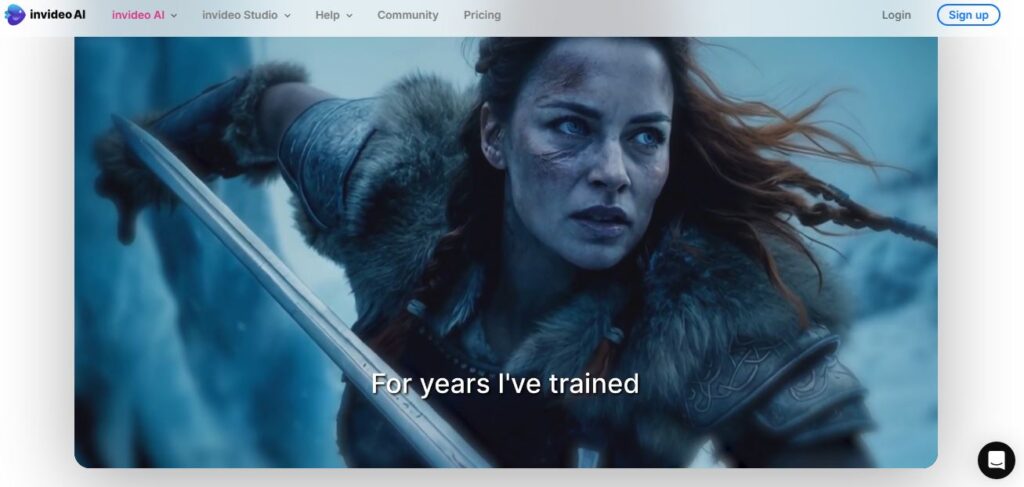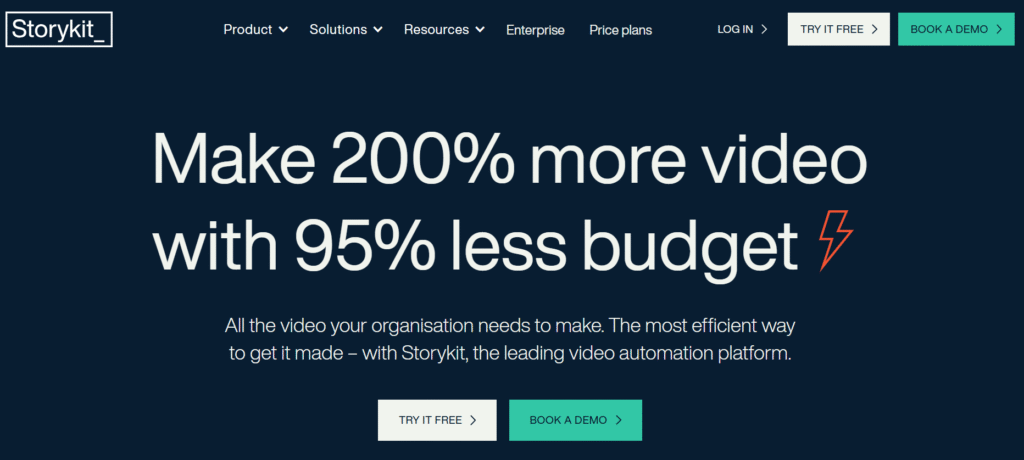
Creating videos used to be a nightmare.
You know the drill – expensive equipment, hours of editing, and teams of specialists just to get one decent video out the door.
But what if I told you there’s an AI tool that’s flipping this whole process upside down?
Meet Storykit, the text-to-video platform that’s got everyone talking.
We’ve spent weeks testing this tool, and honestly? It’s impressive.
What Makes Storykit Unique? 🎯
Table of Contents
ToggleStorykit isn’t your typical AI video generator.
While most tools focus on individual creators, Storykit targets enterprises and organizations that need to pump out consistent, on-brand video content at scale.
The magic happens when you paste any text into their platform. Their AI transforms it into professional videos automatically.
No editing skills required. No expensive equipment needed.
The company claims you can create “200% more video with 95% less budget”. Bold statement, right?
We decided to put it to the test.
🔑 Key Features That Stand Out
Here’s what caught our attention during testing:
🔑 Text-to-Video AI Engine – Paste any content and watch it become a video 🔑 Brand Kit Integration – Maintains consistent colors, fonts, and logos across all videos 🔑 Multi-Language Support – Create content in 10+ major languages instantly 🔑 Asset Management – Unlimited storage with curated stock libraries 🔑 Automated Subtitles – AI-powered captions for accessibility 🔑 Platform Optimization – Videos tailored for LinkedIn, Instagram, TikTok, YouTube 🔑 Template Library – Pre-designed slides for different use cases 🔑 Voice-over Integration – Add professional narration (Pro/Enterprise plans) 🔑 API Access – Integrate video generation into existing workflows 🔑 Getty Images Partnership – Access to 14+ million premium assets
The standout feature? Their “Transcribe & Edit” functionality that lets you add talking heads without the usual transcription headaches.
Pros & Cons: The Reality Check
| ✅ Pros | ❌ Cons |
|---|---|
| ✅ No video editing experience needed | ❌ Custom pricing (no transparent costs) |
| ✅ Enterprise-grade brand consistency | ❌ Limited creative control vs manual editing |
| ✅ Fast video production at scale | ❌ Requires subscription for advanced features |
| ✅ Multi-platform format optimization | ❌ Learning curve for complex workflows |
| ✅ Strong customer support and onboarding | ❌ Can feel restrictive for artistic projects |
| ✅ API integration capabilities | ❌ Dependency on internet connection |
Who Should Use Storykit? ✨
Based on our testing, Storykit works best for:
✅ Marketing Teams – Need consistent video content for campaigns ✅ HR Departments – Creating training and recruitment videos ✅ Corporate Communications – Internal messaging and announcements ✅ Social Media Managers – Regular content creation across platforms ✅ PR Agencies – Quick turnaround on client video needs ✅ Enterprise Organizations – Brand compliance across multiple teams ✅ Content Marketing Teams – Repurposing written content into video ✅ Sales Teams – Creating personalized video messages
Not ideal for:
- Individual creators on tight budgets
- Projects requiring complex custom animations
- Highly artistic or creative video projects
⭐ Key Benefits and Use Cases
⭐ Content Repurposing Made Simple Transform blog posts, case studies, and newsletters into engaging videos. We tested this with a 2000-word article and had three different video versions in under 20 minutes.
⭐ Global Reach Without Language Barriers Create videos in multiple languages simultaneously. Perfect for international companies that need localized content.
⭐ Brand Consistency at Scale Once you set up your brand kit, every video maintains the same visual identity. No more off-brand content slipping through.
⭐ Social Media Optimization Videos automatically adjust to different platform requirements. One piece of content becomes multiple format-specific videos.
⭐ Team Collaboration Multiple team members can create videos without specialized training. Democratizes video creation across organizations.
🔧 Technical Specifications
💻 Platform Compatibility: Web-based (works on any browser) 📱 Mobile Support: Responsive design, works on tablets and phones 🎥 Video Formats: MP4, optimized for social platforms 📐 Aspect Ratios: Square, landscape, vertical (platform-specific) 🎵 Audio Support: Background music, voice-overs, sound effects 📝 Subtitle Languages: 10+ major languages ☁️ Storage: Unlimited asset storage included 🔗 Integrations: API access, Getty Images, social media platforms 🛡️ Security: Enterprise-grade data protection ⚡ Processing Speed: Videos generated in minutes
💰 Pricing: What You’ll Actually Pay
Storykit operates on a custom pricing model with three main tiers:
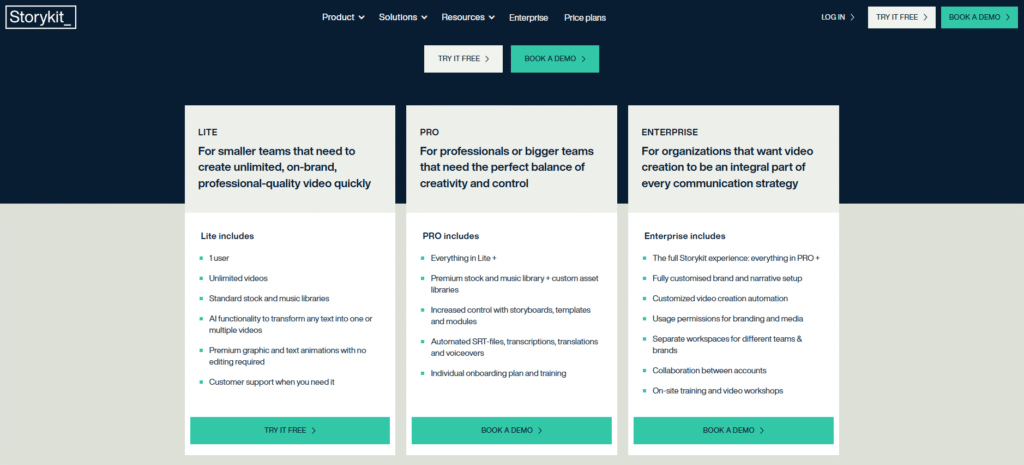
| Plan | Target Users | Key Features | Price |
|---|---|---|---|
| Lite | Smaller teams | Unlimited on-brand videos, basic templates | Custom Quote |
| Pro | Professional teams | Voice-overs, premium assets, advanced templates | Custom Quote |
| Enterprise | Large organizations | API access, dedicated support, custom integrations | Custom Quote |
Important Note: Storykit doesn’t publish standard pricing. You need to book a call for customized quotes.
https://storykit.io/price-plans
This pricing approach makes sense for enterprise software but can be frustrating if you want quick cost estimates.
How to Choose the Right Plan?
Go with Lite if:
- You’re a small team (2-5 people)
- Need basic video creation features
- Don’t require voice-overs or premium assets
Choose Pro when:
- You need voice-over capabilities
- Want access to premium stock libraries
- Have a dedicated marketing team
Enterprise is for:
- Large organizations with multiple teams
- Need API integrations
- Require dedicated support and training
🎮 Hands-On Review: Our Real Experience
🚀 Setup and Onboarding
Getting started was surprisingly smooth.
The free trial doesn’t require a credit card, which we appreciated. Within minutes, we were exploring the interface and creating our first video.
The onboarding process walks you through the main features without being overwhelming. Smart move by Storykit.
🖥️ Interface Walkthrough
The interface feels clean and intuitive. Three main sections guide you through the process:
- Script Editor – Where you input your text
- Storyboard View – See how your video will look
- Final Production – Export and share your video
Navigation feels natural. The learning curve is minimal compared to traditional video editing software.
One thing we loved? The real-time preview that shows how your text translates into visual scenes.
⚡ Performance Testing
We put Storykit through various scenarios:
Test 1: Blog Post Conversion
- Input: 1500-word blog article
- Result: 90-second video in 8 minutes
- Quality: Professional, on-brand, engaging
Test 2: Press Release Video
- Input: Corporate announcement text
- Result: Multiple format versions for different platforms
- Quality: Consistent branding, appropriate tone
Test 3: Multi-Language Content
- Input: English marketing copy
- Result: Videos in Spanish, French, and German
- Quality: Natural translations, cultural sensitivity
Performance was consistently good across all tests.
🐛 Common Issues
We encountered a few hiccups:
- Server Load: During peak times, video generation slowed down
- Asset Selection: AI sometimes chose odd images for specific content
- Music Timing: Background music didn’t always sync perfectly with content pace
None were deal-breakers, but worth noting.
⭐ Feature Ratings
| Feature | Rating | Notes |
|---|---|---|
| Text-to-Video AI | ⭐⭐⭐⭐⭐ | Impressive accuracy and relevance |
| Brand Consistency | ⭐⭐⭐⭐⭐ | Flawless adherence to guidelines |
| Ease of Use | ⭐⭐⭐⭐☆ | Minor learning curve for advanced features |
| Asset Quality | ⭐⭐⭐⭐☆ | Good variety, occasionally mismatched |
| Multi-Language Support | ⭐⭐⭐⭐⭐ | Excellent translations and localization |
| Customer Support | ⭐⭐⭐⭐⭐ | Responsive and helpful team |
| Platform Integration | ⭐⭐⭐⭐☆ | Works well, could use more social platforms |
📋 How to Use Storykit: Step-by-Step Guide
Step 1: Sign Up and Setup Visit https://storykit.io and start your free trial. No credit card required.
Step 2: Configure Your Brand Kit Upload your logo, set brand colors, and choose fonts. This ensures all videos match your visual identity.
Step 3: Create Your First Project Click “New Project” and choose your video type. Options include social media posts, presentations, and campaigns.
Step 4: Input Your Content Paste your text into the script editor. You can use blog posts, press releases, or write fresh content.
Step 5: Review AI Suggestions Storykit automatically creates a storyboard with suggested visuals and layouts. Review and adjust as needed.
Step 6: Customize Assets Upload your own images or choose from their stock library. The Getty Images integration offers premium options.
Step 7: Add Audio Elements Include background music, voice-overs, or sound effects. Pro and Enterprise plans offer more audio options.
Step 8: Generate Multiple Formats Create versions optimized for different social media platforms. One project becomes multiple videos.
Step 9: Review and Export Preview your final video and make any last adjustments. Export in your preferred format and resolution.
Step 10: Share and Distribute Use built-in sharing tools or download for manual distribution. Track performance across platforms.
⚔️ Head-to-Head Comparison
| Feature | Storykit | Synthesia | Loom | Pictory |
|---|---|---|---|---|
| Target Audience | Enterprise teams | Individual creators | Screen recording | Content marketers |
| Text-to-Video | ✅ Advanced AI | ✅ Avatar-based | ❌ Manual creation | ✅ Basic AI |
| Brand Consistency | ✅ Enterprise-grade | ⚠️ Limited options | ❌ Basic branding | ⚠️ Template-based |
| Multi-Language | ✅ 10+ languages | ✅ 15+ languages | ❌ Manual only | ⚠️ Limited support |
| Collaboration | ✅ Team features | ⚠️ Basic sharing | ✅ Good for teams | ⚠️ Individual focus |
| Pricing | Custom quotes | $30+/month | $8+/month | $23+/month |
| Best For | Large organizations | Personal videos | Internal comms | Blog monetization |
Storykit clearly positions itself as the enterprise choice. While competitors offer lower entry prices, Storykit’s team collaboration and brand consistency features justify the premium.
❓ Frequently Asked Questions
How does Storykit’s AI actually work? Storykit uses a combination of GPT models for script writing and their proprietary “Coen” AI for storyboard and video building. The system analyzes your text and matches it with appropriate visuals and animations.
Can I use Storykit without any video editing experience? Absolutely. The platform is designed for non-technical users. You just need to provide the text content – Storykit handles the visual storytelling.
Does Storykit offer a free plan? No, Storykit doesn’t offer a permanently free plan. However, they provide a free trial that lets you create videos without entering credit card information.
What video formats does Storykit support? Storykit primarily exports MP4 videos optimized for different platforms. You can create square videos for Instagram, vertical for TikTok, and landscape for YouTube.
Can I upload my own images and videos? Yes, you can upload custom assets to your asset library. The Pro and Enterprise plans also include voice-over capabilities and premium stock content.
How many languages does Storykit support? Storykit supports 10+ major languages including English, Spanish, French, German, and more. You can create localized content without delays.
Is there a limit to how many videos I can create? This depends on your plan. The Lite plan has some restrictions, while Pro and Enterprise plans offer unlimited video creation.
Can Storykit integrate with my existing tools? Yes, Enterprise plans include API access for custom integrations. You can build video generation into your existing workflows.
How long does it take to create a video? Most videos are generated within minutes. Complex projects with custom assets might take longer, but typical turnaround is under 10 minutes.
What kind of customer support does Storykit provide? Storykit offers extensive customer support, onboarding help, and resources. Enterprise customers get a dedicated Enterprise Activation Manager.
Final Thoughts: Is Storykit Worth It?
After weeks of testing, we’re genuinely impressed.
Storykit delivers on its promise of making video creation accessible to non-technical teams. The AI is smart enough to create professional-looking videos while maintaining brand consistency.
Here’s the thing – this isn’t for everyone.
If you’re a solo creator or small business looking for a budget option, the custom pricing might be a barrier. But for organizations that need to create lots of video content quickly and consistently?
Storykit is a game-changer.
The ability to transform any text into multiple video formats, in multiple languages, with perfect brand consistency? That’s exactly what enterprise teams have been waiting for.
Bottom Line: Storykit excels at what it promises – scaling video production for teams and organizations. The AI is sophisticated, the brand management is top-notch, and the results are genuinely professional.