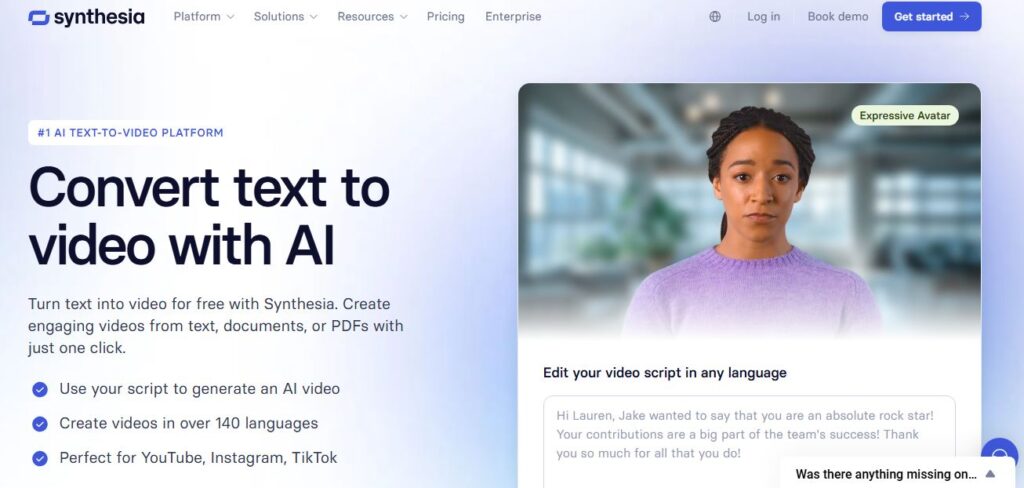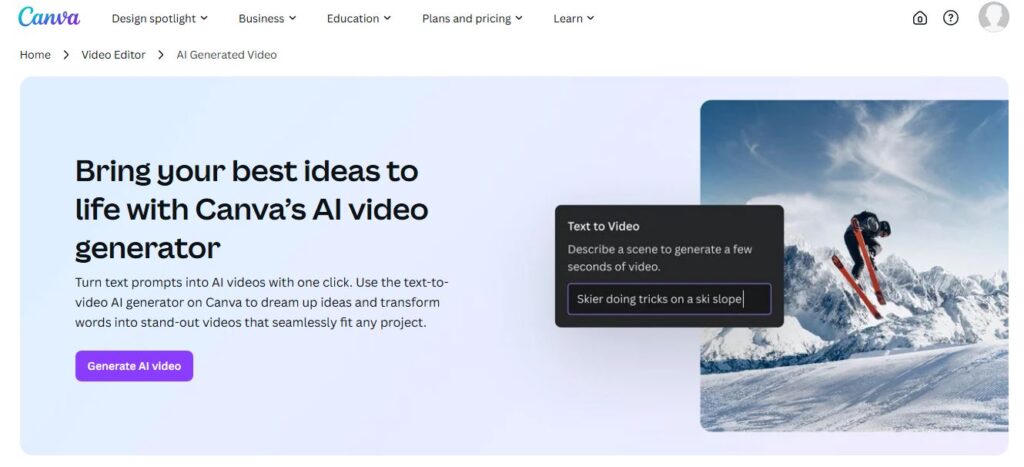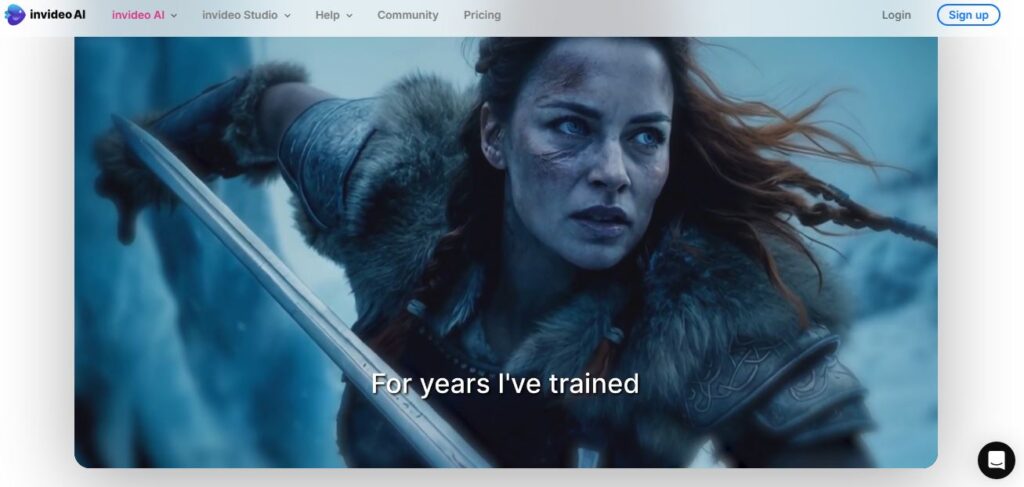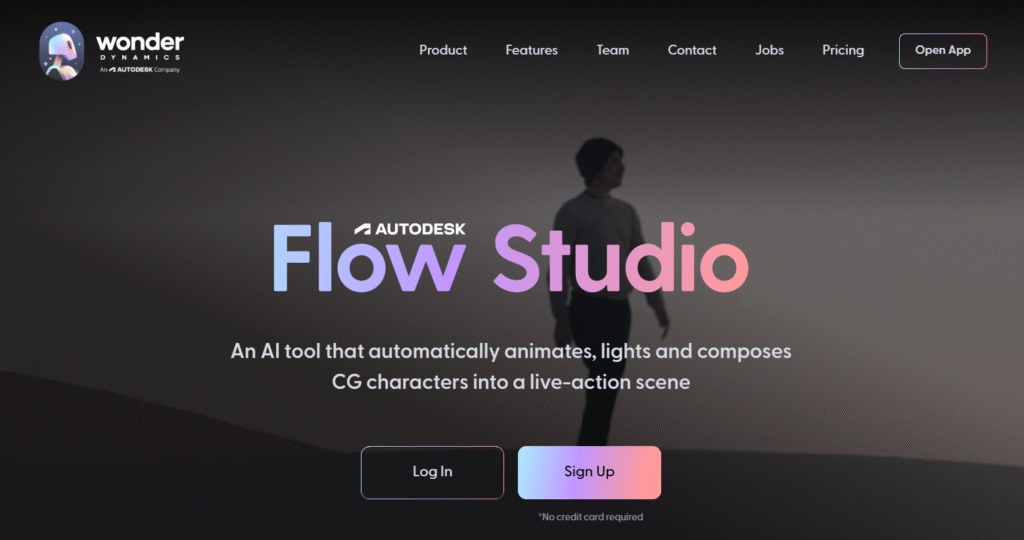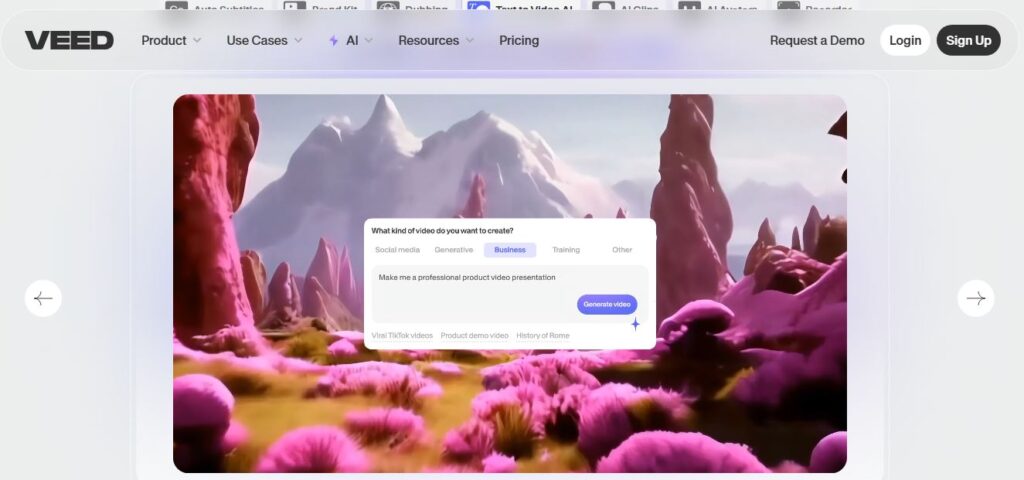
VEED
Table of Contents
ToggleEver struggled with video editing? I know I have. That’s why when I discovered VEED, it completely transformed my content creation process. This powerful AI video editor makes professional-quality videos accessible to everyone—whether you’re a marketing pro, content creator, or just someone who wants to make cool videos.
But what makes VEED stand out in the crowded AI video editing landscape?
Let’s dive in and explore this game-changing tool that’s helping creators finish hours of work in minutes.
What is VEED?
VEED is an intuitive, browser-based AI video editor that simplifies the entire video creation process. Unlike traditional video editing software that requires downloads and technical expertise, VEED works right in your browser with a user-friendly interface that makes professional video editing accessible to everyone.
What truly sets VEED apart is its comprehensive suite of AI-powered features. From automatically generating subtitles to removing backgrounds with a single click, VEED combines powerful functionality with remarkable ease of use.
Need to create content for multiple platforms? VEED has you covered with templates optimized for everything from YouTube videos to Instagram Reels and TikTok shorts.
Key Features of VEED
- AI Video Generation – Create videos from simple text prompts
- Automatic Subtitles – Generate accurate captions in minutes
- Background Removal – One-click transparent backgrounds
- Screen Recording – Capture your screen for tutorials and demos
- AI Voice Cloning – Add voiceovers using your voice profile
- Video Templates – Access 1000+ templates for quick creation
- Text Animation – Add dynamic text to engage viewers
- Stock Media Library – Unlimited access to audio and video
- Multi-language Support – Translate and localize your content
- Brand Kit – Save logos, fonts, and colors for consistent branding
Pros & Cons
Pros
- Incredibly user-friendly interface with drag-and-drop functionality
- Comprehensive AI tools that save hours of editing time
- Works entirely in-browser with no downloads required
- Excellent subtitle accuracy compared to competitors
- Powerful collaboration features for team projects
- Supports 4K video export quality
Cons
- Free plan includes watermarks on exported videos
- Can be slow or laggy with very large video files
- Some AI features like background removal may require manual tweaking
- Not ideal for highly complex professional video projects
- Limited marketing-specific tools
Best For
VEED is perfect for:
- Content creators looking to streamline their video production
- Marketers who need to create engaging social media content quickly
- Educators creating instructional videos and presentations
- Podcasters converting audio content to video format
- Small businesses without dedicated video production teams
- Students working on video projects and presentations
Are you a beginner with no video editing experience? VEED is especially valuable for you! Its intuitive interface means you can create professional-looking content without the steep learning curve.
Key Benefits and Use Cases
The thing is, VEED isn’t just about making video editing easier—it’s about transforming what’s possible for creators without technical skills.
Social Media Content Creation
Create platform-specific videos for Instagram, TikTok, YouTube, and more using templates optimized for each platform. Add captions, music, and effects to boost engagement.
Podcast Enhancement
Turn audio podcasts into engaging video content with AI avatars, waveform visualizations, and automatic transcription. This dramatically expands your audience reach across platforms.
Product Demonstrations
Showcase your products with professional demo videos. Record your screen, add voiceovers, and highlight key features with text and animations.
Educational Content
Create compelling educational videos with clear subtitles, annotations, and visual aids. Perfect for online courses, tutorials, and classroom materials.
I’ve found that VEED’s collaborative features are particularly valuable for team projects. Multiple team members can work on the same video simultaneously, making it easy to incorporate feedback and revisions.
Pricing
VEED offers flexible pricing options to suit different needs:
| Plan | Price | Key Features |
|---|---|---|
| Free | $0 | Basic editing, 720p export, watermarked |
| Lite | ₹499/month | HD export, no watermark, 10GB storage |
| Pro | Custom pricing | 4K export, 100GB storage, unlimited downloads |
| Business | Custom pricing | Team collaboration, brand kit, priority support |
How to Use VEED: Step-by-Step Guide
Getting started with VEED is surprisingly simple. Here’s how:
- Create an account – Sign up using email or Google/Facebook login
- Start a new project – Choose to create from scratch or use a template
- Upload your footage – Drag and drop videos or use the AI generator
- Edit your video – Trim clips, add text, music, and effects
- Add AI enhancements – Generate subtitles, remove background, etc.
- Brand your content – Apply your logo, colors, and fonts
- Export and share – Download in your preferred quality or share directly
Have you ever spent hours trying to sync subtitles perfectly? With VEED, that’s a thing of the past. The automatic subtitle generation is remarkably accurate and saves enormous amounts of time.
Real-World Results
“VEED is my one-stop video editing shop! It’s cut my editing time by around 60%, freeing me to focus on my online career coaching business,” says Nadeem L, an entrepreneur who uses VEED regularly.
Major companies like NBCUniversal and Carlsberg are also using VEED to streamline their video production processes.
What about you? Are you ready to transform your video creation workflow?
FAQs About VEED
Is VEED really free to use?
Yes, VEED offers a free plan with basic features. However, it includes a watermark on exported videos and limits export quality to 720p. Paid plans remove these limitations.
Can I use VEED on my phone or tablet?
Absolutely! VEED works on computers, tablets, and phones, allowing you to edit videos wherever you are.
How accurate are VEED’s automatic subtitles?
According to users, VEED’s subtitles are among the most accurate available in the market, though some editing may still be needed for perfect results.
Does VEED work with all video formats?
VEED supports most common video formats including MP4, MOV, and AVI. You can also import images and audio files.
Can I collaborate with others on VEED?
Yes, VEED offers collaborative features that allow team members to work on the same project simultaneously, making feedback and revisions easy.
What makes VEED different from other video editors?
VEED combines powerful AI features with exceptional ease of use, all in a browser-based platform that requires no downloads or technical expertise.
Final Thoughts
In today’s fast-paced digital world, creating high-quality video content quickly is more important than ever. VEED delivers on this need with an impressive suite of AI-powered tools that make professional video editing accessible to everyone.
Whether you’re a marketing professional, content creator, educator, or small business owner, VEED offers the perfect balance of power and simplicity to help you create videos that stand out.
Ready to transform your video creation process? Give VEED a try today and experience the difference for yourself.
The best part? You can start with the free plan to test the waters before committing to a paid subscription. What are you waiting for?