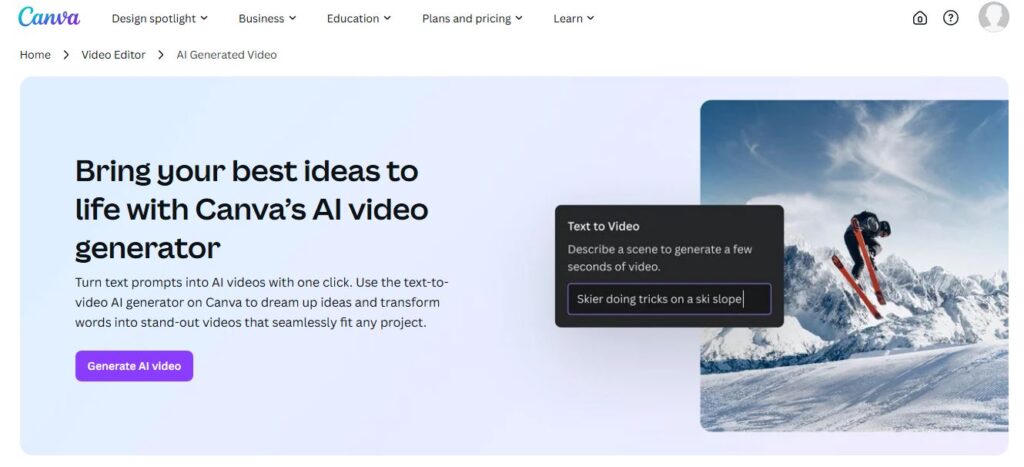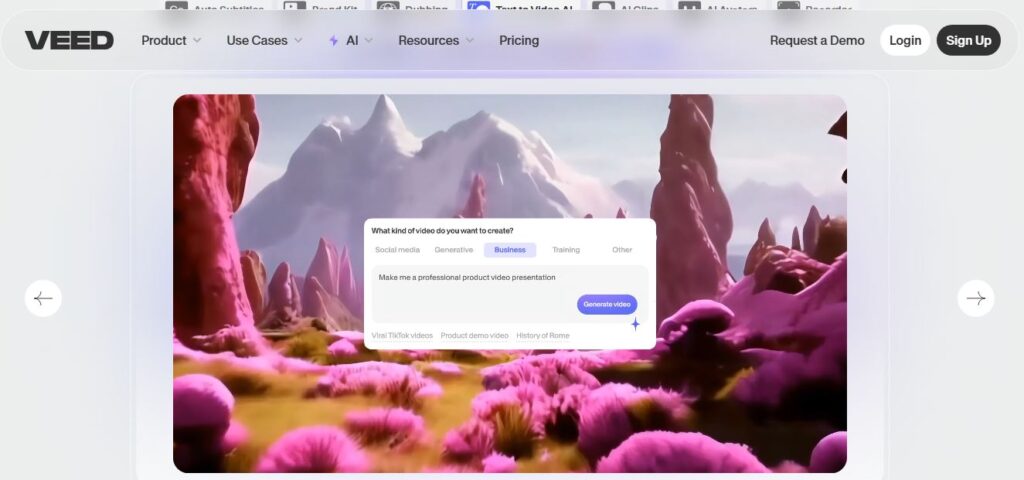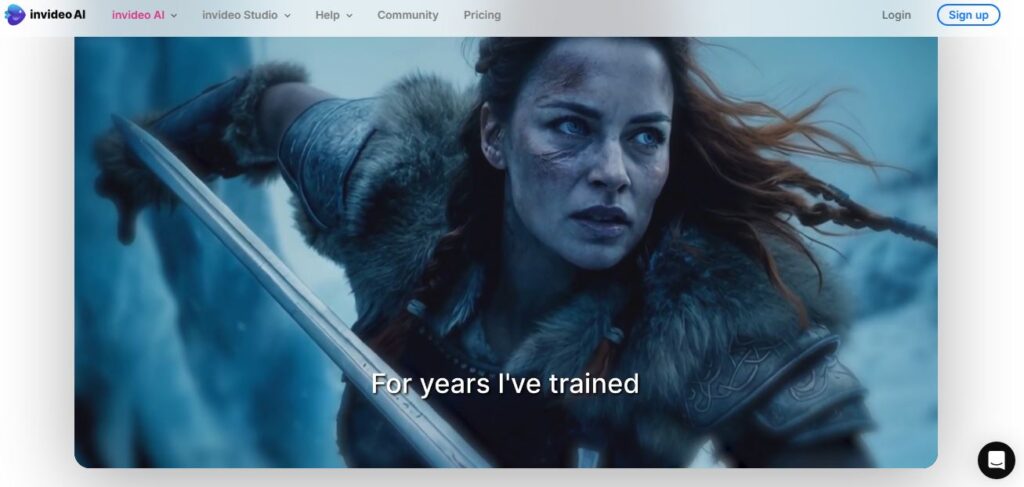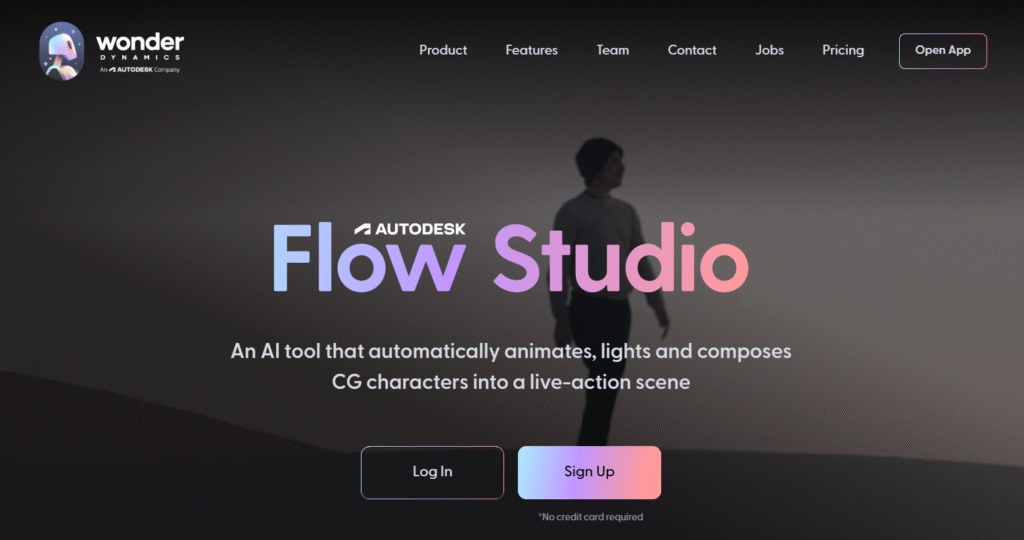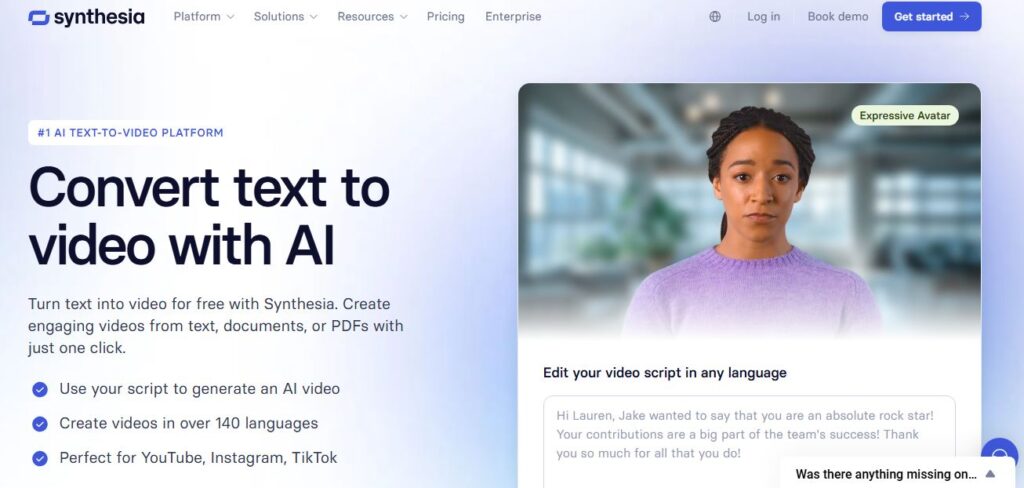
Synthesia
Table of Contents
ToggleEver wished you could create professional videos without hiring actors, booking studios, or mastering complex editing software? That’s exactly what Synthesia delivers.
I’ve spent weeks testing this AI video creation platform, and I’m genuinely impressed by how it transforms simple text into polished videos with realistic AI avatars.
But is it worth your investment? Let’s find out.
What is Synthesia?
Synthesia is an AI-powered video creation platform that lets you generate professional-quality videos by simply typing text. Founded in 2017, it transforms your scripts into engaging content featuring realistic AI avatars speaking in over 140 languages.
What makes it unique? The combination of lifelike AI avatars, extensive customization options, and an intuitive interface that requires zero video production experience.
You can create everything from training videos to marketing content in minutes rather than days.
Key Features of Synthesia
- 230+ AI Avatars: Diverse selection of realistic digital presenters
- 140+ Languages and Accents: Create globally accessible content
- Text-to-Video Technology: Type your script and generate professional videos
- 65+ Video Templates: Pre-designed templates for various use cases
- Custom Avatar Creation: Create AI versions of yourself or team members
- Media Library: Access to royalty-free images, videos, music, and icons
- AI Script Assistant: Generate video scripts using AI
- Screen Recording: Capture your screen for demonstrations
- Multi-Scene Videos: Create videos with up to 50 scenes
- Gesture Controls: Add natural movements like head nods and eyebrow raises
- Multiple Video Formats: Export in various aspect ratios (16:9, 9:16, 1:1, etc.)
- Collaboration Tools: Team workspaces for seamless cooperation
Pros & Cons
Pros
- Incredibly user-friendly interface
- High-quality, realistic AI avatars
- Extensive language support
- No technical skills required
- Significant time and cost savings
- Professional templates for quick starts
- Excellent for global content creation
Cons
- Limited avatar emotional expressions
- Custom avatars require additional payment
- Content moderation can delay production
- Free plan is very limited (only 36 minutes per year)
- Some users report occasional technical glitches
- Video rendering can sometimes take longer than estimated
Best For
Synthesia is perfect for:
- Marketing Teams: Creating product demos, explainer videos, and social media content
- Learning & Development Professionals: Developing training and onboarding materials
- Content Creators: Producing multilingual content efficiently
- Small Businesses: Creating professional videos without production resources
- Educators: Developing engaging educational content
- Sales Teams: Creating personalized outreach videos
It’s especially valuable for organizations needing to create content in multiple languages or those without video production expertise.
Key Benefits and Use Cases
The biggest benefit? Time savings. What would take days with traditional video production takes minutes with Synthesia.
Here’s how different sectors are using it:
Corporate Training: Companies create consistent training videos across departments and regions.
Marketing: Brands produce product demos and explainer videos without hiring actors.
Internal Communications: Organizations deliver important updates through engaging video formats.
Education: Teachers create instructional content in multiple languages.
Sales: Teams develop personalized outreach videos that convert prospects.
Customer Support: Support teams create how-to videos that reduce ticket volume.
One marketing director I spoke with reduced their video production costs by 70% while increasing output by 300% using Synthesia.
Pricing
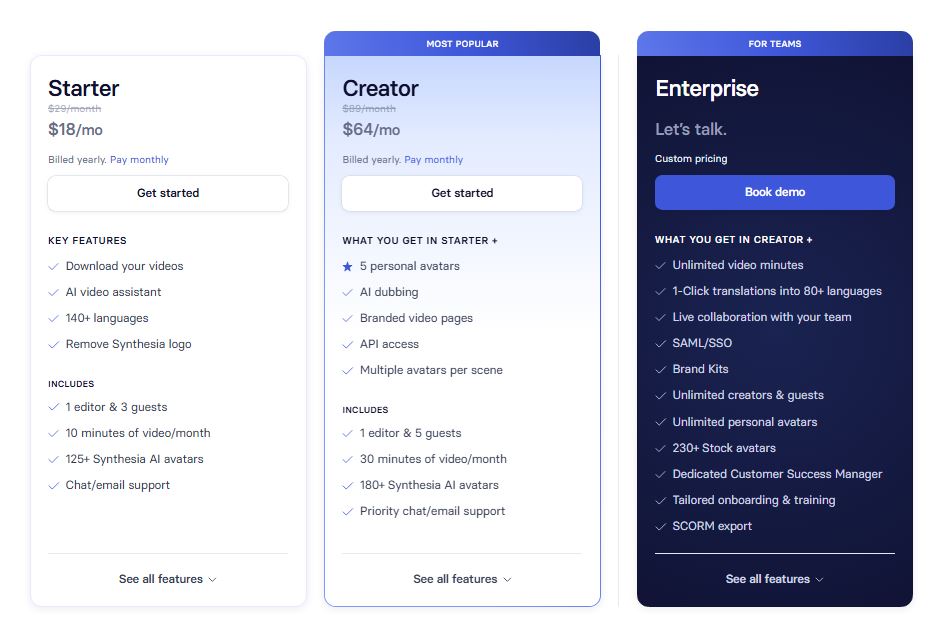
| Plan | Monthly Price | Annual Price | Key Features |
|---|---|---|---|
| Starter | $29/month | $22/month (billed annually) | Basic avatars, 10 mins/month, 65+ templates |
| Creator | $89/month | $67/month (billed annually) | Advanced features, 30 mins/month, priority rendering |
| Enterprise | Custom pricing | Custom pricing | Unlimited video minutes, custom avatars, dedicated support |
All paid plans include access to AI avatars, templates, and multiple language options.
How to Use Synthesia: Step-by-Step Guide
Step 1: Sign Up and Choose a Plan
Register on the Synthesia website and select your preferred subscription plan.
Step 2: Select a Template or Start from Scratch
Browse the template library or create a custom video from scratch.
Step 3: Choose Your AI Avatar
Select from over 230 diverse AI presenters that match your brand and message.
Step 4: Write Your Script
Type or paste your script directly into the platform. The AI will convert this text into speech.
Step 5: Customize Your Video
Add media elements, adjust backgrounds, insert transitions, and customize colors to match your brand.
Step 6: Add Gestures and Pauses
Enhance realism by adding natural gestures like head nods or eyebrow raises at key points.
Step 7: Preview and Generate
Review your video with the preview function, then generate the final version.
Step 8: Download and Share
Once generated, download your video in HD quality or share it directly via a dedicated URL.
The entire process typically takes less than 30 minutes for a standard 2-3 minute video.
FAQs About Synthesia
Is Synthesia free to use?
No, Synthesia is a paid tool. While there’s no free trial, they offer a limited free plan allowing you to create up to 36 minutes of video per year.
How much does Synthesia cost?
Synthesia’s Starter Plan costs $22/month (billed annually) or $29/month (billed monthly). The Creator Plan is $67/month (annually) or $89/month (monthly). Enterprise plans have custom pricing.
Do I need video editing skills to use Synthesia?
Not at all! Synthesia is designed for people with zero video production skills. The platform uses a simple text-to-video approach where you type your script, select an avatar, and the AI handles the rest.
How realistic are Synthesia’s AI avatars?
Synthesia’s AI avatars are quite lifelike, with natural lip syncing and facial expressions that match the spoken content. While not perfect, they’re convincing enough for professional use.
What languages does Synthesia support?
Synthesia supports over 140 languages and accents, making it excellent for creating content for global audiences.
Can I create my own custom avatar in Synthesia?
Yes, you can create custom avatars that look like you or your team members, though this feature comes at an additional cost.
What are the limitations of Synthesia?
Users report limited customization for avatar gestures, occasional technical glitches, and a sometimes strict content moderation process that can delay production.
How long does it take to generate a video in Synthesia?
Most videos are generated within minutes, though complex projects or high platform traffic can extend this time to an hour in some cases.
Final Thoughts
Synthesia has transformed how businesses approach video creation. The ability to produce professional-quality videos without technical skills or expensive equipment is revolutionary.
Is it perfect? No. The avatars still lack some emotional range, and the platform has limitations.
But for most business use cases, Synthesia delivers exceptional value. It’s particularly powerful for organizations creating multilingual content or those without dedicated video production resources.
Have you tried Synthesia or similar AI video tools? What has your experience been?
If you’re looking to streamline your video production process while maintaining professional quality, Synthesia is definitely worth considering.