Nimbus Web
Table of Contents
Toggle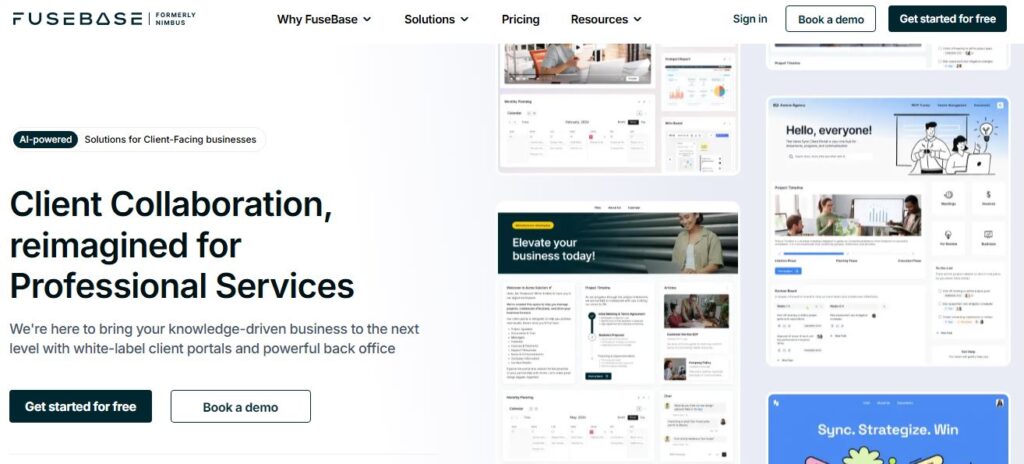
Nimbus Web (nimbusweb.me) is a versatile productivity and collaboration platform that combines note-taking, screenshot capturing, task management, and document collaboration into one comprehensive solution. Launched with the goal of streamlining workflow management, Nimbus Web has evolved into a powerful tool used by professionals, teams, and organizations worldwide.
The platform stands out for its integrated approach to productivity, offering a suite of tools including Nimbus Note, Nimbus Screenshot, Nimbus Clipper, and Nimbus Clarity. These tools work seamlessly together to create a unified workspace for capturing, organizing, and sharing information.
What makes Nimbus Web particularly valuable is its cross-platform compatibility, working across Windows, Mac, Android, iOS, and as browser extensions, ensuring users can access their content from anywhere.
Core Features
• Nimbus Note
- Rich text editing
- Document organization with folders and subfolders
- Custom templates
- File attachments
- Collaborative editing
- Version history
- Web clipper integration
• Screenshot and Screen Recording
- Full page screenshots
- Screen video recording
- Annotation tools
- Quick editing capabilities
- Direct sharing options
- Cloud storage integration
• Document Management
- Hierarchical workspace organization
- Advanced search functionality
- Tags and categories
- Access control settings
- Offline access
- Export options
• Collaboration Tools
- Real-time collaboration
- Comment system
- Share controls
- Team workspaces
- Permission management
- Activity tracking
• Integration Capabilities
- Browser extension support
- Mobile app synchronization
- Third-party app connections
- API access
- Cloud storage integration
How to Use Nimbus Web
- Getting Started
- Visit nimbusweb.me
- Create an account
- Download necessary apps/extensions
- Set up your workspace
- Organizing Your Space
- Create workspaces
- Set up folders
- Configure sharing settings
- Customize templates
- Content Creation
- Use note-taking features
- Capture screenshots/recordings
- Import documents
- Add annotations
- Collaboration
- Invite team members
- Set permissions
- Share documents
- Add comments
Use Cases
• Personal Productivity
- Note-taking
- Project planning
- Knowledge base creation
- Research collection
- Task management
• Team Collaboration
- Document sharing
- Project documentation
- Team knowledge base
- Meeting notes
- Process documentation
• Education
- Study materials
- Research organization
- Course planning
- Assignment management
- Student collaboration
• Business Operations
- Client documentation
- Standard operating procedures
- Training materials
- Client feedback
- Project tracking
Pricing
For the most current pricing information, please visit: Nimbus Web Pricing Page
Pros and Cons
Pros
- Comprehensive feature set
- Strong cross-platform support
- Intuitive interface
- Robust screenshot capabilities
- Flexible organization options
- Reliable offline access
- Good value for money
- Regular updates and improvements
Cons
- Learning curve for new users
- Some advanced features require paid plans
- Mobile apps could be more refined
- Limited third-party integrations
- Sync can be slow with large files
Conclusion
Nimbus Web proves to be a powerful and versatile productivity suite that successfully combines multiple tools into one cohesive platform. It’s particularly well-suited for individuals and teams who need a comprehensive solution for note-taking, documentation, and collaboration.
While there may be a learning curve to master all features, the platform offers excellent value for users seeking an all-in-one productivity solution. The combination of robust features, cross-platform compatibility, and reasonable pricing makes it a strong contender in the productivity tools market.
Verified Useful Links
• Main Website: Nimbus Web
• Login: Nimbus Login
• Chrome Extension: Nimbus Screenshot & Screen Video Recorder
• Mobile Apps:
• Social Media:
Frequently Asked Questions
Q: Is Nimbus Web secure?
A: Yes, Nimbus Web uses encryption for data storage and transfer, with regular security updates.
Q: Can I access my notes offline?
A: Yes, Nimbus Web offers offline access to your notes and documents through their desktop and mobile apps.
Q: Does Nimbus Web support multiple languages?
A: Yes, the platform supports multiple languages and can be used globally.
Q: Can I import notes from other platforms?
A: Yes, Nimbus Web supports importing notes from several other platforms and formats.




